Premium Only Content
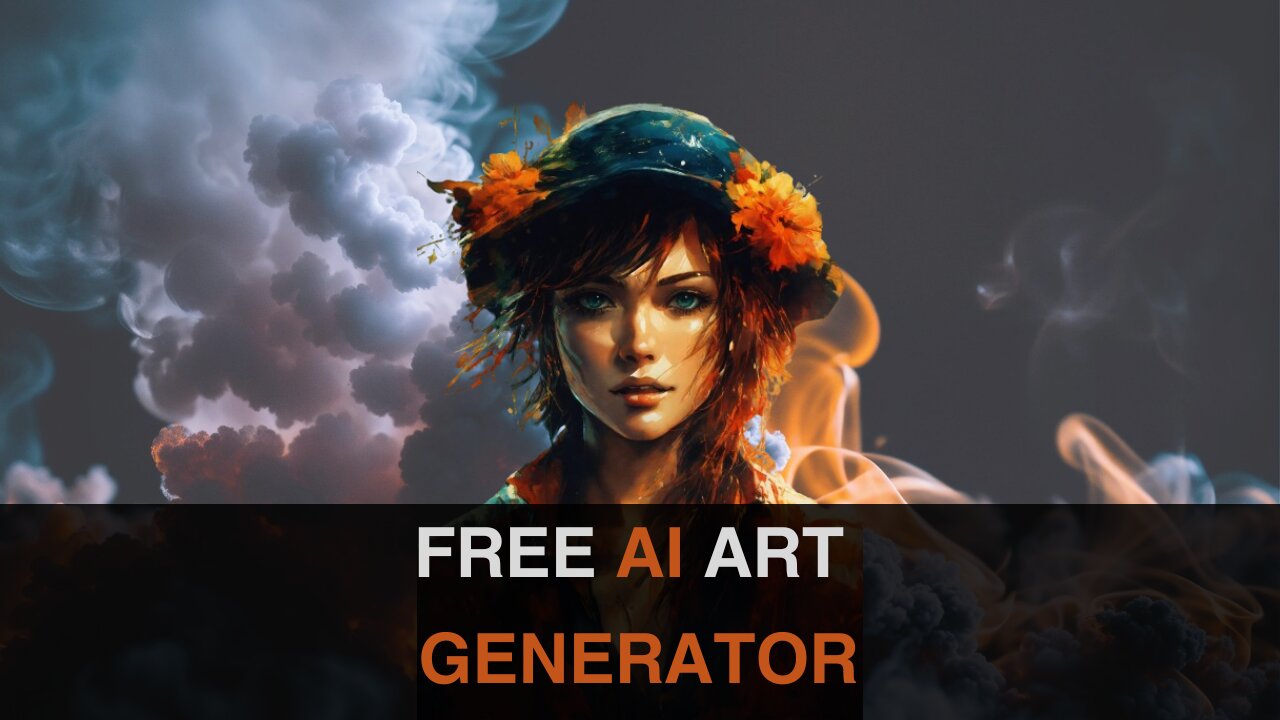
Create Amazing ANIME Artwork with a FREE AI ART GENERATOR (Midjourney Alternative) #aiart #ai
Create Amazing ANIME Artwork with a FREE AI ART GENERATOR (Midjourney Alternative) #aiart #ai #anime #midjourney #bluewillow #art #howto
In this video, I'm sharing my favorite FREE AI ART GENERATOR called "Midjourney Alternative". This tool makes it easy to create amazing ANIME art with a minimum of effort.
If you're a fan of anime and want to create some amazing artwork, then you need to check out this free AI ART GENERATOR. With Midjourney Alternative, you can create high-quality artwork in minutes, without any artistic experience required!
In this video, I will show you how to create amazing artwork with a free AI Art Generator with no limitations!
Step 1 : Join the Discord
Go to Bluewillow.ai and click join Beta. Everything you need happens within the Discord. Test your prompts, generate your images, meet others, and get support all in one place.
Before joining the Bluewillow Discord server, you must have a Discord login.
Step 2 : Go to a Rookie Channel
You can generate images with the Bluewillow Bot on any server that has invited the Bot. Look for instructions on your server on where to use the Bot.
Step 3: Learn Basic Command
Interact with the Bluewillow Bot on Discord using a Command. Commands are used to create images, change default settings, monitor user info, and perform other helpful tasks.
Here is a simple command structure : /imagine prompt + "your description"
Step 4 : Run your first command
Here is a basic example : /imagine prompt beautiful anime girl realistic
The Bluewillow Bot takes about a minute to generate four options.
Step 5: Reroll if needed
Click Re-roll button to reruns a job. In this case it would rerun the original prompt producing a new grid of images
Step 6: Make Variations
Click V Button to Creates a variation of the upscaled image and generates a new grid of four options. Choose the best variation for you.
Step 7 : Upscale Image
Click U Buttons or Upscale Buttons to upscale an image generating a larger version of the selected image and adding more details.
Step 8 : Save Your Image
Click on the image to open it to full size, and then right-click and choose Save image
Please subscribe this channel for more AI tools tutorial! Thank you!
-
 9:39
9:39
MattMorseTV
14 hours ago $0.89 earnedVance just DROPPED a BOMBSHELL.
30.5K62 -
 23:47
23:47
GritsGG
1 day agoThe Forgotten Best Sniper Support AR!
6.44K2 -
 1:15:48
1:15:48
The Pascal Show
16 hours ago $0.06 earnedMUGSHOTS RELEASED! Emmanuel Haro's Parents Mugshot Released To The Public
4.99K1 -
 14:45
14:45
BlabberingCollector
19 hours agoKings Cross Station SET LEAKS! | Harry Potter HBO Show Update & News
4.67K -
 33:20
33:20
SB Mowing
9 days agoHealth Struggles + Endless Rain = A Yard Out of Control
13.2K18 -
 1:09:42
1:09:42
Mike Rowe
4 days agoHow Did THIS Dirty Job Make Tommy Mello A Billionaire?! | #447 | The Way I Heard It
71.3K20 -
 10:11:30
10:11:30
SpartakusLIVE
11 hours agoThe BADDEST Duo in WZ Exhibits PEAK Physique || Duos w/ Sophiesnazz to start, quads later
170K1 -
 2:49:37
2:49:37
RattlesnakeTV
23 hours ago $0.28 earnedLIVE DEBATE! Lord Jake vs Crazy Feminist
31.4K19 -
 4:00:42
4:00:42
Badlands Media
14 hours agoThe Narrative Ep. 35: Codex of Truth
97K47 -
 3:55:56
3:55:56
Due Dissidence
17 hours agoSchmuley TRASHES Shapiro, Maxwell Sings For Pardon, Uhuru Doc Preview - Live From St. Louis!
50.8K51