Premium Only Content
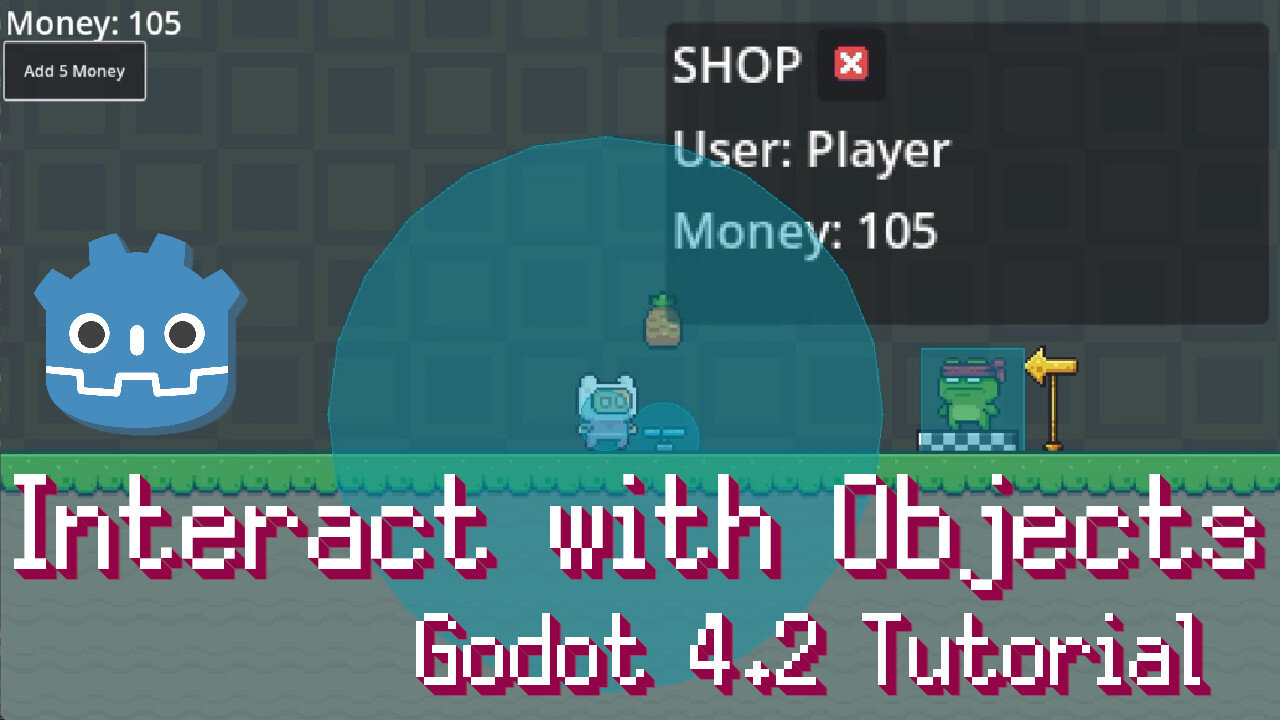
Player Interact with Objects & Resource Signal Bus Tutorial - Godot 4.2
Detailed tutorial showing how to let a player press a key to interact with interactable objects such as a Shop, a Switch, or a Chest. For accessing player data, we can also use Resources with signals to serve as a signal bus for telling user interface nodes when the player is set or updated.
Pre-Tutorial Project
https://drive.google.com/file/d/1nBUQipnn2KMOzkU2jhbu3qEaqryhf2VP/view?usp=drive_link
Finished Project for
➣ Ko-fi ➣ https://ko-fi.com/post/Project-Files-Have-Player-Interact-with-Objects-N4N7ROJ4E
➣ Patreon ➣ https://www.patreon.com/posts/93806682
World Time Plugin ➣ https://linktr.ee/worldtimeplugin
Item Drops Plugin ➣ https://linktr.ee/itemdrops
Grid Building Plugin ➣ https://linktr.ee/gridbuilder
➣ Downloadable Assets, Video Courses, and Other Places to Follow Me
https://linktr.ee/ChrisTutorials
https://ko-fi.com/christutorials
https://patreon.com/christutorials
https://chris-tutorials.itch.io/
➣ Art Used in Demos and Devlogs
https://chris-tutorials.itch.io/gatherers-exterior-pack
https://butterymilk.itch.io/tiny-wonder-forest
https://crusenho.itch.io/complete-gui-essential-pack
00:00:00 - What to Expect
00:00:39 - Starting Point
00:01:21 - Player Interacter Component
00:03:01 - Interaction Script
00:06:21 - Interactable Receiving Script
00:07:46 - Fan Interaction Setup
00:11:23 - Setting the Selected Interractable
00:16:31 - Fan Interactable StopInteraction & PrintDebug
00:18:00 - Fan Animations with is_on Toggle
00:27:37 - Shop Interractable
00:31:26 - Create Visual Indicator for Selected Interaction
00:42:32 - Select Closest Interactable on Process Update
00:46:53 - Show Player's Name in Shop
00:48:57 - Show Player's Money in Shop
00:54:23 - Resource Signals to Send Data from Player to UI
01:03:26 - Money Change Button and Making Shop & UI Reactive
01:10:26 - Wrapup
-
 LIVE
LIVE
SpartakusLIVE
8 hours agoSNIPING in Battlefield 6 - REDSEC || Monday MOTIVATION to CONQUER the Week
168 watching -
 49:25
49:25
ThisIsDeLaCruz
4 hours ago $5.80 earnedBack Stage Pass with Avenged Sevenfold
40.3K7 -
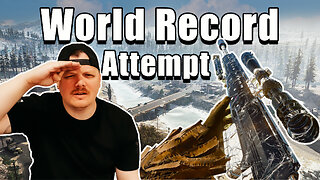 6:43:40
6:43:40
GritsGG
9 hours agoWorld Record Win Streak Attempt! #1 Most Wins 3880+!
20.6K1 -
 3:12:05
3:12:05
Tundra Tactical
6 hours ago $10.28 earnedProfessional Gun Nerd Plays Battlefield 6
51.6K5 -
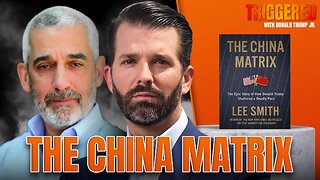 1:01:12
1:01:12
Donald Trump Jr.
9 hours agoThe China Matrix with Journalist Lee Smith | TRIGGERED Ep.288
142K86 -
 11:56:00
11:56:00
Dr Disrespect
14 hours ago🔴LIVE - DR DISRESPECT - ARC RAIDERS - FULL SEND INTO THE RED
161K18 -
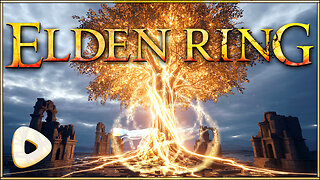 5:17:51
5:17:51
JdaDelete
5 hours ago $0.43 earnedFinally playing Eldin Ring | First Playthrough Episode 2
12.1K3 -
 1:02:08
1:02:08
BonginoReport
7 hours agoNicki Minaj Speaks Out Against Christian Persecution - Nightly Scroll w/ Hayley Caronia (Ep.169)
67.6K52 -
 5:23:36
5:23:36
HomieQuest
7 hours agoLive Streaming! Pokemon Legends Z-A
4.82K4 -
 5:33:02
5:33:02
FusedAegisTV
10 hours agoFUSEDAEGIS PLAYS THE GREATEST JRPG EVER MADE ⌛► CHRONO TRIGGER (1995) Part 3
4.08K2