Ask a Dev | Skeletons: #1 Snatch n Steal | Unreal Engine Tutorial
Want to see your own characters in Unreal? Tired of Manny? In this Unreal Engine Blueprint Tutorial we will be taking a look at a way to use your own characters inside unreal and reuse all the mannequin animations.
🎓 Exporting From Unreal
🎓 Character setup in Maya
🎓 Copying Skin Values
🎓 Skeleton Import and compatibility
🌟 This tutorial strives to offers insights, advice, and techniques for creating with Unreal Engine and Blueprints. Don't miss this chance to level up 🚀 your development skills, get your burning questions 🤔 answered, and connect with our supportive community! 🌐
🔗 Join our discord server for questions and community:
https://discord.com/invite/z8rdA68wYW
🗓️ We host these live tutorials as part of our shared journey 🚶♂️ into the heart ❤️ of Unreal Engine and Blueprint for development and virtual production. Together as a community, we learn, stumble, grow 🌱, and improve, addressing your questions and discovering new techniques along the way.
Join our Patreon to vote for upcoming topics, download tutorial content, as well as early access to tutorials and live dev streams.
https://patreon.com/ASKaDEV
Mel Code Used in the tutorial:
string $infs[]=`skinCluster -q -inf`;
select $infs;
Python Code:
cmds.select(hi=True)
og_joints = cmds.ls(sl=True)
og_rots = []
for joint in og_joints:
rots = cmds.xform(joint,q=True, ro=True, os=True)
new_joint = joint.replace('og_','')
print(new_joint)
cmds.xform(new_joint,ro=rots,os=True)
0:00:00 Stream Start
0:00:28 Intro
0:02:10 Exporting Manny
0:05:07 Rules of the Snatch
0:09:00 Character Scale
0:10:17 Ref Pose
0:11:44 Aligning Pose
0:17:00 Head Scale
0:20:58 Skin & Copy
0:24:11 Paint Weights
0:28:00 Re-orient to Manny
0:30:00 Python Snap Code
0:33:12 Bind Pose Explained
0:37:44 Export FBX
0:38:41 Import FBX
0:41:41 Compatible Skeleton
0:44:30 Wrap Up
-
 58:28
58:28
askadev
6 months agoAsk a Dev | Skeletons: Basics #2 Virtual Bones & Control Rig | Unreal Engine Tutorial
21 -
 1:14:15
1:14:15
askadev
7 months agoAsk a Dev | Animation Blueprint #3| Unreal Engine Tutorial
6 -
 4:05
4:05
DC Comics and Entertainment Extravaganza
10 months agoUnreal Engine 5: Game-Changing Features That Cut Development Time in Half
77 -
![Quick Start Guide for UCX Collision – Getting Started in Unreal Engine 5.2.1 #UE5 [REQUESTED]](https://hugh.cdn.rumble.cloud/s/s8/1/z/2/d/U/z2dUm.0kob-small-Quick-Start-Guide-for-UCX-C.jpg) 1:48
1:48
Jen Abbott Creates
9 months agoQuick Start Guide for UCX Collision – Getting Started in Unreal Engine 5.2.1 #UE5 [REQUESTED]
13 -
 13:02
13:02
sweshi2023
2 months agoCocos Creator 3D Game Tutorial 17 - Playing Skeletal animations for jump and idle
25 -
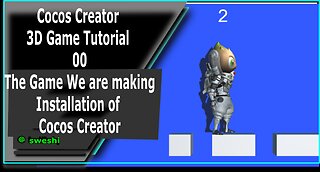 8:38
8:38
Sweshi
3 months agoCocos Creator 3D Game Tutorial 1 - Creating the Project
68 -
 8:35
8:35
JSAbbott
4 months ago $0.01 earnedUsing the modeling tools in Unreal Engine | Getting Started in Unreal Engine 5.3.2
10 -
 9:51
9:51
Arcrxoke
3 months agoTrying to make GTA on Roblox Devlog 7 | Roblox Studio
5 -
 58:21
58:21
ModApocalypse
4 months agoFar Cry Modding Tutorial From Noob To Pro In 1 Video!!!
26 -
 8:36
8:36
Jen Abbott Creates
10 months ago $0.01 earnedQuick Start Guide for Cloth Simulation – Getting Started in Unreal Engine 5.2.1 #ue5 #simulations
40