Premium Only Content
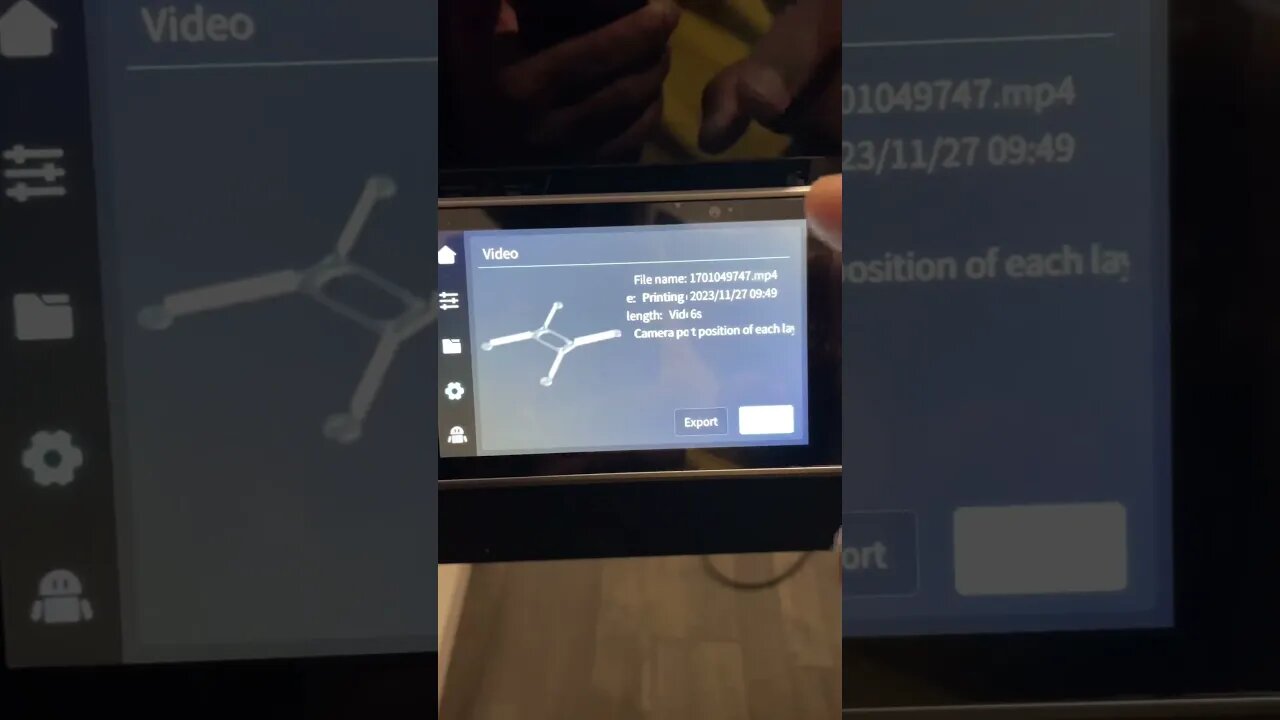
How to Delete Timelapse Videos from the internal machine memory of Creality K1 Max - SSH Solution
How to Delete Timelapse Videos from the internal machine memory of Creality K1 Max - SSH Solution:
The K1 Max currently does’t provide any option to delete the Timelapse videos from the machine’s internal storage, from the screen or the app or the browser.
So I logged into the file system with the root password and deleted the files there.
This way, if your K1 Max memory is full and you are no longer able to record Timelapse, you will be able to record again.
I logged in as Root and:
1 - Deleted all the files in: /usr/data/creality/userdata/delay_image/video
2 - Deleted all the files in: /usr/data/creality/userdata/delay_image/cover
3 - And replace the contents of this JSON file with "{"list":[]}" :
/usr/data/creality/userdata/delay_image [#] cat delay_image_info.json
(You could use the VI editor and just delete all the lines inside list array)
#3dprinting
-
 24:21
24:21
The Pascal Show
1 day ago $8.98 earned'CHALLENGE ACCEPTED!' TPUSA Breaks Silence On Candace Owens Charlie Kirk Allegations! She Responds!
38.1K21 -
 17:41
17:41
MetatronGaming
2 days agoI should NOT Have taken the elevator...
12.4K1 -
 LIVE
LIVE
Lofi Girl
3 years agolofi hip hop radio 📚 - beats to relax/study to
530 watching -
 1:20:23
1:20:23
Man in America
14 hours agoHow Epstein Blackmail & FBI Cover-Ups Are Fracturing MAGA w/ Ivan Raiklin
199K37 -
 2:13:49
2:13:49
Inverted World Live
9 hours agoSolar Storms Ground 1000 Planes | Ep. 151
115K10 -
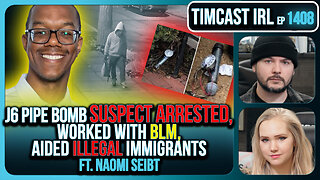 2:54:08
2:54:08
TimcastIRL
10 hours agoJ6 Pipe Bomb Suspect ARRESTED, Worked With BLM, Aided Illegal Immigrants | Timcast IRL
265K143 -
 3:59:02
3:59:02
Alex Zedra
8 hours agoLIVE! Bo7 Warzone
42.4K1 -
 4:37:35
4:37:35
Drew Hernandez
1 day agoCANDACE OWENS / TPUSA STALEMATE & DC PIPE BOMBER CAPTURED?!
65.2K40 -
 12:31
12:31
Robbi On The Record
10 hours ago $5.46 earnedWhy Nothing Feels Real Anymore | The Science, Culture, and Spiritual War Behind the Fog
49.4K11 -
 18:42
18:42
Navy Media
11 hours agoHouthis ATTACK the Wrong U.S. Fighter Jet – Then THIS Happened…
51.3K45