Premium Only Content
This video is only available to Rumble Premium subscribers. Subscribe to
enjoy exclusive content and ad-free viewing.
Screen Recording on an IPhone 14
1 year ago
6
Most every iPhone user is familiar with taking screenshots by simultaneously pressing on the "volume up" and "power" buttons. I've recently discovered that I can also do a screen grab of what's actually displayed on screen.
Here's how I did it.
1. Scroll down from upper right of the phone.
2. Look for "screen recording"
3. Tap on "screen recording"
4. The shortcut begins a 5 sec countdown
5. Recording starts at zero
6. When you're done recording, tap to stop.
Hope this helps
Loading comments...
-
 LIVE
LIVE
Welcome to the Rebellion Podcast
12 hours agoNew National Holidays - WTTR Podcast Live 5/6
991 watching -
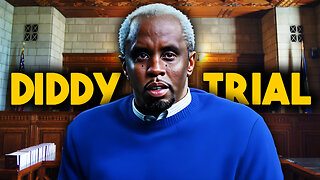 LIVE
LIVE
The Bubba Army
3 hours agoDiddy Trial Day 1 CHAOS - Bubba the Love Sponge® Show | 5/06/25
7,220 watching -
 1:15:17
1:15:17
Game On!
15 hours ago $1.12 earnedJustin 'TUGGER' has been RELEASED by the Ravens!
13.3K -
 18:34
18:34
Clownfish TV
1 day agoSnow White Flopped HARDER Than Joker 2 Did?!
27.4K23 -
 18:47
18:47
CatfishedOnline
1 day agoShe Sent Her Life Savings in Gift Cards… To a Romance Scammer
31.6K19 -
 10:54
10:54
China Uncensored
18 hours agoThis is Why China Will Lose the Trade War
27.7K35 -
 27:11
27:11
World2Briggs
16 hours ago $3.47 earnedI Went To The Protest Capital Of The United States
36.8K16 -
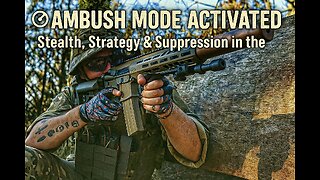 6:13
6:13
scoutthedoggie
21 hours agoClose-Quarters Airsoft gameplay Scotland 2025
27.3K2 -
 5:08
5:08
The Shannon Joy Show
15 hours agoDr. David Martin: Bio-Terror SHOCKER! Is The Pentagon Planning Another Crisis On July 4?
33.6K4 -
 10:04
10:04
VSOGunChannel
18 hours ago $1.40 earned2nd Amendment Civil Rights Task Force: Gun Grabber Nightmare? or More Wind?
25.5K4