Premium Only Content
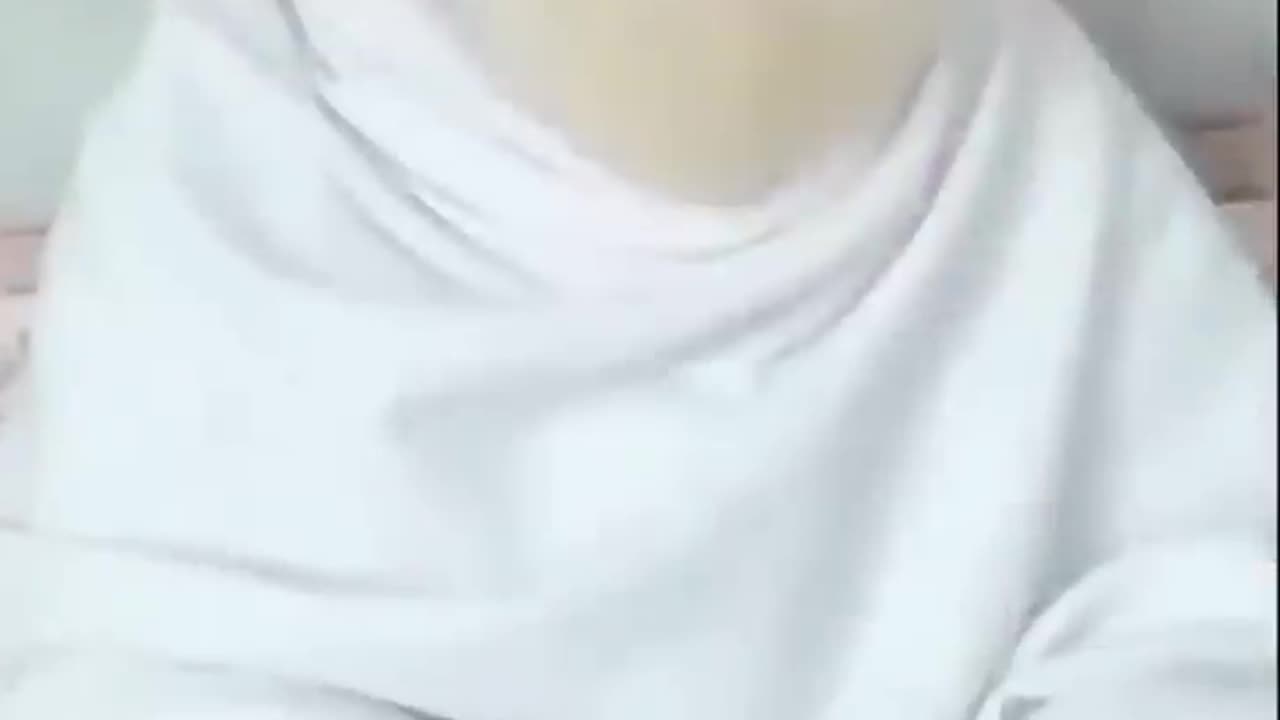
November 27, 2023
t should make them want to subscribe and watch some of your videos to get to know you better. It is also a good place to answer questions they may have about your channel and content.
Here is how to write the perfect YouTube channel description:
Describe your channel. This might be the most obvious thing to do, but it’s where most people get hung up. The goal of this description is to tell your viewers what will happen if they subscribe and watch your videos. What kind of content will they see? How frequently will they see it? Will they learn anything? Make sure they know the benefits of subscribing such as your amazing sense of humor or your easy-to-understand tutorials.
Include links to your website, social media, and online store (If you have one). You want to make sure viewers know where to find you, so link to everything you want people to find. If you have a channel trailer or introductory video, this would be a good place to link to it, as wellInclude a call to action to whatever you want your new followers to do. Do you want them to subscribe, turn on notifications, share your content, or maybe sign up to receive newsletters? Whatever you want them to do ask them to do it! Word it in a way they won’t be able to resist and put the CTA at the end of your channel description. Write it like you are talking to a friend. You don’t want to make your channel description too formal. It should be easy to read, or even skim, with short sentences and paragraphs and maybe even bullet points if that is applicable to your content. If you are having trouble with your channel description, try actually describing it to a friend and use the same language and terminology you use to talk with them!
Make it brief. Don’t go overboard and give them too much information. Leave them wanting to know even more beyond your channel basics because that will make them want to watch your videos or visit your website. A short channel description that gets straight to the point is best..Get Found in Search with Video Descriptions
When writing descriptions for your YouTube videos, there are several things you need to keep in mind. First, it is important to do keyword research so you know what your ideal audience is searching for. Placing keywords in your video description is important for getting found in search and can also help with choosing the best video tags.
Second, you have 5000 characters to work with- make the most of them! It may take several different attempts at writing video descriptions to find what works best for you and your channel, so don’t be afraid to mix it up!
Here is what you need to do to write the perfect YouTube video description:
1. Pay close attention to the first three lines.
For starters, the first three lines of your video description are what viewers will see before the “see more” break. You want to captivate their attention in these three lines so they will click the link to see more. The first line of your video description is also what appears under your video in search results, so you want to get straight to the point if you want people to click on it. Not to mention, these lines are where your keyword research will come into play. Since the first line is what appears in search results, you’ll want to place long-tail keywords and other search terms users are searching for here. Be careful not to stuff it with keywords. Still keep it conversational, but make sure it is phrased in a way people would search.
2. Be clear about what the video is about.
Much like the last tip, you want to be clear so people know to click on your video in search and click on the “see more” link. You also want to be clear so people aren’t confused by anything. After the first three lines, if you feel the need to go into more detail about the video topic, do so! It’s ok to have a long video description as long as it provides relevant and important information and is easy to read. Consider using short paragraphs, bullet points, or characters like asterisks to break up the text.
3. Add timestamps if your video is long or covers a wide range of topics.
If you have several different points in the video where you have important advice or information, link to each one in the description. While having viewers who watch the whole video is a good thing, not everyone who wants to hear what you have to say will have the time to watch the entire thing, especially if your video is over 10 minutes. Some people are looking things up with a limited amount of time to learn them, so help them out with timestamps. Your helpfulness might just be what makes them subscribe and look to your channel for more information in the future.
Sell on YouTube with Sellfy
Start free trial
4. Link to anything you talk about.
-
 LIVE
LIVE
Akademiks
3 hours agoWar in RAT-LANTA. Young Thug vs Gunna vs Ralo vs YSL MONDO. Who Will Le Bebe Pick. FINAL CRASHOUT!
2,074 watching -

Man in America
6 hours agoThe Final Battle: Nanotech, Transhumanism & the War for Your Soul w/ Dr. Ed Group
7.74K1 -
 LIVE
LIVE
Sarah Westall
1 hour agoUpcoming World Wide Economic Collapse/Deep Recession & What the Big Money is Doing w/ Ed Dowd
533 watching -
 LIVE
LIVE
Barry Cunningham
2 hours agoIT'S MOVIE NIGHT WITH BARRY!
4,136 watching -
 31:05
31:05
The Why Files
2 days agoPeru's Most Terrifying Mystery | The Face Peelers
20.1K41 -
 1:32
1:32
Gaming on Rumble
10 hours agoWhat is the Rumble Creator Program?!?! | Lvl UP
21.9K4 -
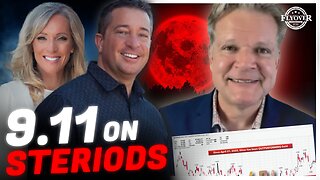 DVR
DVR
Flyover Conservatives
22 hours ago9/11 on Steroids: What’s Coming This Fall? - Bo Polny | FOC Show
16.5K1 -
 1:01:28
1:01:28
Precision Rifle Network
8 hours agoS4E27 Guns & Grub - Let's Talk About Gas Guns
5.65K1 -
 59:29
59:29
The Charlie Kirk Show
3 hours agoTHOUGHTCRIME Ep. 96 — The Great Flag Burning Debate
32.2K25 -
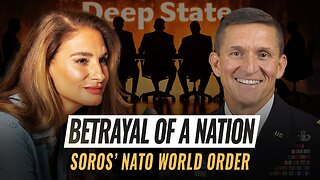 57:56
57:56
The Mel K Show
3 hours agoMel K & General Mike Flynn | Betrayal of a Nation: Soros’ NATO World Order | 8-28-25
20.2K22