Premium Only Content
This video is only available to Rumble Premium subscribers. Subscribe to
enjoy exclusive content and ad-free viewing.

Best File Sharing app for Android | ASD File Manager | Inshare App | File Manager #filemanager
1 year ago
31
watch full video on- https://www.youtube.com/watch?v=yidSvhweDkQ
ASD File Manager- https://play.google.com/store/apps/details?id=filemanager.files.fileexplorer.android.folder
Open Google Play Store on your Android Device, and search "ASD File Manager", to download the app click on the install button, After completing the installation, open your ASD File Manager, allow all the permissions required, then select "more" button on the bottom right of the home screen and then click "transfer file" to share the file that you want to transfer from one device to another.
Loading comments...
-
 LIVE
LIVE
Russell Brand
4 hours agoThe Voice of the People — or a Threat to Democracy? - SF617
2,486 watching -
 LIVE
LIVE
Nerdrotic
4 hours ago $2.53 earnedDisney's Marvel Is DOOMED - Nerdrotic Nooner 501
970 watching -
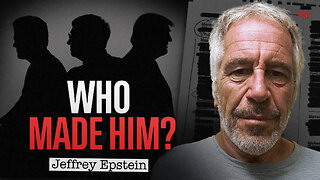 30:10
30:10
Michael Franzese
1 hour agoThe Dark Truth Behind Epstein - Biggest Cover Up of 21st Century
2223 -
 1:56:41
1:56:41
Nikko Ortiz
2 hours agoLive - Military Fails
51.6K4 -
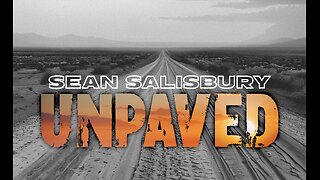 DVR
DVR
Sean Unpaved
2 hours agoNo Pay, No Play! Chris Paul's Homecoming: Is $25/Hour Fair?
15.7K -
 27:51
27:51
Chris Harden
2 days agoIndiana's Forgotten Capital City
8 -
 29:29
29:29
sewgarage
1 day agoWill it deploy after upholstery? Process and test
31 -
 1:23:00
1:23:00
MTNTOUGH Podcast w/ Dustin Diefenderfer
4 hours agoByron Owen: From Force Recon to Pentagon Leadership - Evolving Mental Toughness | MTNPOD #125
65 -
 1:06:36
1:06:36
Timcast
2 hours agoTrump DECLARES WAR Over Obama "TREASON," Arrests Imminent, ITS A COUP
118K110 -
 1:21:46
1:21:46
Simply Bitcoin
3 hours ago $0.97 earnedEXPOSED: Trumps SECRETLY Buying BEFORE The US STRATEGIC RESERVE | EP 1292
14.7K1