Premium Only Content
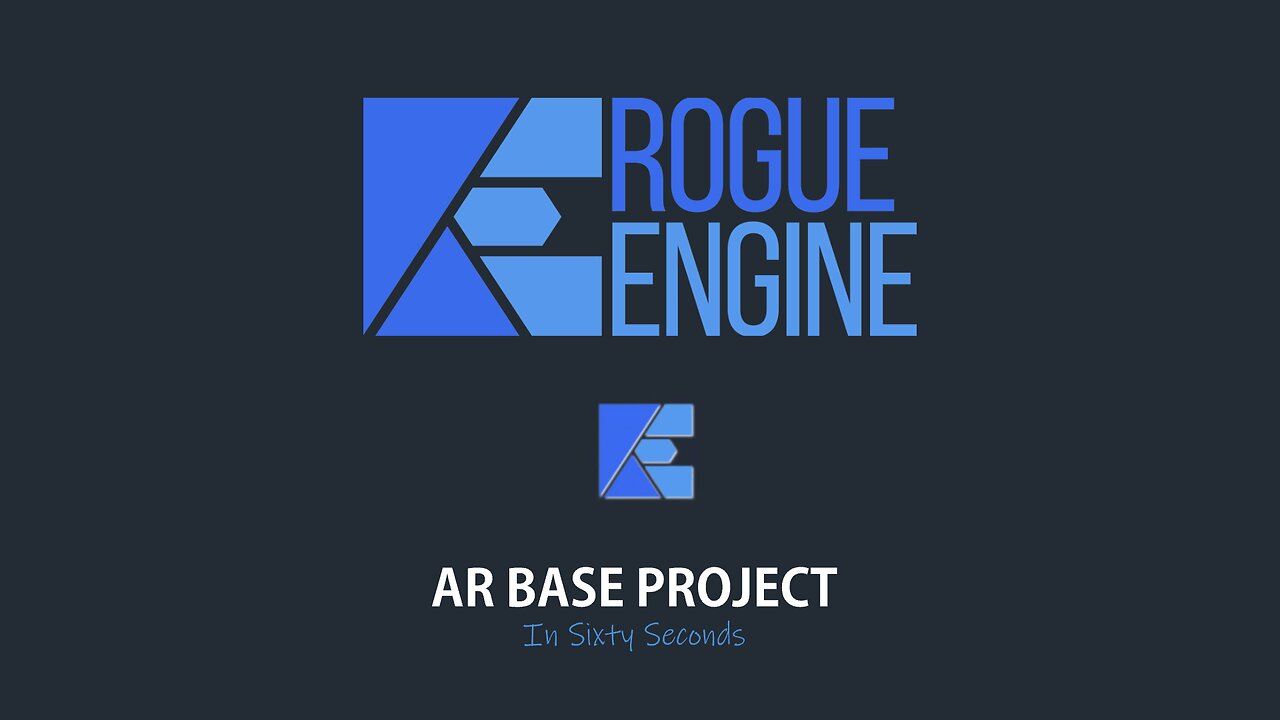
Rogue Engine - Setting Up For AR - In Sixty Seconds
Rogue Engine gives you the ability to very quickly set up an Augmented Reality scene that can be viewed on any device that supports WebXR.
That means most recent Android phone or tablets most VR headsets that support passthrough.
First make a new project in Rogue Engine.
From the default scene make sure your Wi-Fi broadcast address is set to use https protocol.
Then open the marketplace window.
Scroll down the list until you get to the AR Base Project package.
Install the package to your project. It will appear in the Rogue Packages directory.
Navigate down to the ar base project directory and double click the Base AR scene.
This is a basic AR scene - if you browse to your IP address on a compatible mobile device you will be able to select Start AR.
Move the device backwards and forwards to calibrate the floor level and then select a position to place your scene object.
And that's how we setup an AR scene with Rogue Engine. We'll cover how the code works in the next video.
-
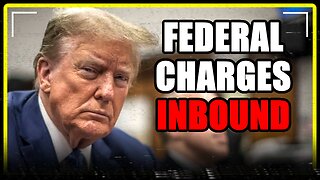 8:10
8:10
MattMorseTV
22 hours ago $59.99 earnedDemocrats caught COLLUDING with Epstein.
66.2K118 -

Pepkilla
2 hours agoBreakfast First ~ Camo Grind Call Of Duty Black Ops 7
3.82K1 -
 LIVE
LIVE
DannyStreams
5 hours ago🟢 Live: Coffee & Tasking | 100 follower Grind
90 watching -
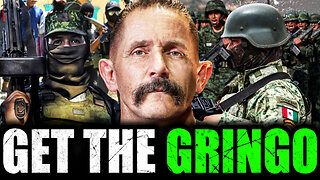 2:03:42
2:03:42
The Connect: With Johnny Mitchell
1 day ago $13.28 earnedAmerican Vigilante Reveals How He Went To WAR Against The WORST Cartels In Mexico
35.9K2 -
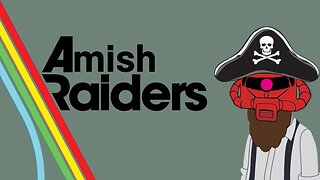
Amish Zaku
3 hours agoArc Raiders
4.44K1 -
 17:04
17:04
T-SPLY
21 hours agoCongresswoman DENIED By Judge To Drop Federal Assault Charges!
35.9K43 -
 LIVE
LIVE
Astral Doge Plays!
2 hours agoFinal Fantasy X ~LIVE!~ The Dream Ends
22 watching -
 3:05:32
3:05:32
Game On!
1 day ago $32.97 earnedCan We Reach 25,000 Followers? NFL Wiseguy Roundtable Week 11 Best Bets!
180K5 -
 27:49
27:49
Jasmin Laine
21 hours agoDanielle Smith WARNS: “A Decade Of LIES”—U.S. Fallout Backfires BADLY
60.9K50 -
 3:39:58
3:39:58
Joe Donuts Live
7 hours ago🟢 Black Ops 7 AR Grind Begins | Dropzone Sundays
27.5K