Premium Only Content
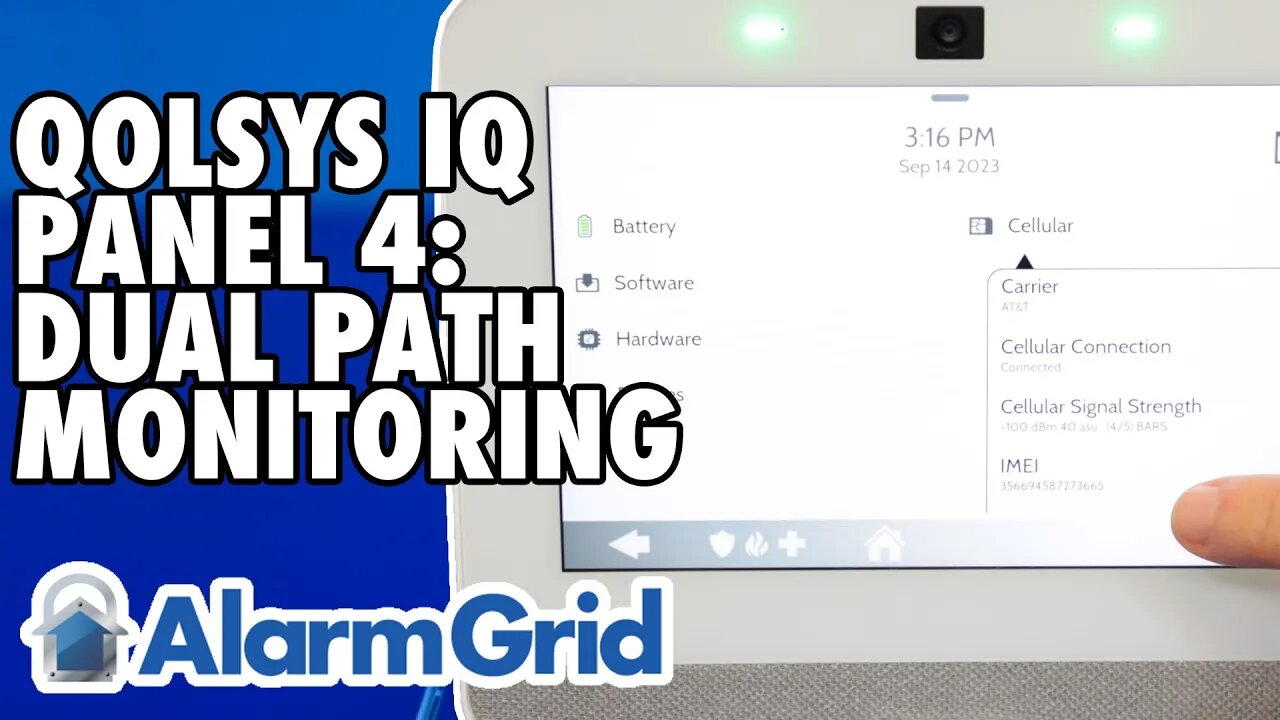
Qolsys IQ Panel 4: Using Dual Path Monitoring
In this video, Dylan from Alarm Grid discusses how dual-path monitoring operates with an IQ Panel 4. Like all panels utilizing Alarm.com for signal transport, the IQ Panel 4 sends signals via both available cellular and WIFI paths. The signal—be it cellular or WIFI—that reaches the Alarm.com server first is processed, while the other is discarded.
Though connecting a panel to WIFI is optional, the cellular communication path is mandatory for any type of monitoring. To register the IQ Panel 4, users must provide the cellular IMEI number. This number links the system to an account at Alarm.com and, if monitoring is activated, to the central monitoring station. The IQ Panel 4 offers AT&T or Verizon cellular versions in the US, and a Telus version is available in Canada.
Another important thing to remember is that firmware updates are only provided to the IQ Panel 4 over-the-air (OTA) when the panel is connected to WIFI. So, if a WIFI connection is available, it is recommended that you connect the panel to it. This way, any critical updates can be pushed automatically, and all other updates can be requested either through the panel touchscreen or by the alarm dealer through Alarm.com.
To locate the IMEI number for the panel, tap the gray bar at the top of the home screen. Next, tap Settings, followed by Advanced Settings. Enter the Dealer, Installer, or Master Code (2222, 1111, or 1234, respectively, by default), then select About and Cellular. The IMEI number will be displayed at the bottom of this section. Additionally, you can find this number on a sticker on the back of the alarm panel's back plate.
If you need assistance connecting the IQ Panel 4 to WIFI, check out this FAQ and Video:
https://www.alarmgrid.com/faq/how-do-i-connect-the-qolsys-iq-panel-4-to-a-wifi-network
https://www.alarmgrid.com/faq/how-does-dual-path-monitoring-work-with-a-qolsys-iq-panel-4
-
 10:19
10:19
Alarm Grid Home Security DIY Videos
2 years agoPROA7 or PROA7PLUS: Awareness Zone Types
35 -
 LIVE
LIVE
The Quartering
12 hours agoThanksgiving Day Yule Log!
1,812 watching -
 15:32
15:32
IsaacButterfield
20 hours ago $1.89 earnedAussie Reacts To UNHINGED Woke TikToks!
14.7K11 -
 3:24:28
3:24:28
PandaSub2000
13 hours agoNintendo Platformers - Thanksgiving 2025 Special | ULTRA BEST AT GAMES (Original Live Version)
35.4K7 -
 1:03:06
1:03:06
MetatronGaming
1 day agoThis is the scariest game ever (for an Italian)
24.9K9 -
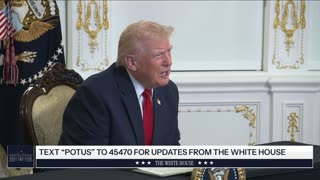 1:09:35
1:09:35
The White House
7 hours agoPresident Trump Participates in a Call with Service Members
46.5K64 -
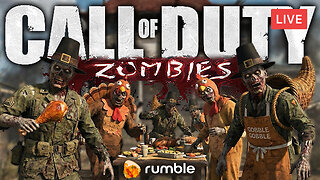 5:20:01
5:20:01
a12cat34dog
6 hours agoHAPPY THANKSGIVING - I APPRECIATE YOU ALL SO MUCH {18+}
22.9K4 -
 24:55
24:55
Jasmin Laine
1 day agoCarney BRAGS About ‘Investment’—Poilievre Drops a FACT That Stops the Room
30.4K28 -
 2:14:15
2:14:15
SIM_N_SHIFT GAMING
5 hours ago $1.39 earnedGRAND THEFT AUTO WITH FRIENDS
15.5K -
 6:43:27
6:43:27
VikingNilsen
15 hours ago🔴LIVE - VIKINGNILSEN - THE NEW PRELUDE - SOULFRAME
14K