Premium Only Content
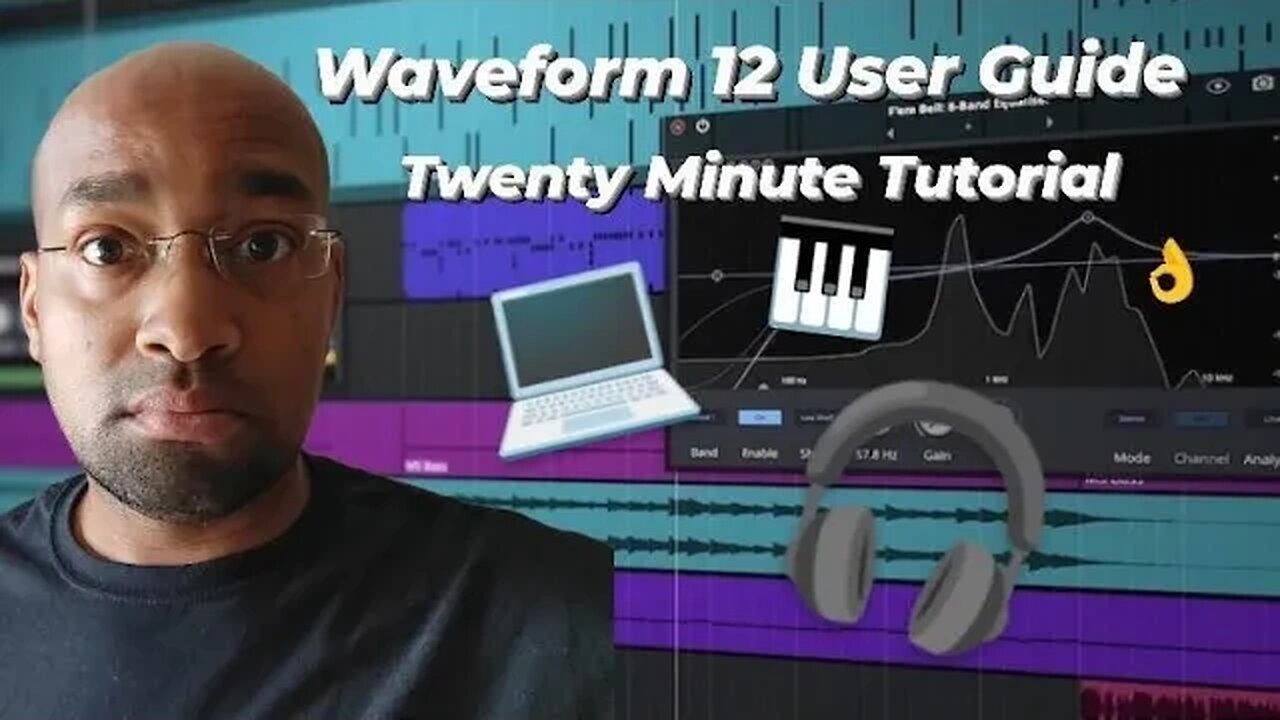
Waveform 12 User Guide 2024
I put this video together for one of the guys in the Tracktion Waveform group on Facebook. I thought it would make sense to upload here in case somebody wanted to see my on-screen workflow.
The music isn't anything to care about; I threw it in the bin after the video was complete. It is a simple example of how to use Waveform 12 if you are a beginner.
You can download Waveform for free via the tracktion.com website!
-
//STUDIO is a collection of studio meets, cookups and my own private sessions. I sell trap beats and also create and write music privately.
I am registered with PRS, MCPS, BMI and UTM. I have a music lawyer for contracts and distribute everything through Collabhouse.
My eleventh album release should be out by the second weekend of October 2023. My follow up EP will be with vocals.
My last release
tinyurl.com/InstrumentalTrapAlbum2023
tinyurl.com/StudioSoundCloud
Equipment list (Affiliate Links)
tinyurl.com/NicholasTech
Waveform 12 is free from tracktion.com
-
I have a NEW kit called "Winter Soldier One Shots", full of high quality bell, piano, pluck, flute, guitar, horn, pad, string, synth, bass, and all the 808 sounds in one pack. It will include the drums from my previous kit that is no longer for sale. You can contact me on instagram or send an email for the WS Ultimate One Shot Kit.
It is priced at £5 and I will add my drumkit VST at no extra charge. The drumkit VST will compliment any instrumental melody with its processed sounds.
If you like what you hear in the videos get in contact. We can work a deal if you are an artist, or maybe a company wanting instrumental music for your website or advertising.
//ON STUDIO, //ON BEATS, //ON CARS, //ON TABS, //ON HOODIES and so on. Social Media & Web link below.
-
 2:48:01
2:48:01
TimcastIRL
7 hours agoLIVE Election Coverage: Polling Stations SWATTED, Bomb Threats Called In | Timcast IRL
245K173 -
 3:30:07
3:30:07
Barry Cunningham
7 hours agoBREAKING NEWS: COUNTDOWN TO COMMUNISM! ELECTION RESULTS SHOW!
54.7K43 -
 2:11:28
2:11:28
DeVory Darkins
7 hours agoLIVE NOW: 2025 Election results and Exit Polls AMA
65K43 -
 2:34:04
2:34:04
DLDAfterDark
5 hours ago $0.06 earnedJust Another Tuesday - In Virginia - The Governor's Race & Glock Talk
26K4 -
 3:21:38
3:21:38
The Charlie Kirk Show
8 hours agoJUDGMENT DAY 2025: The Election Results Stream
194K79 -
 3:51:07
3:51:07
MattMorseTV
9 hours ago $0.80 earned🔴Election Day LIVE COVERAGE.🔴
95.8K47 -
 1:16:51
1:16:51
Flyover Conservatives
1 day agoSHOCKING DATA REVEALS: Young Voters Are Done With the Old GOP - Mark Mitchell, Rasmussen Reports | FOC Show
40.5K17 -
 1:15:28
1:15:28
Sarah Westall
9 hours agoGrooming is Protected and Encouraged by the System – Michelle Peterson and Mike Adamovich
34.2K10 -
 4:00:13
4:00:13
Akademiks
6 hours agoKendrick tries to Flip the Bots on DRAKE? WHo Beats Jay z in a verzuz. Blueface finally free!
38.5K10 -
 1:38:16
1:38:16
Professor Nez
12 hours ago🚨ELECTION NIGHT 2025 LIVE! Massive Upsets Brewing in New York, New Jersey & Virginia!
32.4K12