Premium Only Content
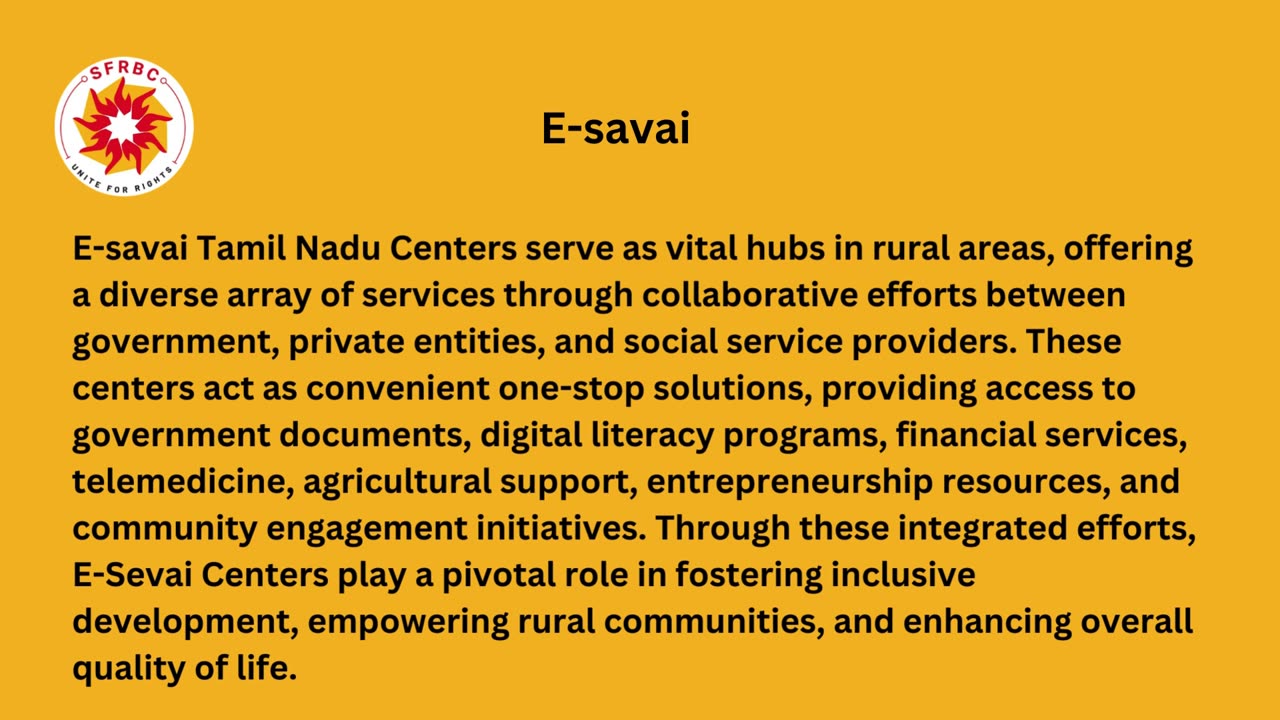
E-savai Tamil Nadu portal login registration steps to login.
Step 1: Open the e-Sevai (Government of Tamil Nadu) Web Portal in your internet browser.
Step 2: Log in using your credentials. Ensure that 'Operator' is selected in the Operator Type field.
Step 3: Type in the Captcha code
Step 4: Click on the Login button.
E-savai Tamil Nadu Centers serve as vital hubs in rural areas, offering a diverse array of services through collaborative efforts between government, private entities, and social service providers. These centers act as convenient one-stop solutions, providing access to government documents, digital literacy programs, financial services, telemedicine, agricultural support, entrepreneurship resources, and community engagement initiatives. Through these integrated efforts, E-Sevai Centers play a pivotal role in fostering inclusive development, empowering rural communities, and enhancing overall quality of life.
To know more: https://blog.sfrbc.com/certificates/e-savai/e-savai-tamil-nadu-registration/
-
 20:05
20:05
Preston Stewart
12 hours ago $1.59 earnedCrimea Raid to Chasiv Yar Fight
10.9K8 -
 8:11
8:11
Millionaire Mentor
14 hours agoTulsi Gabbard and Leavitt DOUBLE-TEAM Kaitlan Collins in FIERY Exchange
8.87K5 -
 46:02
46:02
Coin Stories with Natalie Brunell
1 day agoWhat They’re Hiding About the Economy | Natalie Brunell with Danielle DiMartino Booth
42K7 -
 12:12
12:12
GritsGG
14 hours ago23 Warzone Wins in a Row! (Cypher AR)
84.1K3 -
 2:12:07
2:12:07
Side Scrollers Podcast
21 hours agoCULTURE SHIFT CAUSES MELTDOWNS + MASSIVE CENSORSHIP EFFORTS RAMP UP | SIDE SCROLLERS LIVE
26.8K12 -
 11:25
11:25
Nikko Ortiz
1 day agoMost Painful Fails
57.9K30 -
 43:55
43:55
pewculture
6 days ago $5.64 earnedIf the Purge was real, this is what we'd do... - EP#24
23.5K7 -
 8:14
8:14
MattMorseTV
1 day ago $11.88 earnedTrump just DROPPED the HAMMER.
66.3K81 -
 LIVE
LIVE
Lofi Girl
2 years agoSynthwave Radio 🌌 - beats to chill/game to
342 watching -
 22:39
22:39
BlabberingCollector
11 hours agoThe Alphabet Mafia Is Mad At JK Rowling AGAIN
25.5K6