Premium Only Content
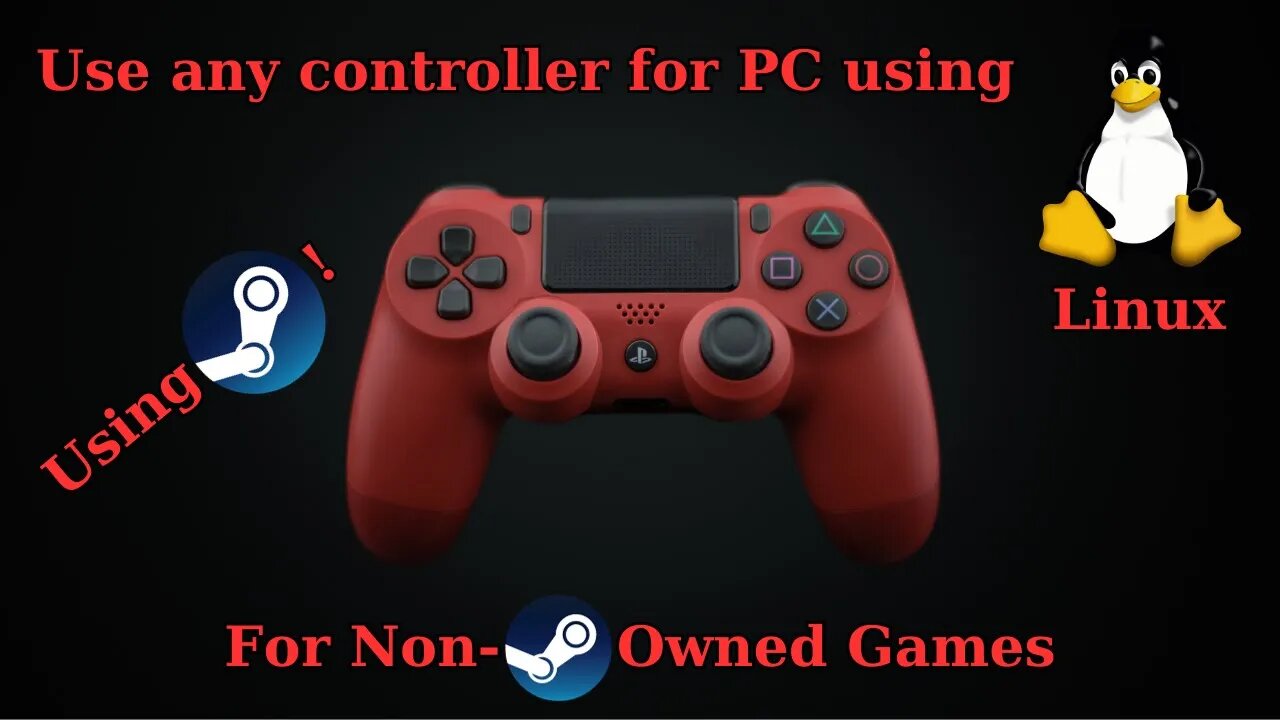
Tutorial: How to Use ANY Contoller on LINUX. Play Non-Steam Owned Games On Linux Using Steam
In this video shows how to use any controller supported by steam if your game isn't on steam and you skip doing these steps your controller won't work. If you're using windows you do not need to do this as your controller will work anyway. This tutorial is strictly for Linux users. This allows games you do not own in steam (non-owned through steam) and allow you to use the steam input. Just keep steam running in the backround while playing games!
Join this channel to get access to perks:
https://www.youtube.com/channel/UC67aU85T1jXRsQJxbh0js8A/join
LIVE Soundboard Link: https://blerp.com/x/darkthademon_ffbyq
Twitter: https://twitter.com/DarkThaDemon
Instagram: https://www.instagram.com/darkthademon/
Donor Links:
-Patreon: https://www.patreon.com/darkthademon
======================================================
-Tip Page: https://streamelements.com/darkthademon/tip
======================================================
-Merch: https://store.streamelements.com/darkthademon
-

MattMorseTV
4 hours ago $30.32 earned🔴Election Day LIVE COVERAGE.🔴
45.9K28 -
 LIVE
LIVE
Flyover Conservatives
20 hours agoSHOCKING DATA REVEALS: Young Voters Are Done With the Old GOP - Mark Mitchell, Rasmussen Reports | FOC Show
162 watching -
 LIVE
LIVE
Sarah Westall
3 hours agoGrooming is Protected and Encouraged by the System – Michelle Peterson and Mike Adamovich
202 watching -
 LIVE
LIVE
Akademiks
1 hour agoKendrick tries to Flip the Bots on DRAKE? WHo Beats Jay z in a verzuz. Blueface finally free!
1,001 watching -

Professor Nez
6 hours ago🚨ELECTION NIGHT 2025 LIVE! Massive Upsets Brewing in New York, New Jersey & Virginia!
9.35K3 -
 LIVE
LIVE
Due Dissidence
9 hours agoLIVE: ELECTION RESULTS From NYC, NJ, and VA - Trump Approval CRATERS, Kash's Private Jet CRASH OUT
1,226 watching -
 12:50
12:50
Demons Row
2 hours ago $0.46 earnedBikers of New Jersey 💀🏍️ Pagans, Thunder Guards, and Thug Riders
13.8K4 -
 42:31
42:31
Stephen Gardner
6 hours ago🔥Old Obama Video RESURFACES - His Own Words CONDEMNED Him! Trump Gains MASSIVE Momentum!!
22.5K20 -
 13:09:35
13:09:35
LFA TV
1 day agoLIVE & BREAKING NEWS! | TUESDAY 11/4/25
168K36 -
 1:03:37
1:03:37
BonginoReport
4 hours agoElection Night Showdown Spotlight - Nightly Scroll w/ Hayley Caronia (Ep.170)
113K32