Premium Only Content
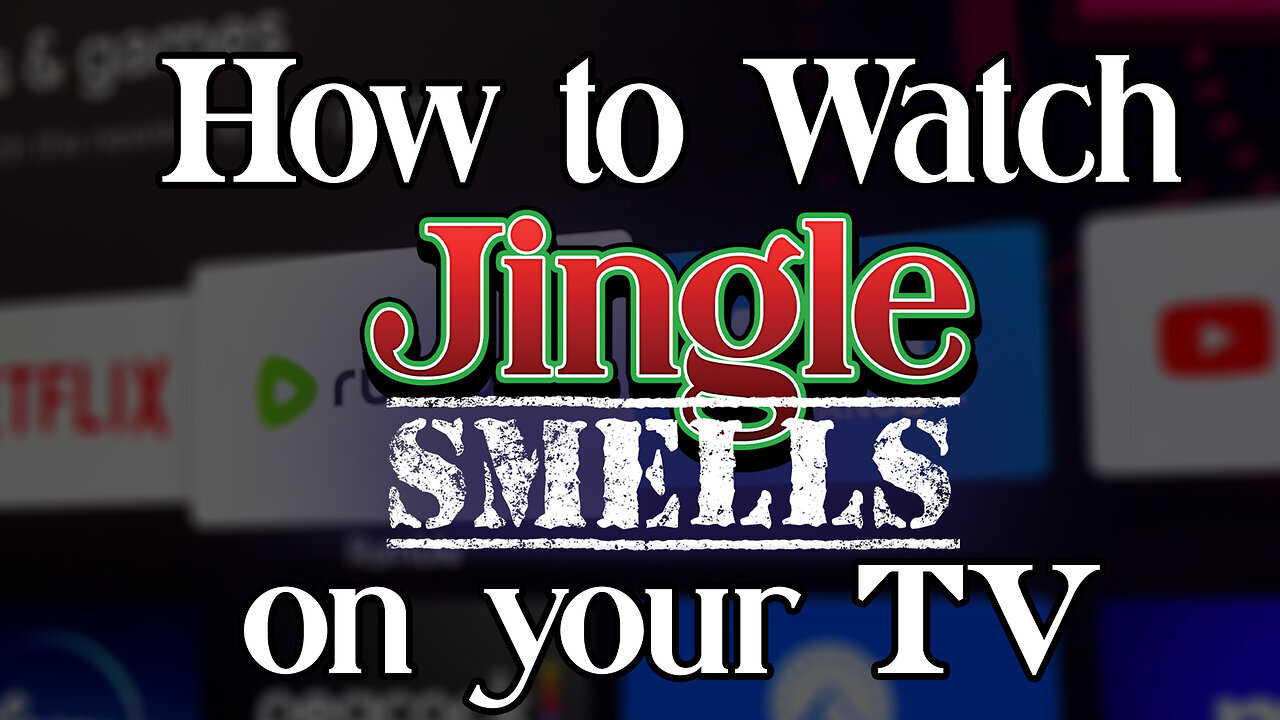
How to Watch Jingle Smells on Your TV
HowTo
Comedy
Jingle Smells
How to watch on rumble
how to stream rumble
how to watch on tv
how to
christmas movie
John schendier
Sean Hannity
Logan Sekulow
We want to make sure you’re not embarrassed by your more technologically advanced kids… or Grandkids… when trying to watch “Jingle Smells” on your TV. To ensure you don't miss a single moment of the merriment, we've broken down the process into 5 easy steps. Grab your popcorn, settle into your coziest spot, and let’s make you a tech savvy Santa.
Step 1: Go to JingleSmells.movie - Click the Big Button that says "ORDER ON RUMBLE". Click "Buy Access", Put in your credit card info and click submit payment.
Step 2: Download the Rumble app on your Smart TV or Device. Links Listed Below
Step 3: Open the Rumble App
Step 4: Login to your Rumble Account using whatever email address & password you typically use for rumble.
Step 5: Search for Jingle Smells in the Rumble App. Click on it and the movie will start playing on 11/23 and Beyond!
RUMBLE APP LINKS:
Apple TV : https://apps.apple.com/us/app/rumble/id1518427877?platform=appleTV
Amazon / Fire : https://www.amazon.com/Rumble-Inc/dp/B08K9FXY9B
Roku: https://channelstore.roku.com/details/9d7828c984f24d379ee54f2f2028361f/rumble
iOS / iPhone / iPad: https://apps.apple.com/us/app/id1518427877
Google Play: https://play.google.com/store/apps/details?id=com.rumble.battles
Also available on Samsung, Sony, LG TVs and most Smart TVs. Just search for Rumble!
-
 26:00
26:00
DeVory Darkins
1 day ago $11.62 earnedDemocrat Mayor HUMILIATES himself during painful interview as Trump makes SHOCKING Announcement
35.4K93 -
 22:14
22:14
Ohio State Football and Recruiting at Buckeye Huddle
1 day agoOhio State Football: Everything Steve Sarkisian Said About the Buckeyes This Week
19K -
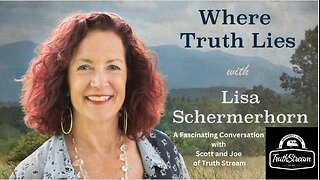 1:19:55
1:19:55
TruthStream with Joe and Scott
1 day agoLisa, Michelle and Carole join Joe for Healing and Inspiration. Next healing will be on Aug 28th at Noon and 4pm eastern https://www.balancingbodyandsoul.com/?ref=TRUTHSTREAMSHOW
12.1K1 -
 10:32
10:32
Nikko Ortiz
17 hours agoFunniest Fails Of The Month
36.9K4 -
 28:59
28:59
The Jack Brewer Show
14 hours agoThe Jack Brewer Show S1 EP5 Charles Duke Tanner on Redemption, Fatherhood & Second Chances #podcast
6.37K -
 15:33
15:33
Bearing
1 day agoSEPTUM RING THEORY 💥 Are Nose Ring Girls ALL INSANE LIBERALS?! 💀🤣
12K57 -
 1:18
1:18
WildCreatures
2 days ago $1.22 earnedTourists unintentionally come face to face with jaguar in Brazil's Pantanal
8.24K16 -
 40:36
40:36
State of the Second Podcast
19 hours agoWhy Training Is an Investment in Your Life (ft. Tre’Von Barber)
10.2K -
 1:03:43
1:03:43
Dialogue works
1 day ago $3.11 earnedCol. Larry Wilkerson: Warning Signs Everywhere: U.S. on the Verge of Disaster
26.6K12 -
 1:09:42
1:09:42
Mike Rowe
7 days agoHow Did THIS Dirty Job Make Tommy Mello A Billionaire?! | #447 | The Way I Heard It
97.2K23