Premium Only Content

Thermaltake Gravity i2 Installation and Testing
Help me get a new PC! Donate here on Rumble or on Subscribestar:
https://www.subscribestar.com/richard-rizzo
Please read before commenting:
Yes, this is the PC I use to stream gaming and other content on this site. This is the 'most modern' system I've worked on. I'm no expert so I definitely need some advice on this. I'm not sure if I tightened down the CPU cooler enough. I got the points on the screw tips just down to the bottom of the bracket on the other side of the motherboard (the surface farthest away from the screw heads). The springs of the mounting screws are compressed but not completely.
During the render of this video, (Sony Vegas rendering 5 tracks with very brief transparencies in the video tracks - 720p, 60 fps, 20,000 kbps) Core #0 topped out at 99 C after 24 mins and stayed between 95 and 99 C for the remaining 25 mins. This is not a typical project, I normally render videos at the same fps, resolution, and bitrate but with several video effects and 7 or 8 tracks for a period of 4-6 hours.
In short, I'm concerned that my ancient and lucky chunk of silicon will burn out even quicker at these temps over an even shorter lifespan than it previously had. SHOULD I TIGHTEN DOWN THE CPU COOLER MORE? (If so how much? I've searched for info on this but can't find it on the manufacturer's website, internet search, or YT/Odysee/Rumble/etc...)
Please watch until the end and thank-you for your feedback.
-
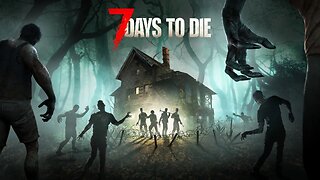 4:54:05
4:54:05
Rizzo's Gaming Channel
3 months agoSunday Server Upgreyedd Stream
39 -
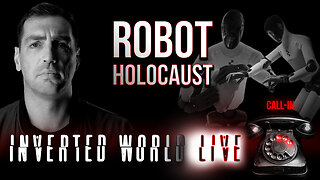 2:10:56
2:10:56
Inverted World Live
5 hours agoRobot Holocaust | Ep. 123
51.8K4 -
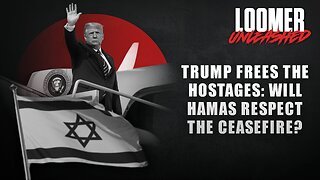 3:22:33
3:22:33
Laura Loomer
4 hours agoEP149: Trump Frees the Hostages: Will HAMAS Respect the Ceasefire?
37.5K20 -
 1:02:02
1:02:02
The Nick DiPaolo Show Channel
4 hours agoTrump’s Success Rattling Lefties | The Nick Di Paolo Show #1804
14.3K21 -
 2:49:33
2:49:33
TimcastIRL
4 hours agoDemocrat Call On Liberals To 'FORCEFULLY RISE' Against Trump, DHS ATTACKED In Chicago | Timcast IRL
211K93 -
 LIVE
LIVE
Badlands Media
10 hours agoDEFCON ZERQ Ep. 013
6,601 watching -
 LIVE
LIVE
SpartakusLIVE
6 hours agoLIVE from SUPER SECRET, VIP Location || BEACH FRONT into Verdansk
793 watching -
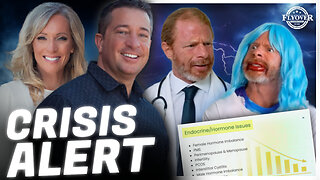 1:20:01
1:20:01
Flyover Conservatives
23 hours ago"The Testosterone Levels of a Baby Bird" - America’s Health Crisis w/ Dr. Troy Spurrill | FOC Show
30.4K -

PandaSub2000
1 day agoSonic Racing CrossWorlds | ULTRA BESTIES & GAMES (Original Live Version)
15.1K1 -
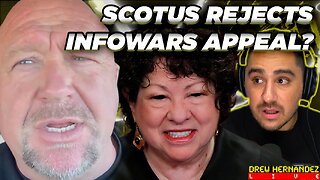 LIVE
LIVE
Drew Hernandez
8 hours agoDISGRACED SCOTUS REJECTS ALEX JONES' INFOWARS FREE SPEECH APPEAL
805 watching