Premium Only Content
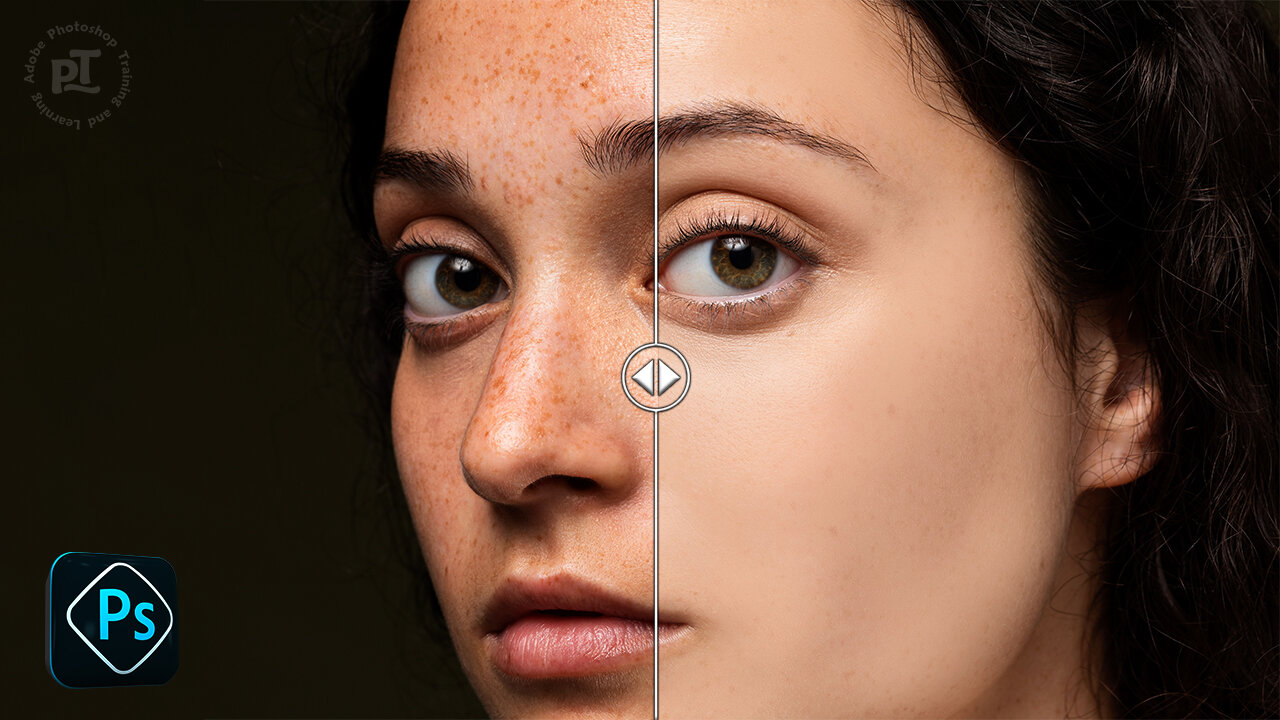
Skin Softening with Beautiful Texture in Photoshop
There are a few reasons why skin softening and adding a beautiful texture can improve an image in Photoshop:
1. Skin softening can help remove blemishes and imperfections, making the skin look smoother and more youthful.
2. Adding a texture to the skin can give it a more natural, 3D appearance, making it look more lifelike and realistic.
3. Skin softening and adding a texture can be a creative way to enhance an image's overall aesthetic, making it more visually appealing and appealing to the eye.
To achieve these effects, you can use Photoshop's various skin-softening and texture tools.
Break down every option and secret of tool has to offer so that you can choose the one that works best for you. Make sure to subscribe my channel for more tutorials.
Thanks for watching PS Tutelar.
-
 LIVE
LIVE
Badlands Media
6 hours agoBadlands Daily: October 7, 2025
3,640 watching -
 LIVE
LIVE
The Big Mig™
2 hours agoConfirmed, Foreign Power Interfered in U.S. Election
5,111 watching -
 LIVE
LIVE
The State of Freedom
5 hours ago#339 Local Justice & A National Awakening
11 watching -
 25:19
25:19
Rethinking the Dollar
43 minutes agoTuesday Morning News Update: Let's Talk...
1 -
 54:18
54:18
JULIE GREEN MINISTRIES
2 hours agoLIVE WITH JULE AND TIM BALLARD
19.4K62 -
 LIVE
LIVE
Viss
1 hour ago🔴LIVE - Acquire PUBG Tactics Acquire Chicken Dinners! - PUBG 101
82 watching -
 LIVE
LIVE
GritsGG
56 minutes ago24+ Hour Marathon Stream! Most Wins in WORLD! 3704+!
30 watching -
 1:06:14
1:06:14
The Mike Schwartz Show
2 hours agoTHE MIKE SCHWARTZ SHOW with DR. MICHAEL J SCHWARTZ 10-07-2025
5.58K2 -
![[MnK] Gaming w/ The Boys 🖱️ 6.7 K/D](https://1a-1791.com/video/fwe2/cc/s8/1/o/_/I/o/o_Ioz.0kob-small-MnK-Gaming-w-The-Boys-6.7-K.jpg) LIVE
LIVE
GloryJean
56 minutes ago[MnK] Gaming w/ The Boys 🖱️ 6.7 K/D
26 watching -
 12:46
12:46
RTT: Guns & Gear
6 hours agoThis Might Be the Best .45 Cal Suppressor: Anechoic Suppressors AnechoX 45L
2.5K1
