Premium Only Content
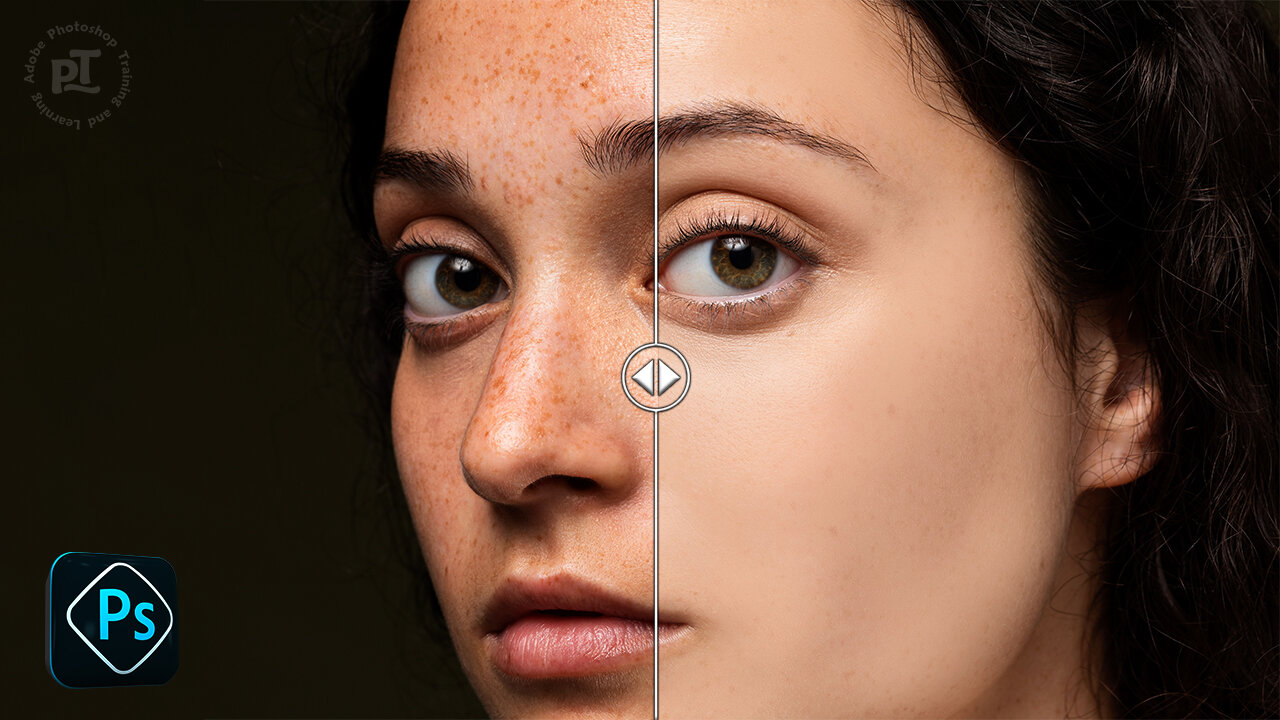
Skin Softening with Beautiful Texture in Photoshop
There are a few reasons why skin softening and adding a beautiful texture can improve an image in Photoshop:
1. Skin softening can help remove blemishes and imperfections, making the skin look smoother and more youthful.
2. Adding a texture to the skin can give it a more natural, 3D appearance, making it look more lifelike and realistic.
3. Skin softening and adding a texture can be a creative way to enhance an image's overall aesthetic, making it more visually appealing and appealing to the eye.
To achieve these effects, you can use Photoshop's various skin-softening and texture tools.
Break down every option and secret of tool has to offer so that you can choose the one that works best for you. Make sure to subscribe my channel for more tutorials.
Thanks for watching PS Tutelar.
-
 LIVE
LIVE
Game On!
15 hours ago $0.02 earnedTom Brady And The Las Vegas Raiders ARE BACK! 2025 NFL Preview!
4,655 watching -
 LIVE
LIVE
The Bubba Army
2 days agoShould RaJa Jackson Be Arrested? - Bubba the Love Sponge® Show | 8/25/25
2,486 watching -
 LIVE
LIVE
FyrBorne
14 hours ago🔴Warzone M&K Sniping: Builds So Strong They Think I'm Hacking
347 watching -
 LIVE
LIVE
BEK TV
2 days agoTrent Loos in the Morning - 8/25/2025
1,042 watching -
 4:23
4:23
Blackstone Griddles
16 hours agoEasy Salmon Dinner on the Blackstone Griddle
36K1 -
 8:10
8:10
WhaddoYouMeme
1 day ago $0.08 earnedChristians, Before You See “Testament”, Watch this!
13.5K5 -
 8:42
8:42
Freedom Frontline
15 hours agoDurbin’s Trump Smear Video Just HUMILIATED Him in the Senate
9.21K6 -
 10:56
10:56
ariellescarcella
13 hours agoThe Shocking Divide Among College Voters Sparks Worry For America
7.57K7 -
 13:09
13:09
Forrest Galante
11 hours agoWildlife Expert Reacts To Deadly Australian Animal TikToks
64.7K10 -
 12:08
12:08
Zoufry
2 days agoThe Mystery of Gaddafi's Final 24 Hours
21.8K15