Premium Only Content

How to create an Upwork Account?
How to create an Upwork Account?
Do you want to create an Upwork Account?
To create an Upwork account, follow these steps:
1. **Visit Upwork Website:** Go to the Upwork website in your web browser.
2. **Sign Up:** Click on the "Sign Up" button, usually located at the top right corner of the page.
3. **Account Type:** Choose whether you want to sign up as a freelancer or a client. If you're a freelancer, you can later create a client account within the same profile.
4. **Fill in Details:** Provide your email address, create a username, and set a secure password for your account.
5. **Verification:** Upwork may ask you to verify your email address. Check your email for a verification message and follow the instructions.
6. **Complete Profile:** Log in to your Upwork account and complete your profile. Add a professional profile picture, write a summary about yourself, and highlight your skills and experience.
7. **Skills and Certifications:** Specify your skills and, if applicable, add any certifications or relevant education.
8. **Employment History:** Include your work history and previous projects to showcase your expertise.
9. **Payment Method:** Set up your payment method. Upwork provides options like direct deposit or wire transfer for freelancers.
10. **Connect Social Accounts (Optional):** You can connect your Upwork account with your LinkedIn or Facebook profile to enhance your professional credibility.
11. **Create a Gig (For Freelancers):** If you're a freelancer, you can create a "Gig" or proposal for the services you offer.
12. **Search and Apply for Jobs (For Freelancers):** Browse available jobs on Upwork and start applying for projects that match your skills.
-
 2:18:15
2:18:15
Badlands Media
6 hours agoOnlyLands Ep. 25: Erica Kirk Steps Up, Antifa Fallout, and Global Sparks
79.6K18 -
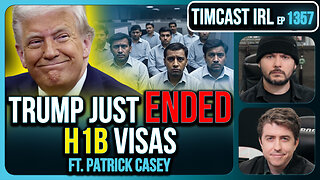 2:05:01
2:05:01
TimcastIRL
10 hours agoTrump Just Ended H1B Visas In Major Crackdown, Charging $100k Per Visa | Timcast IRL
290K186 -
 4:02:20
4:02:20
Nerdrotic
15 hours ago $27.76 earnedKimmel MELTDOWN | Hollywood Boycotts Disney | Friday Night Tights 372 with Kaida
130K21 -
 34:08
34:08
Bannons War Room
10 hours agoMEGYN KELLY: Jimmy Kimmel and Sore Cultural Losers, and Charlie Kirk's Spiritual Revival, w/ Bannon
90.2K91 -
 59:27
59:27
NAG Podcast
10 hours agoBrandon Straka: BOLDTALK with Angela Belcamino
83.8K11 -
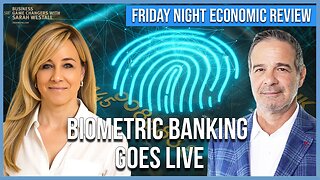 59:43
59:43
Sarah Westall
8 hours agoVietnam Shuts down 86 Million Bank Accounts, The Fourth Turning & more w/ Andy Schectman
64.2K14 -
 1:17:51
1:17:51
Flyover Conservatives
15 hours agoMary Flynn O’Neill and Clay Clark: The Church Must Rise or America Falls | FOC Show
63.3K12 -
 3:36:01
3:36:01
I_Came_With_Fire_Podcast
18 hours agoThe Global ANTIFA Connection You've Never Heard Of | The Israel Question
52.2K12 -
 16:38
16:38
RTT: Guns & Gear
1 day ago $6.12 earnedExtar EP9 Review: The Best Budget 9mm PCC?
60.3K6 -
 7:53
7:53
Rethinking the Dollar
18 hours agoMass Firings in Tech: The Real Agenda Behind 166,000 Cuts
65K18