Premium Only Content
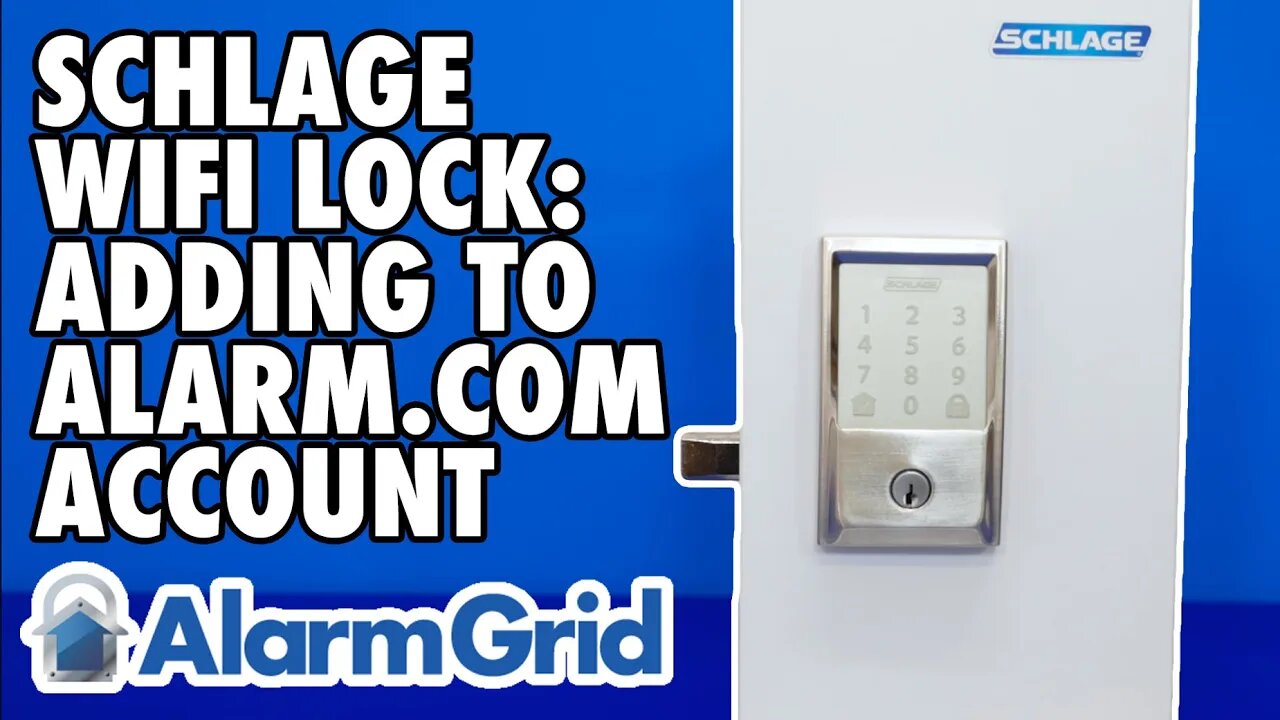
Schlage WIFI Lock: Adding to Alarm com Account
Dylan from Alarm Grid shows you how to integrate a Schlage Encode WIFI lock with your Alarm.com account today. This is a server-to-server integration, which means most of the heavy lifting is being done on the Schlage platform. Install the lock, following the instructions provided with it. Then, use the Schlage Home App to set the lock up on your WIFI network. Be sure to remember the username and password you choose for the Schlage Home App, as you will use that when integrating with Alarm.com.
00:00 - Introduction
00:29 - Pairing via App
03:23 - Pairing via Website
05:10 - Outro
Once the lock is set up and working through the Schlage Home App, log into Alarm.com using either the app or the website. From the Alarm.com app, choose More in the bottom right, then tap on +Add Device. Choose to add a lock. If you don't see the option to add a lock, contact your alarm dealer and ask them to enable locks in your account's automation settings. From the list of available locks, choose the Schlage Encode. Press "Next" and when prompted, enter your Schlage Home login credentials. Once Alarm.com connects to your Schlage Home account, it will discover all available locks. Once that's done, press "Continue" and if you're finished adding devices, then press "Done" in the upper right.
To add the lock via the website, log into your Alarm.com account, then go to "Settings", then "Manage Devices". In the upper right, click on "Add Device". Choose "Lock", and if you don't see the lock option, contact your alarm dealer and ask them to enable locks for your account. From the list of available locks, choose "Schlage Encode". When prompted, enter your Schlage Home Username and Password. Alarm.com will log in, then discover all available locks and bring them into the Alarm.com app. They can be controlled manually and can also be included in scenes and rules.
https://www.alarmgrid.com/faq/how-do-i-add-a-schlage-wifi-lock-to-my-alarm-com-account
-
 4:37
4:37
Alarm Grid Home Security DIY Videos
2 years agoQolsys IQ Panel 4: Change the Master Code
34 -
 5:00:18
5:00:18
MattMorseTV
7 hours ago $240.63 earned🔴No Kings "protest" TOTAL CHAOS.🔴
293K424 -
 1:28:51
1:28:51
Darkhorse Podcast
5 hours agoCan the internet make you sick? The 297th Evolutionary Lens with Bret Weinstein and Heather Heying
25.5K10 -
 1:39:04
1:39:04
TinyPandaface
4 days agoYour FACE is a Gaming Channel! | Homebody PART 2!
5K -
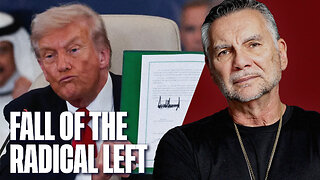 1:21:31
1:21:31
Michael Franzese
18 hours agoTrump Derangement Syndrome Is On The Way Out | Live with Michael Franzese
107K101 -
 LIVE
LIVE
ZWOGs
3 hours ago🔴LIVE IN 1440p! - ARC RAIDERS SERVER SLAM - Come Hang Out!
25 watching -
 9:22
9:22
Colion Noir
9 hours agoArmed Woman Drags Gunman Out of Store Before Firing Two Shots
87.9K42 -
 1:04:17
1:04:17
Jeff Ahern
5 hours ago $1.23 earnedThe Saturday Show with Jeff Ahern
28.2K7 -
 LIVE
LIVE
Reidboyy
5 hours ago $0.11 earnedCamo King Grinds 100% Completion for Battlefield 6 *SECRET* Mastery Camo (All Badges + Camos 100%)
15 watching -
 LIVE
LIVE
Biscotti-B23
2 hours ago🔴 LIVE NEW INFO ON KAIGAKU & ZENITSU INFINITY CASTLE 🔥 DEMON SLAYER HINOKAMI CHRONICLES 2
8 watching