Premium Only Content

How Guests Can Navigate Moodle 4.3 Courses
#moodle #moodlecourse #guestpass #moodle4teachers #developmoodlecourse
As a guest in the course "Moodle for Teachers - Develop a Moodle Course" on "integrating-technology.org" https://integrating-technology.org/course/view.php?id=261, you can view the topic outline, but detailed information about each section and activity within these sections is not available for guests. Generally, guest access in Moodle courses allows you to view course outlines and some resources, but it does not permit full interaction with the course content or participation in activities.
Guests can see everything that is in the course, but they cannot engage in the activities.
1. Syllabus
2. Pre-Session: Orientation
3. Weekly Badges
4. Week 1: Introduction
5. Week 2: Activities and Resources
6. Week 3: Blocks
7. Week 4: Users, Badges, Certificates
8. Week 5: Showcase and Reflect
9. Certificates of Participation and for the Moderators
As a guest in the "Week 1: Introduction" section of the "Moodle for Teachers - Develop a Moodle Course" on "integrating-technology.org," you can view the following activities:
1. Objectives & Tasks: Overview of Week 1: This is likely an introduction and overview of the objectives and tasks for the first week.
2. Week 1 Presentation used in the Live Meeting: This activity probably involves a presentation that was used during a live meeting in the course.
3. Introductions with VOKI or D-ID: This activity may involve participants introducing themselves using tools like VOKI or D-ID.
4. 1-2-3 Introduction to Moodle for Teachers - Develop a Moodle Course: An introductory activity to familiarize participants with the Moodle course.
5. Teaching Perspectives Inventory (TPI): This could be an activity for participants to explore different teaching perspectives.
6. Video Tutorial of the Two Editors: An activity that includes a video tutorial about using two different editors in Moodle.
7. Profile Preferences on Moodle Video Tutorial: This activity likely involves a tutorial on setting up profile preferences in Moodle.
8. Support Forum: A forum for course participants to seek support and ask questions.
These activities are designed to introduce and orient participants to the course and Moodle's functionalities. For full engagement, enrolling in the course might be necessary.
Inner Light by Kevin MacLeod is licensed under a Creative Commons Attribution 4.0 license. https://creativecommons.org/licenses/by/4.0/
Source: http://incompetech.com/music/royalty-free/index.html?isrc=USUAN1300021
Artist: http://incompetech.com/
-
 LIVE
LIVE
Barry Cunningham
1 hour agoBREAKING NEWS: PRESIDENT TRUMP MEETS WITH COMMIE MAMDANI | AND MORE NEWS!
2,205 watching -
 1:23:31
1:23:31
DeVory Darkins
3 hours agoBRUTAL moment Jeffries HUMILIATED by CNBC host regarding Obamacare
155K55 -
 1:03:10
1:03:10
The Quartering
2 hours agoThere's An OnlyFans For Pedos, SNAP Bombshell & Big Annoucement
27.6K35 -
 2:24:29
2:24:29
The Culture War with Tim Pool
4 hours agoMAGA Civil War, Identity Politics, Christianity, & the Woke Right DEBATE | The Culture War Podcast
195K146 -
 2:20:13
2:20:13
Side Scrollers Podcast
4 hours agoVoice Actor VIRTUE SIGNAL at Award Show + Craig’s HORRIBLE Take + More | Side Scrollers
27.6K6 -
 18:01
18:01
Bearing
8 hours agoThe Rise of DIGISEXUALS 🤖💦 Humanity Is Finished
5.13K21 -
 LIVE
LIVE
Jeff Ahern
1 hour agoFriday Freak out with Jeff Ahern
99 watching -
 1:59:21
1:59:21
The Charlie Kirk Show
3 hours agoCreeping Islamization + What Is An American? + AMA | Sedra, Hammer | 11.21.2025
60.2K24 -
 1:08:27
1:08:27
Sean Unpaved
3 hours agoWill Caleb Williams & Bears WIN The NFC North? | UNPAVED
19.9K -
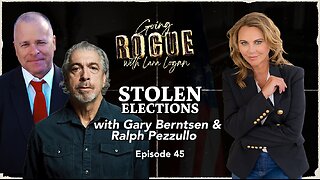 2:19:31
2:19:31
Lara Logan
5 hours agoSTOLEN ELECTIONS with Gary Berntsen & Ralph Pezzullo | Ep 45 | Going Rogue with Lara Logan
34.5K10