Premium Only Content
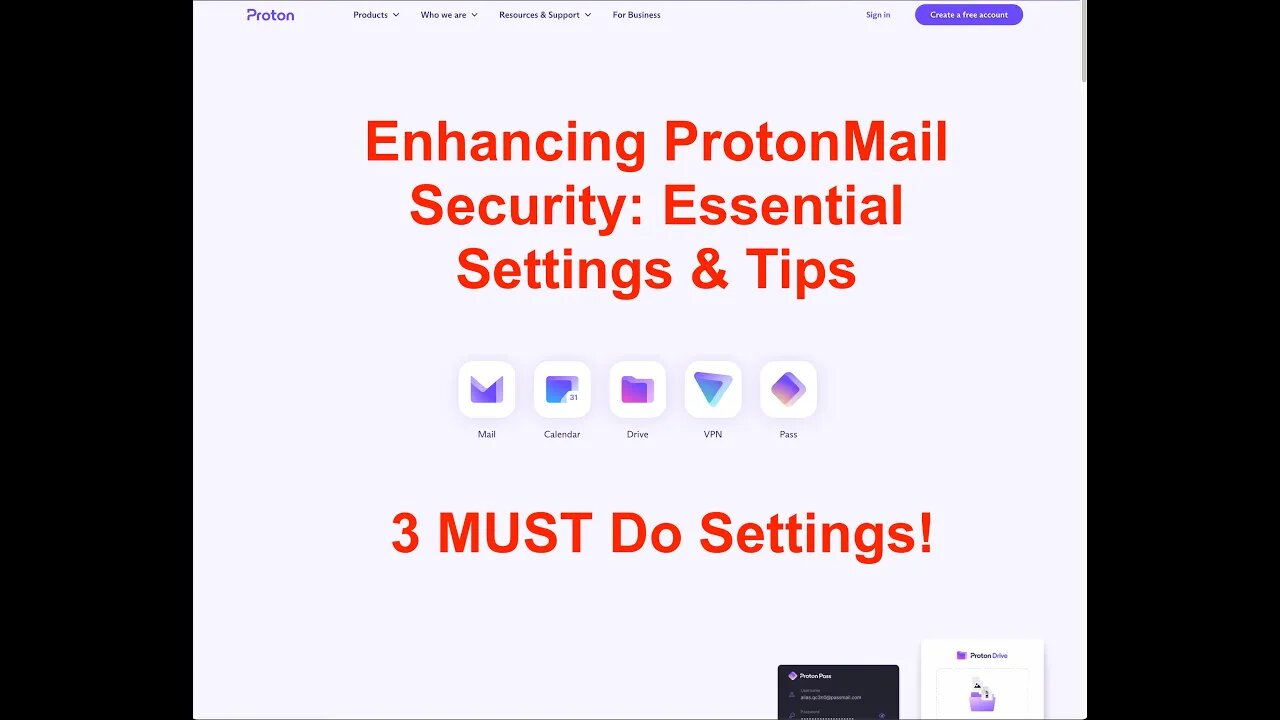
Enhancing ProtonMail Security: Essential Settings and Tips
🔥 Key Resources 🔥
Seize this opportunity! For a limited time, enjoy a generous 40% discount on our membership: http://cryptojay.net
Familiarize yourself with our platform and the benefits we offer - Tour The Bitcoin Academy - https://thebitcoinacademy.io/start/
Stay updated with the latest from us on Twitter: https://twitter.com/_BitCoinAcademy
Subscribe to our YouTube channel for the newest video content: https://www.youtube.com/c/TheBitcoinAcademy
Executive Summary:
In this instructional video, George, an expert in security, walks viewers through crucial settings and practices to enhance the security of their ProtonMail accounts. The video is structured around three main segments, each addressing a different aspect of account security.
1. Account and Data Recovery: George begins by emphasizing the importance of setting up account recovery options. He suggests adding a recovery email address and phone number, explaining that these are vital in regaining access to your account in case of lost credentials. However, he highlights a critical distinction between account recovery, which allows access to the account, and data recovery, which is necessary to decrypt and access old emails. George advises viewers to enable data recovery and securely store the required 12-word recovery phrase, possibly in a password manager.
2. Account and Password Security: The second segment focuses on enhancing login security. George is surprised to find that many users do not use the authenticator app for two-factor authentication (2FA), a feature that significantly bolsters account security. He recommends using an authenticator app like Google Authenticator or LastPass and considers the addition of a security key, which can provide an extra layer of protection.
3. Security and Privacy Settings: In the final segment, George addresses the need for advanced security measures like enabling advanced logs. This feature, often overlooked as it is not enabled by default, provides detailed logs of account activity. It can be crucial for identifying unauthorized access or breaches, especially for accounts linked to sensitive services like cryptocurrency or banking.
Throughout the video, George provides a step-by-step guide on navigating through ProtonMail's settings, making it easy for viewers to follow along and implement the recommended security measures.
Key Points:
1. The video focuses on securing ProtonMail accounts with essential settings.
2. Emphasizes the importance of setting up account recovery options.
3. Distinguishes between account recovery and data recovery.
4. Advises the use of a recovery email and phone number for account recovery.
5. Stresses the need to enable data recovery and securely store the recovery phrase.
6. Highlights the underuse of two-factor authentication among ProtonMail users.
7. Recommends using an authenticator app for enhanced login security.
8. Suggests the addition of a security key for extra protection.
9. Stresses the importance of enabling advanced logs for tracking account activity.
10. Targets users who link their ProtonMail to sensitive services like cryptocurrency or banking.
Disclaimer
The content shared in this presentation is intended solely for informational and educational purposes. It should not be considered as financial, legal, or tax advice. The views and opinions expressed are exclusively those of the presenter, who does not hold any licensure as a financial advisor or registered investment advisor.
Investing and trading in cryptocurrencies are activities that carry a substantial risk of financial loss. The information provided does not imply or guarantee success or any specific outcomes. Potential investors and traders are urged to consult with professional advisors before making any financial decisions.
Please conduct your own research and due diligence, and acknowledge that you are solely responsible for any investment decisions you make. The presenter is not liable for any potential losses incurred.
-
 LIVE
LIVE
SpartakusLIVE
2 hours agoI'M BACK from Florida || The RETURN to the Spartan Stronghold
289 watching -
 LIVE
LIVE
Joker Effect
1 hour agoWhy is everything so DIFFICULT?! Cuffem, Gypsy Crusader, WVAGABOND is getting SUED?! IDuncle is mad!
445 watching -
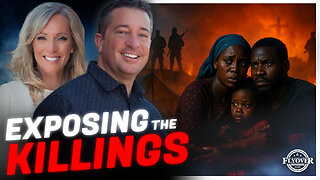 LIVE
LIVE
Flyover Conservatives
20 hours agoInside the Kill Zones: Kidnappings, Camps & the War on Nigerian Christians Exposed - Judd Saul | FOC Show
207 watching -
 1:02:35
1:02:35
MattMorseTV
2 hours ago $13.92 earned🔴We just got the CONFIRMATION.🔴
14.6K31 -
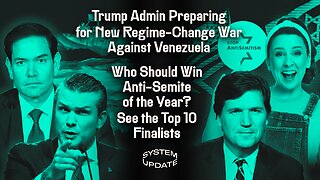 1:24:52
1:24:52
Glenn Greenwald
4 hours agoTrump Admin Preparing for New Regime-Change War Against Venezuela; Who Should Win Anti-Semite of the Year? See the Top 10 Finalists | SYSTEM UPDATE #551
92.8K51 -
 23:12
23:12
Jasmin Laine
6 hours agoCBC TURNS on Carney—Poilievre Speech Goes VIRAL, ROASTS Canada’s Elites
12.7K15 -
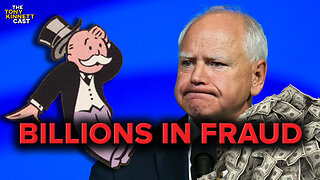 1:16:21
1:16:21
The Daily Signal
5 hours ago $2.33 earned🚨BREAKING: Tim Walz Self-Destructs Over BILLIONS in Fraud Under His Watch, War Crime Allegations
14K2 -
 9:08
9:08
China Uncensored
7 hours agoIndia And China Are Headed To Another War
3.91K9 -
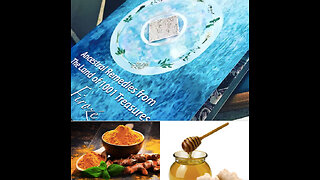 12:04
12:04
Vedic compatability astrology
3 hours ago"My Persian grandmother's secret beauty potions now on Amazon"
3.02K -
 12:44:59
12:44:59
LFA TV
1 day agoLIVE & BREAKING NEWS! | MONDAY 12/01/25
205K22