Premium Only Content

How To Use The Canva Video Editor | Create Stunning Videos Fast!
Learn how to use the Canva video editor to easily create engaging videos!
► Unlock Canva Pro https://partner.canva.com/1qJQD
--
How To Use The Canva Video Editor
Create engaging videos quickly and easily with Canva’s Video Editor! Learn how to create eye-catching, professional-looking videos without any prior knowledge or experience. In this video, you will discover how to use Canva’s powerful tools and features to create stunning, customized videos that will help you get the most out of your marketing campaigns.
From creating captivating visuals and adding music to editing with text and motion graphics, this video will show you how to make a professional-looking video in minutes! Get ready to learn the basics of the Canva Video Editor and take your brand's videos to the next level.
====
TIMELINE
====
[00:08] Introduction To Canva Video
[00:51] Access Canva
[01:10] Canva Video Templates Overview
[02:26] Canva Video Editor Overview
[03:37] Upload Your Own Images & Graphics
[04:08] Add & Edit Video Background | Canva Elements
[05:21] Edit Text | Fonts, Color, & Effects
[06:26] Upload Your Own Videos
[07:33] Add New Scene | Duplicate Page
[08:21] Add Video Frame & New Video
[10:36] Canva Background Remover
[11:15] Add Animations | Animate Your Elements
[12:54] Add Transitions To Your Scenes
[13:30] Add Music To Your Video
[14:13] Export Settings | Export & Share Your Video
=====
BUILD AN ONLINE BUSINESS
====
Are you ready to start your online ecommerce business? Get the training, tools & templates you need to build and grow your online empire.
► Click here to get started https://drum.io/jasongandy
=====
ABOUT QUANTUM COURSES
=====
Quantum Courses is a premier online education company with a vision to provide valuable information to eager learners around the world. Our goal is to bring our students educational content that is not only valuable, but also entertaining!
=====
JOIN THE QUANTUM COURSES COMMUNITY
======
▶ Website: http://jasongandy.org
▶ YouTube: https://www.youtube.com/quantumcourses/?sub_confirmation=1
▶ Facebook: https://www.facebook.com/QuantumCourses/
▶ Instagram: https://www.instagram.com/kungfu_traveler/
=====
DISCLAIMER
=====
This page contains affiliate links to products. We may receive a commission for purchases made through these links at no additional cost to you.
=====
#canva #quantumcourses #jasongandy
-
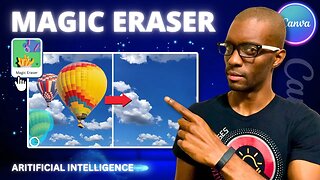 5:47
5:47
Jason Gandy
1 year agoCanva Magic Eraser | Remove Objects with Magic Eraser AI in Canva
64 -
 LIVE
LIVE
Steven Crowder
2 hours ago🔴Failed Hit Job: Another Trump Media Hoax Exposed
25,277 watching -
 56:36
56:36
The Rubin Report
1 hour agoFox Hosts Stunned by Piers Morgan’s Dark Prediction for NYC Under Zohran Mamdan
3.51K10 -
 LIVE
LIVE
LFA TV
14 hours agoLIVE & BREAKING NEWS! | TUESDAY 11/4/25
4,181 watching -
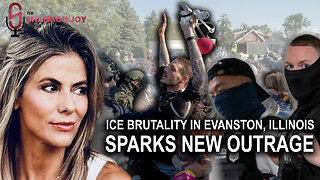 UPCOMING
UPCOMING
The Shannon Joy Show
1 hour agoICE Brutality In Evanston, Illinois Sparks New Outrage * GOP Seeks New FISA Re-Authorization * Are Tucker Carlson & Nick Fuentes Feds?
36 -
 LIVE
LIVE
The Mel K Show
1 hour agoA Republic if You Can Keep It-Americans Must Choose 11-04-25
246 watching -
 UPCOMING
UPCOMING
Grant Stinchfield
30 minutes agoThe Mind Meltdown: Are COVID Shots Fueling America’s Cognitive Collapse?
-
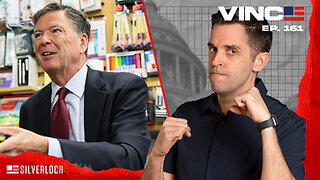 1:00:46
1:00:46
VINCE
3 hours agoThe Proof Is In The Emails | Episode 161 - 11/04/25
117K87 -
 LIVE
LIVE
Benny Johnson
2 hours ago🚨Trump Releases ALL Evidence Against James Comey in Nuclear Legal BOMBSHELL! It's DARK, US in SHOCK
5,535 watching -

Badlands Media
10 hours agoBadlands Daily: November 4, 2025
31.3K6