Premium Only Content
This video is only available to Rumble Premium subscribers. Subscribe to
enjoy exclusive content and ad-free viewing.
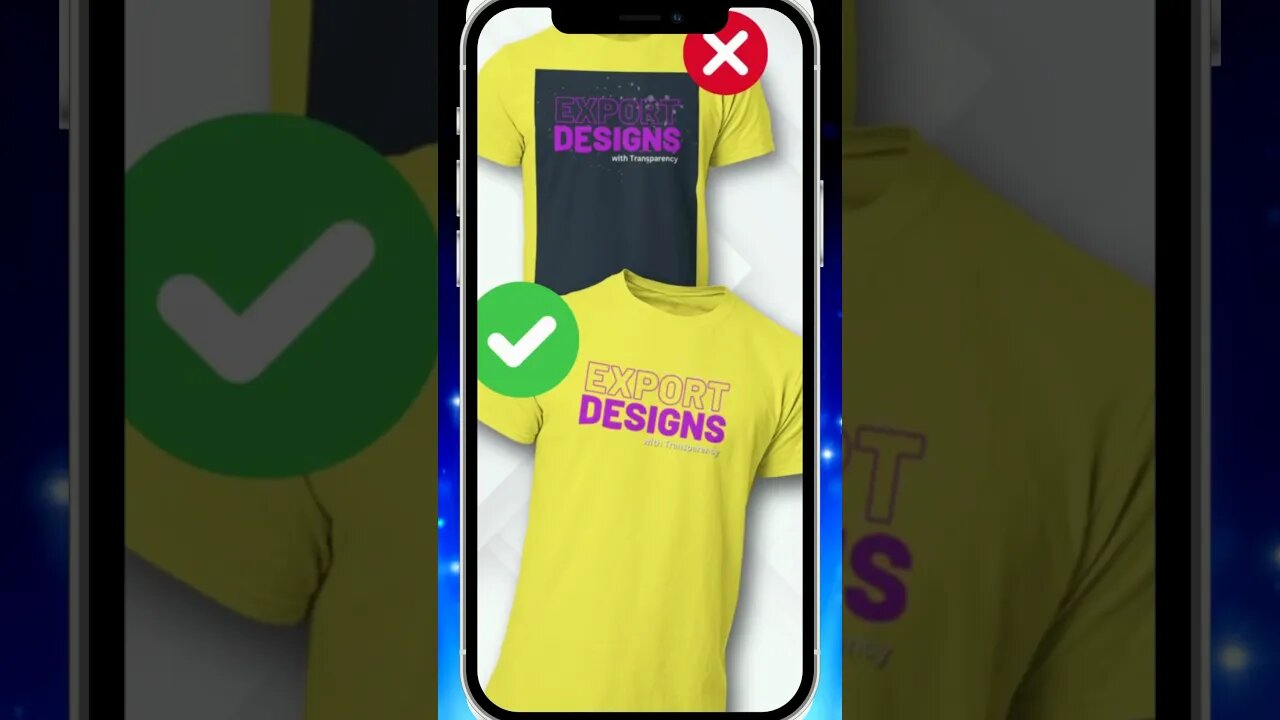
How to Export Designs without a Background in Canva #canva
1 year ago
4
Export Canva designs with a transparent background!
In this video, I'll demonstrate how to download designs with a transparent background in Canva. You'll learn how to export your design with a transparent background so that the background is clear instead of filled in.
I'll show you how to export your designs with transparency, so that they're easy to add to your products, business cards, or other projects. By the end of this video, you'll be able to export your designs with a transparent background in no time!
JasonGandy.info
Loading comments...
-
 1:09:41
1:09:41
Jason Gandy
1 year agoCanva T-Shirt Design For Beginners (Complete Guide)
291 -
 56:00
56:00
MattMorseTV
2 hours ago🔴Trump set to invoke INSURRECTION ACT.🔴
2.49K31 -

Robert Gouveia
3 hours agoSenators RAGE at Jack's Spying! CIA Declassifies Biden Memo! New Census NOW!
4.21K10 -
 LIVE
LIVE
LFA TV
22 hours agoLIVE & BREAKING NEWS! | TUESDAY 10/7/25
730 watching -
 34:06
34:06
BonginoReport
5 hours agoTiger Blood & Testosterone To Make Men Manly Again! - Nightly Scroll w/ Hayley Caronia (Ep.150)
20K13 -
 39:30
39:30
Scammer Payback
5 hours agoBefore you answer another scam call... Watch This
5993 -
 LIVE
LIVE
Edge of Wonder
6 hours ago‘Paranormal Forces Attacked My Daughter’: Laura Van Tyne Interview
155 watching -
 LIVE
LIVE
NAG Entertainment
1 hour agoSAVAGE Drummer! LIVE Requests! FOLLOW Idiot! HELP Grow This Category!
31 watching -
 LIVE
LIVE
GritsGG
10 hours ago24+ Hour Marathon Stream! Most Wins in WORLD! 3704+!
43 watching -
 LIVE
LIVE
TCDESIGNSLC
1 hour agoRumble Partner | Chief on Duty
2 watching
