Premium Only Content

Our 3D Printer Farm is Expanding with the Creality K1!
In addition to being involved in the gaming realm, over the last two years, I've really gotten involved in 3D printing. I started off a few months after we moved into our new house, and the sky has been the limit since. One of my first printers was the Creality Ender 3 Max, and I've owned four other reality printers since. Thanks to Saint Smart, I now have an opportunity to check out one of Creality's latest and fastest printers in the K1. Let's take a closer look as Our 3D Printer Farm is Expanding!
The K1 differs from the traditional Ender series of printers in many different ways. The Ender 3 is referred to as a bedslinger, meaning not only does the printhead move up and down and left and right, but the print bed itself also moves forward and backward. On the K1, the print bed is fixed forward and back, side to side. It will move up and down to adjust the layer height but the printhead itself is what moves throughout its range of motion. This allows for greater acceleration, greater top speeds, faster printing, and overall better quality results.
The K1 is designed to the same bed size as the Ender 3 V2, which is a 220mm by 220mm bed and you can print 250 mm tall. Whereas the Ender 3 V2 can print at 50 to 60 mm per second, the K1 can print it speeds up to 600 mm a second, or 10 times faster. If you don't need the speed, you can slow it down and get much better print results as well! The K1 can use most 3D printer filaments, from PLA, PETG, ABS, and even TPU.
For the last 6 months, I have been using Bambu Labs P1P and P1S printers, so I am really interested to see Creality's take on this Core X/Y platform. Make sure you hit that subscribe button as we will be doing a live unboxing and setup video here on the channel.
#3dprinting #crealityk1 #CoreXY #Shorts #FYP #SainSmart
-
 2:42
2:42
RoXolidProductions
4 months agoMore Affordable 4K Gaming Upscaling + Best Budget Upscaler Returns!
117 -
 1:13:58
1:13:58
Kim Iversen
4 hours agoWhat Happens When We Die?—What I Saw Changed Everything | Stephen Weber's Near-Death Journey
86.4K39 -
 1:29:12
1:29:12
Redacted News
3 hours agoWhy is Ukraine ramping up MASSIVE attacks on civilians as U.S. sends more weapons to Kiev | Redacted
77.2K89 -
 LIVE
LIVE
The Nima Yamini Show
4 hours agoTwo Jews Debate Zionism… And It Gets Heated
248 watching -
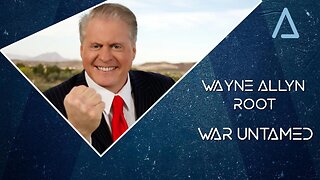 LIVE
LIVE
Wayne Allyn Root | The Root Reaction
1 hour agoThe Root Reaction LIVE | 6 May 2025
233 watching -
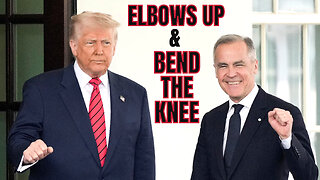 1:39:11
1:39:11
vivafrei
4 hours agoFrom "Elbows Uo" to "KISS THE RING!" Carney Meets with Trump! Live with Mario Zelaya & MORE!
119K44 -
 1:56:10
1:56:10
Untamed Nation
1 day agoTRUMP DEMANDS DOJ FREE TINA PETERS NOW! Matt Wallace and Joe Oltmann | 6 May 2025
47.4K24 -
![Dr. Vladimir Zelenko Warns Of COVID-19 Crisis, Hackable Humans & mRNA [2022] – Ask Dr. Drew](https://1a-1791.com/video/fww1/07/s8/1/l/1/a/I/l1aIy.0kob.1-small-Dr.-Vladimir-Zelenko-Warns-.jpg) 1:32:46
1:32:46
Dr. Drew
7 hours agoDr. Vladimir Zelenko Warns Of COVID-19 Crisis, Hackable Humans & mRNA [2022] – Ask Dr. Drew
29.4K6 -
 50:04
50:04
Coin Stories with Natalie Brunell
6 hours agoAmerica's Golden Age or Tough Times Ahead? Col. Macgregor on Global Trade War & Financial Reckoning
26.2K24 -
 22:18
22:18
Michael Franzese
4 hours agoHow Many Epstein Accusers Have to Die Before We Get the Truth?
35.3K17