Premium Only Content

RedStar OS 3.0 - Installing the Beast - Part 1
Today we're going to ruin this old PC by installing an infamous Linux distribution: RedStar OS 3.0!
Why you ask? Curiosity mainly.
Since none of us can read Korean, we used the Google Translate App and it's live translate feature. Aside from a few changes here and there, the installation greatly resembles installing macOS.
We are not connecting it to any network for security as we don't know what nasty surprises lurk in this machine now. We don't recommend you do try on your own either, especially if you care about your data. You have been warned.
We're also not providing any links to find the ISO image. Exercise your Google-Fu young grasshopper.
We borrowed RichardG's guide for installation and configuration.
https://richardg867.wordpress.com/2015/01/01/notes-on-red-star-os-3-0/
Music from the Youtube Audio Library:
"Prism by Bobby Richards"
Artist's channel - https://www.youtube.com/channel/UCT5LDJ8VYAKfY2e8dExo2Cw
Machine Specs:
MSI G31M3-L Socket 775 Motherboard
Intel Core 2 Quad Q6600 @ 2.4GHz
4GB DDR2-RAM, PC2-6400
Built-in Intel Graphics
Realtek Built-in HD Audio
Realtek Gigabit Ethernet (Unplugged for obvious reasons)
Generic DVD-ROM (Possibly salvaged from a Dell Optiplex 745)
Generic 400 Watt ATX Power Supply
Seagate 320GB SATA Hard disk 7200 RPM (RIP)
#RetroComputing #RetroPC #Retro #Core2Quad #Q6600 #RedStarOS #RedStar #Linux
-
 LIVE
LIVE
Right Side Broadcasting Network
3 hours agoLIVE: White House Press Secretary Karoline Leavitt Holds a Press Briefing - 11/4/25
4,955 watching -
 LIVE
LIVE
The Charlie Kirk Show
1 hour agoGo Vote! + Healthcare and the Shutdown | Dr. Oz, Baris | 11.4.2025
3,819 watching -
 LIVE
LIVE
The White House
2 hours agoPress Secretary Karoline Leavitt Briefs Members of the Media, Nov. 4, 2025
1,087 watching -
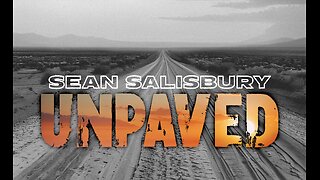 LIVE
LIVE
Sean Unpaved
1 hour agoCarousel Chaos: CFB Week 10 Shocks & Drops, Cardinals Stun MNF, & CBB's Opening Tip-Off Frenzy
338 watching -
 1:57:43
1:57:43
Steven Crowder
4 hours agoFailed Hit Job: Another Trump Media Hoax Exposed
274K206 -
 56:36
56:36
The Rubin Report
3 hours agoFox Hosts Stunned by Piers Morgan’s Dark Prediction for NYC Under Zohran Mamdan
25.4K29 -
![GRAY ZONE DEVLOG FOR .3.5 UPDATE!!! [RGMT CONTENT Mgr. | RGMT GL | GZW CL]](https://1a-1791.com/video/fww1/11/s8/1/0/K/B/w/0KBwz.0kob-small-GRAY-ZONE-DEVLOG-FOR-.3.5-U.jpg) LIVE
LIVE
XDDX_HiTower
1 hour agoGRAY ZONE DEVLOG FOR .3.5 UPDATE!!! [RGMT CONTENT Mgr. | RGMT GL | GZW CL]
93 watching -
 LIVE
LIVE
LFA TV
16 hours agoLIVE & BREAKING NEWS! | TUESDAY 11/4/25
2,920 watching -
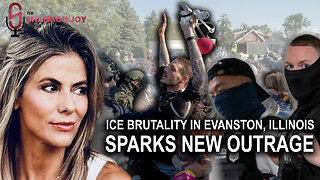 LIVE
LIVE
The Shannon Joy Show
3 hours agoICE Brutality In Evanston, Illinois Sparks New Outrage * GOP Seeks New FISA Re-Authorization * Are Tucker Carlson & Nick Fuentes Feds?
230 watching -
 1:41:24
1:41:24
The Mel K Show
2 hours agoA Republic if You Can Keep It-Americans Must Choose 11-04-25
20.8K1