Premium Only Content

Horror cat sound || angry cat sound || #shorts #catsounds #youtube #youtubeshorts
Horror cat sound || angry cat sound || #shorts #catsounds #youtube #youtubeshorts
Creating a horror or angry cat sound effect can add a spooky or intense atmosphere to various projects. Keep in mind that these are simulated sounds and not actual distress signals from a real cat. If you are using these sounds for entertainment purposes, be mindful of the potential impact on listeners.
Here's a general idea of how you might describe or create these sounds:
### Horror Cat Sound:
1. **Low Growling:** Start with a low, rumbling growl to create a sense of foreboding.
2. **Hissing:** Incorporate hissing sounds intermittently. This can give the impression of a cat that is both angry and frightened.
3. **Eerie Meows:** Modify typical cat meows to sound more haunting and drawn out. Experiment with pitch and length to create an unsettling effect.
### Angry Cat Sound:
1. **Aggressive Growls:** Use deep, aggressive growls to convey anger and hostility.
2. **Hissing and Spitting:** Intersperse angry growls with hissing and spitting sounds to emphasize the cat's defensive posture.
3. **Sharp Meows:** Incorporate short, sharp meows to signify irritation and frustration.
### Creating the Sounds:
- **Software:** You can use audio editing software like Audacity or Adobe Audition to manipulate cat sound samples or create synthetic sounds.
- **Sound Libraries:** Look for sound effect libraries online that offer cat sounds. You can find a variety of pre-recorded sounds that you can use or modify.
- **Pitch and Effects:** Experiment with pitch, reverb, and other audio effects to enhance the eerie or aggressive qualities of the sounds.
Always be mindful of the context in which you're using these sounds, and ensure that they are used ethically and responsibly, especially if your work is intended for a broad audience. Additionally, respect copyright and licensing when using sound effects from external sources.
-
 31:10
31:10
Michael Franzese
2 hours agoThe Hidden Connection behind the Wave of Attacks EXPOSED
12.4K9 -
 59:44
59:44
Preston Stewart
8 hours agoPokrovsk: Ukraine's Most Dangerous Front
531 -
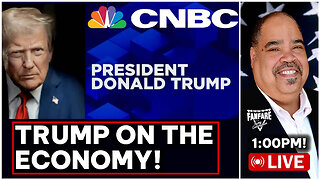 4:42:31
4:42:31
Barry Cunningham
6 hours agoREACTING TO THE PRESIDENT TRUMP INTERVIEW ON CNBC! (THE CONTRAST OF COMMUNISM AND MORE NEWS))
85.3K9 -
 22:00
22:00
Jasmin Laine
2 hours ago“$750B GONE”—U.S. HUMILIATES Carney Over Climate Lies in BRUTAL Public Takedown
2.39K9 -
 LIVE
LIVE
StoneMountain64
4 hours agoBATTLEFIELD 6 BETA Training and Prepping
298 watching -
 1:14:11
1:14:11
vivafrei
4 hours agoAcosta AI Interview: Journalism or Exploitation? The War of the Jeans! Cincinnati Update & MORE!
80.9K18 -
 1:18:26
1:18:26
The White House
5 hours agoPresident Trump Signs an Executive Order, August 05, 2025
20.5K19 -
 3:01:50
3:01:50
The Illusion of Consensus
5 days agoDave Smith & Rav Arora REACT To Douglas Murray x Sam Harris Podcast On Misinformation & "Expertise"
16.4K6 -
 2:00:46
2:00:46
The Quartering
4 hours agoClintons To Testify, Zoo Asks For Peoples Pets For Food, Young Voters, GTA To Require ID To Play
95.8K34 -
 1:15:15
1:15:15
Awaken With JP
4 hours agoArrest Warrants for Dems, MSNBC Sucks, and More - LIES Ep 103
46.2K37