Premium Only Content

Set up Vim as a Python IDE in Windows. Part 1
Install required programs
Powershell 7
Install black-icon Powershell from the Microsoft Store.
Git
https://git-scm.com/
git config --global user.email "[email protected]"
git config --global user.name "Your Name"
git config --global core.editor "gvim -f -i NONE"
git config --global merge.tool gvimdiff
git config --global diff.tool gvimdiff
Python
https://www.python.org/
Lua
https://luabinaries.sourceforge.net/download.html
lua-5.4.2_Win64_dllw6_lib.zip
put it somewhere and point Path environment variable to it
Rg
https://github.com/BurntSushi/ripgrep/releases
put it somewhere and point Path environment variable to it
Node
https://nodejs.org/en
install Chocolatey
CONFIG:
vim9script
source $VIMRUNTIME/defaults.vim
set shell=pwsh
set pythonthreehome=C:\Users\shaya\AppData\Local\Programs\Python\Python312
set pythonthreedll=C:\Users\shaya\AppData\Local\Programs\Python\Python312\python312.dll
if executable("rg")
set grepprg=rg\ --vimgrep\ --no-heading
else
echoerr "rg not found. Install ripgrep to use :grep"
endif
-
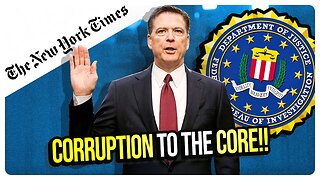 1:05:56
1:05:56
vivafrei
2 hours agoComey Doubles Down, Prosecution Doubles Up! Election Day Madness! Boasberg Impeachment & MORE!
21.2K8 -
 LIVE
LIVE
SpartakusLIVE
1 hour agoNEW Meta = EPIC WINS on Battlefield 6 - REDSEC
126 watching -
 DVR
DVR
StoneMountain64
5 hours agoBattlefield REDSEC leveling guns for attachments
29.6K1 -
 26:19
26:19
Liberty Hangout
4 days agoAnti-Trumpers Make Up Bizarre Theories
9.16K36 -
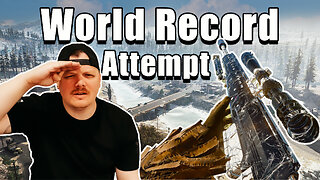 LIVE
LIVE
GritsGG
5 hours agoWorld Record Win Streak Attempt! #1 Most Wins 3880+!
34 watching -
 LIVE
LIVE
The Rabble Wrangler
16 hours agoBattlefield with The Best in the West
53 watching -
 13:56
13:56
Cash Jordan
3 hours ago"OPEN BORDERS" Mob BATTERS Portland Jail… 'COMBAT' Marines DEFY Judge, BREAK BONES
4.92K8 -
 16:44
16:44
Russell Brand
3 hours agoAmerica’s Hidden Royalty
29.4K26 -
 LIVE
LIVE
LumpyPotatoX2
3 hours agoLightyear Frontier: Gameplay Showcase - Sponsored Stream
33 watching -
 LIVE
LIVE
ReAnimateHer
8 hours ago $0.13 earnedSurviving the Undead in Cold War Zombies
26 watching