Premium Only Content
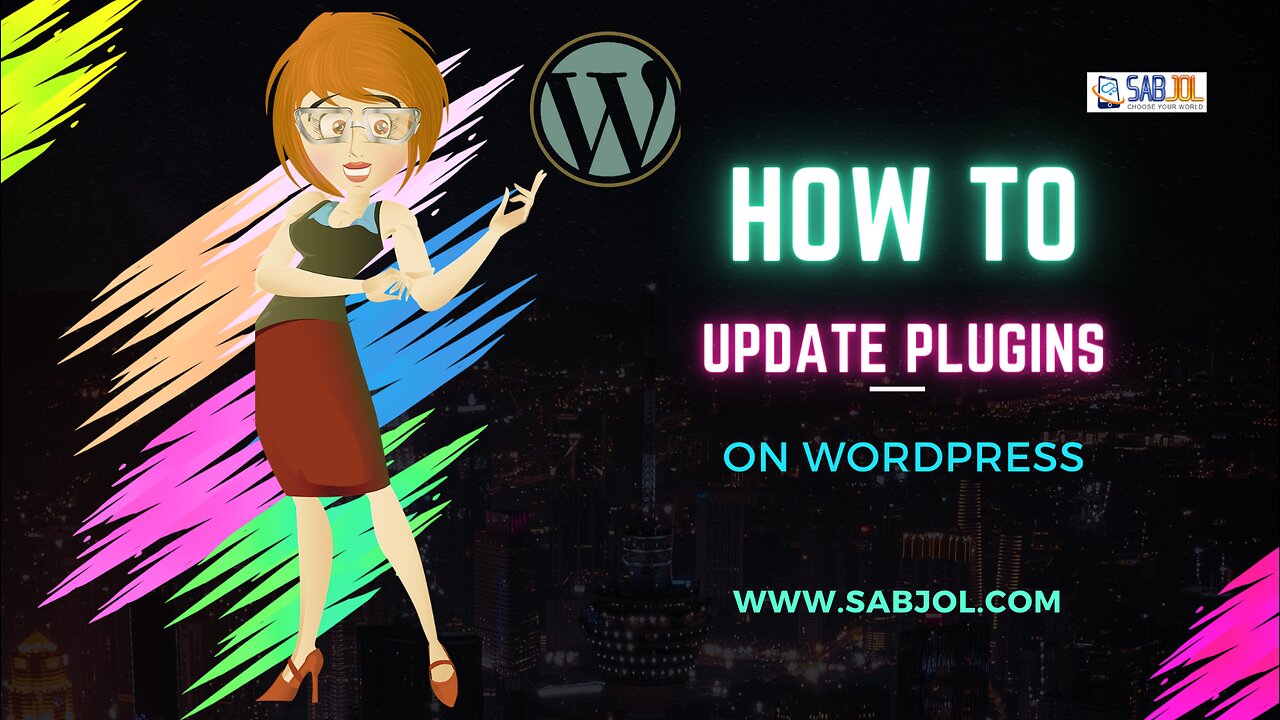
Easy Way to Update Wordpress Plugins
In this step-by-step tutorial video, you will learn how to update your Wordpress Plug-ins. We start by showing you some indications that will alert you if you need to update your plugins . We then show you from the back end where to go to update your plugins. If you request assistance in setting up or updating any of your plugins, please contact us and we will help you with the process.
After that, we show you how you can confirm all your plugins are updated to ensure your website works as perfect as it did before.
📌If you are new to our channel and want to know how to create a new product on Wordpress, please go to:
https://rumble.com/v3rhksa-easy-way-to-add-a-new-product-on-wordpress.html
📌If you are looking to install WooCommerce Google Listing and Ads Plugin, please watch our below tutorial:
https://rumble.com/v3sj1oy-free-woocommerce-google-listings-and-ads-plugin.html
📌If you want to install Pinterest for WooCommerce plugin that connects your Pinterest business account to your WooCommerce Store, please watch this tutorial:
https://rumble.com/v3tkobs-how-to-create-pinterest-pin-from-woocommerce-products-automatically.html
🔽 CONNECT WITH US
- Official web site: http://www.sabjol.com
- Pinterest: https://www.pinterest.ca/SabjolTeam/
- Facebook: https://www.facebook.com/SabjolElectronics
- Instagram: https://www.instagram.com/sabjolteam/
- Twitter: https://twitter.com/SabjolElec
🔔 SUBSCRIBE ON RUMBLE
https://rumble.com/user/Sabjolelectronics
-
 LIVE
LIVE
MattMorseTV
47 minutes ago🔴Bondi just DROPPED the BALL... BIG TIME.🔴
671 watching -
 LIVE
LIVE
SpartakusLIVE
2 hours agoCreator House LIVE STREAM || ASSUAGING the RAGE of viewers by streaming DEEP into the Night
89 watching -
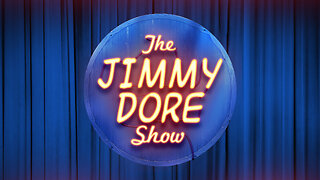 LIVE
LIVE
The Jimmy Dore Show
2 hours agoCandace Owens Faces “Credible” Assassination Threats! Massie CALLS OUT Israel-Epstein Connection!
9,608 watching -
 DVR
DVR
Barry Cunningham
1 hour agoMUST SEE: PAM BONDI AND KAROLINE LEAVITT MAKE REMARKS! | AND MORE NEWS!
41.4K3 -
 41:11
41:11
Donald Trump Jr.
20 hours agoMaking America Affordable Again, Interview with Economist Steve Moore | TRIGGERED Ep.294
98.7K89 -
 1:02:43
1:02:43
BonginoReport
3 hours agoThe Insane Proposal That Will Ruin Elections FOREVER - Nightly Scroll w/ Hayley Caronia (Ep.184)
24.7K27 -
 16:56
16:56
T-SPLY
4 hours agoTennessee Lawmaker Running For Congress Admits To "Bullying" ICE Vehicles
1954 -
 LIVE
LIVE
LFA TV
22 hours agoLIVE & BREAKING NEWS! | MONDAY 11/24/25
546 watching -
 1:44:50
1:44:50
Mike Mac - Say Something
1 day agoSay Something Beyond W/MikeMac: DR. HEATH - Ep.15
2.09K -
 LIVE
LIVE
Quite Frankly
5 hours agoGrief & Gratitude, Pyretta Blaze, Crazy News | Megan Daubert 11/24/25
376 watching