Premium Only Content
![How to Create Dynamic Calendar With Elementor and WordPress [Complete Guide]](https://1a-1791.com/video/s8/1/u/c/T/3/ucT3n.qR4e-small-How-to-Create-Dynamic-Calen.jpg)
How to Create Dynamic Calendar With Elementor and WordPress [Complete Guide]
Welcome to this step-by-step tutorial on setting up a dynamic calendar for your WordPress site using Elementor and JetEngine from Crocoblock.
▶️In this video, we'll walk you through:
Setting up the prerequisites for Elementor and WordPress.
Choosing the right plugins for calendar functionality.
Designing a user-friendly calendar layout with Elementor.
Integrating events and important dates dynamically.
Tips and tricks to customize and make the most out of your calendar.
TOOLS YOU'LL NEED
1. Elementor:
➡️ https://www.hugomakes.com/recommends/elementor-pricing/
2. Crocoblock JetEngine
➡️ https://www.hugomakes.com/recommends/crocoblock-jetengine/
Google Calendar Template Link:
https://www.google.com/calendar/render?action=TEMPLATE&text=X&dates=YYYYMMDDTHH0000/YYYYMMDDTHH0000&location=X&description=X
Format Style for Dates
Ymd\THis
👉 CHAPTERS
00:00 - Intro
00:18 - Basic Requirements
01:12 - Setup the Page and Menu
04:00 - Create Event Calendar Post Types
09:38 - Setup Sorting on the Backend
15:39 - Create Post Type Design
19:37 - Errors and How to Deal With Them
21:54 - Create the Calendar View
26:33 - Setup the Event Detail Page
38:17 - Add to Calendar Feature
50:30 - Outro
FOLLOW ME
🔗Website: https://www.hugomakes.com
🔴 YouTube: https://www.youtube.com/@hugomakes
🟢 Rumble: https://rumble.com/c/c-408995
🐦Twitter: https://www.twitter.com/hugomakes/
Don't forget to subscribe to my channel for more Elementor tips, tricks, and tutorials. Click that notification bell 🔔 to stay updated on my latest videos!
If you found this tutorial helpful, please give me a thumbs up and share it with your friends who might find it useful.
DISCLAIMER:
This video and description contains affiliate links, which means that if you click on one of the product links, I’ll receive a small commission.
-
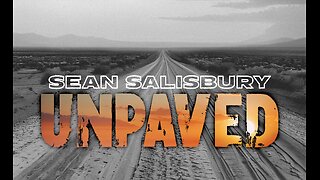 1:00:22
1:00:22
Sean Unpaved
2 hours agoCarousel Chaos: CFB Week 10 Shocks & Drops, Cardinals Stun MNF, & CBB's Opening Tip-Off Frenzy
6.74K1 -
 1:57:43
1:57:43
Steven Crowder
4 hours agoFailed Hit Job: Another Trump Media Hoax Exposed
274K240 -
 56:36
56:36
The Rubin Report
3 hours agoFox Hosts Stunned by Piers Morgan’s Dark Prediction for NYC Under Zohran Mamdan
25.4K39 -
![GRAY ZONE DEVLOG FOR .3.5 UPDATE!!! [RGMT CONTENT Mgr. | RGMT GL | GZW CL]](https://1a-1791.com/video/fww1/11/s8/1/0/K/B/w/0KBwz.0kob-small-GRAY-ZONE-DEVLOG-FOR-.3.5-U.jpg) LIVE
LIVE
XDDX_HiTower
2 hours ago $0.61 earnedGRAY ZONE DEVLOG FOR .3.5 UPDATE!!! [RGMT CONTENT Mgr. | RGMT GL | GZW CL]
86 watching -
 LIVE
LIVE
LFA TV
17 hours agoLIVE & BREAKING NEWS! | TUESDAY 11/4/25
2,430 watching -
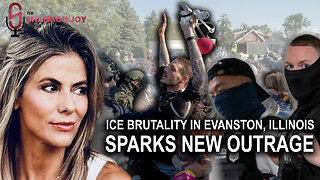 DVR
DVR
The Shannon Joy Show
3 hours agoICE Brutality In Evanston, Illinois Sparks New Outrage * GOP Seeks New FISA Re-Authorization * Are Tucker Carlson & Nick Fuentes Feds?
15.4K4 -
 1:41:24
1:41:24
The Mel K Show
3 hours agoA Republic if You Can Keep It-Americans Must Choose 11-04-25
20.8K1 -
 35:49
35:49
Grant Stinchfield
2 hours ago $0.98 earnedThe Mind Meltdown: Are COVID Shots Fueling America’s Cognitive Collapse?
13.5K3 -
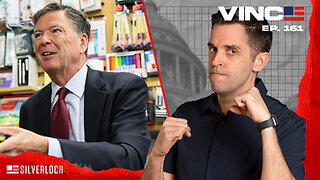 1:00:46
1:00:46
VINCE
5 hours agoThe Proof Is In The Emails | Episode 161 - 11/04/25
171K168 -
 2:12:22
2:12:22
Benny Johnson
4 hours ago🚨Trump Releases ALL Evidence Against James Comey in Nuclear Legal BOMBSHELL! It's DARK, US in SHOCK
96.4K41