Premium Only Content
This video is only available to Rumble Premium subscribers. Subscribe to
enjoy exclusive content and ad-free viewing.
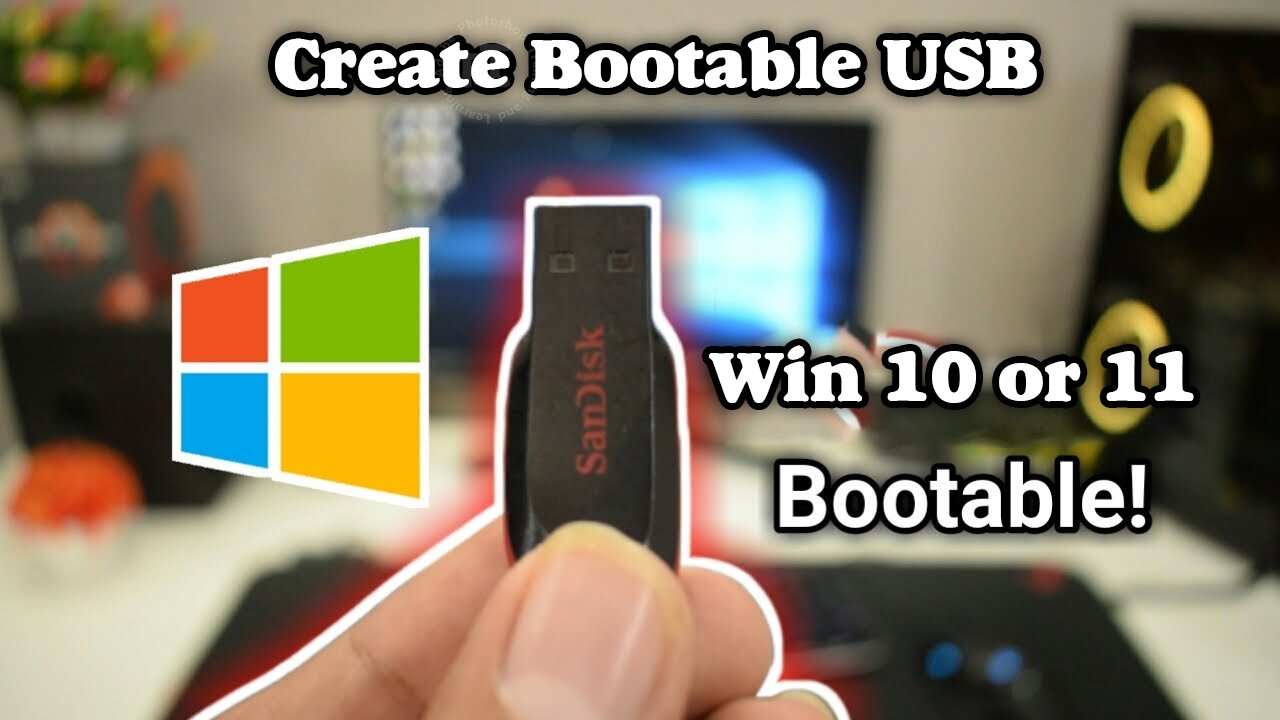
How to Create Bootable USB for Windows
1 year ago
8
Automotive
Education
ps tutelar
how to create bootable usb for windows
how to create a windows 10 bootable usb flash drive
how to create windows 11 bootable usb
windows 10 bootable usb drive
create bootable usb
windows 11 bootable usb for free
how to create bootable usb
how to create windows 11 boot usb
To create a bootable USB for Windows, use a tool like Rufus or Microsoft's Media Creation Tool. Download the Windows ISO file and open the tool. Select the ISO file and choose "Create a bootable disk using." Follow the prompts to complete the process. Once finished, you'll have a bootable USB that can be used to install or upgrade Windows.
Break down every option and secret of tool has to offer so that you can choose the one that works best for you. Make sure to subscribe my channel for more tutorials.
Thanks for watching PS Tutelar.
Loading comments...
-
 1:01:07
1:01:07
VINCE
3 hours agoThe Walls Are Closing In On The Deep State | Episode 160 - 11/03/25
183K103 -
 LIVE
LIVE
LFA TV
18 hours agoLIVE & BREAKING NEWS! | MONDAY 11/3/25
3,925 watching -
 1:31:18
1:31:18
Graham Allen
4 hours agoErika Fights Back: Vows To EXPOSE TRUTH & DEMANDS Trial Goes Public!! Left Says Her Grief Is FAKE!
130K76 -
 2:08:47
2:08:47
Badlands Media
8 hours agoBadlands Daily: November 3, 2025
53.9K13 -
 2:59:32
2:59:32
Wendy Bell Radio
7 hours agoThings Will Get Worse Before They Get Better
78K97 -
 1:18:28
1:18:28
The Big Mig™
4 hours agoICE Will Use Private Bounty Hunters, LFG
20.1K8 -
 1:08:17
1:08:17
Chad Prather
11 hours agoHow to Get Along With People You Don’t Even Like (Most of the Time)
113K31 -
 1:45:29
1:45:29
MTNTOUGH Podcast w/ Dustin Diefenderfer
10 hours agoTaya + Colton Kyle: Can American Marriages Survive 2025? | MTNPOD #140
26.2K -
 1:12:23
1:12:23
MikeMac - Say Something
18 hours agoSay Something Beyond W/MikeMac: JOKER - Ep.12
25.6K1 -
 1:30:13
1:30:13
Game On!
16 hours ago $9.66 earnedChiefs Dynasty OVER, New Longest FG RECORD, and Patriots Are Winning The Super Bowl!
45.2K3