Premium Only Content
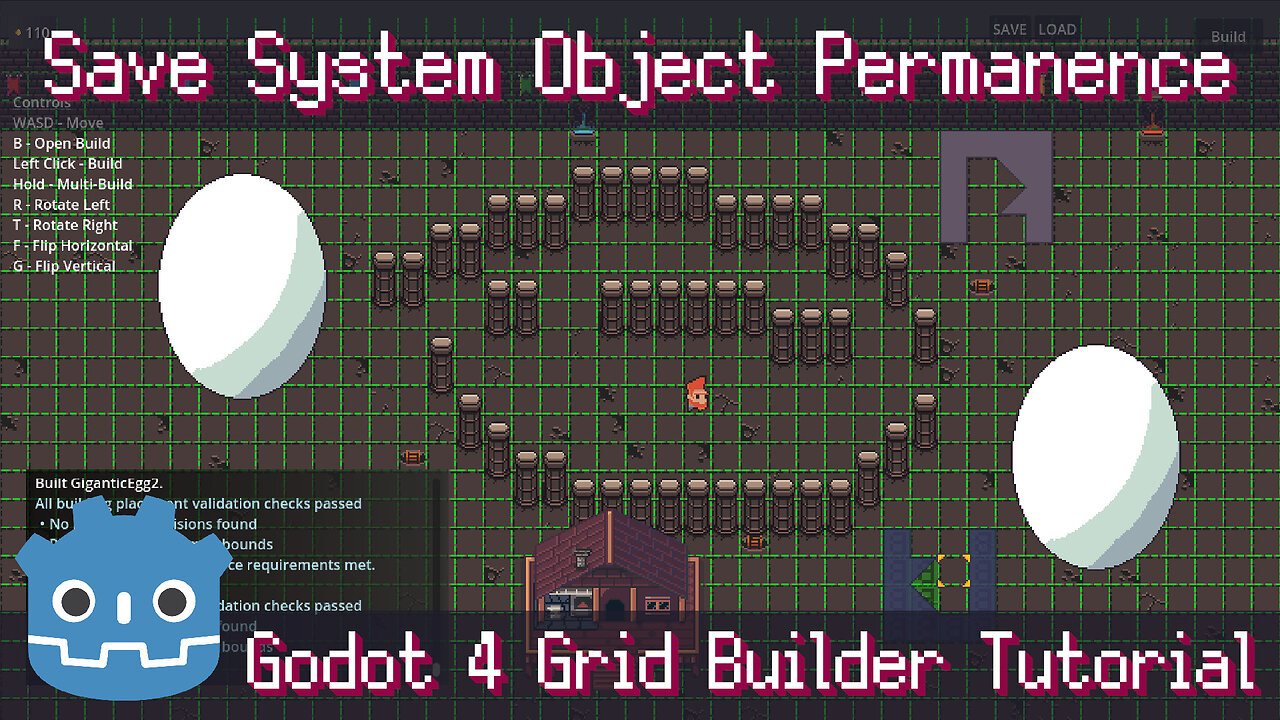
Saving and Loading Objects Placed During Gameplay ~ Godot 4 Tutorial (Grid Builder Plugin)
Showing how I used ResourceSaver with Grid Builder plugin to create objects during gameplay and permanently save them to save game files. Then load them back up of course. Rough guide to saving and loading with ResourceSaver, ResourceLoader, and PackedScene in Godot. Video also covers minor updates to 3.1.2 version of Grid Builder plugin for 2d Godot games.
Grid Building Plugin & Demo (With Save / Load Scripts) ➣ https://linktr.ee/gridbuilder
My Other Plugins ➣
World Time Plugin ➣ https://linktr.ee/worldtimeplugin
Item Drops Plugin ➣ https://linktr.ee/itemdrops
➣ Downloadable Assets, Video Courses, and Other Places to Follow Me
https://linktr.ee/ChrisTutorials
https://ko-fi.com/christutorials
https://patreon.com/christutorials
https://chris-tutorials.itch.io/
➣ Art Used in Demos and Devlogs
https://chris-tutorials.itch.io/gatherers-exterior-pack
https://butterymilk.itch.io/tiny-wonder-forest
https://crusenho.itch.io/complete-gui-essential-pack
00:00 - What to Expect
01:51 - Saving & Loading System
03:29 - PlayerSave Resource
05:27 - Saving PackedScene Level
07:58 - PlayerSave Selectively Choosing What to Save
08:47 - SaveGame Resource
09:08 - Calling ResourceSaver Save
10:04 - Loading Game from Saved Resource File
11:34 - Loading Level from PackedScene
13:03 - Building System Objects Placement
15:28 - Wrapup
-
 2:47:28
2:47:28
Barry Cunningham
8 hours agoYOU'VE BEEN MISINFORMED! GREED IS ACTUALLY GOOD! ESPECIALLY NOW! (AND MORE NEWS)
80.8K31 -
 LIVE
LIVE
SpartakusLIVE
8 hours agoSNIPING in Battlefield 6 - REDSEC || Monday MOTIVATION to CONQUER the Week
171 watching -
 49:25
49:25
ThisIsDeLaCruz
4 hours ago $4.69 earnedBack Stage Pass with Avenged Sevenfold
40.3K7 -
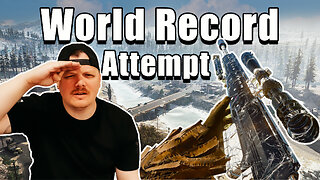 6:43:40
6:43:40
GritsGG
9 hours agoWorld Record Win Streak Attempt! #1 Most Wins 3880+!
20.6K1 -
 3:12:05
3:12:05
Tundra Tactical
6 hours ago $10.28 earnedProfessional Gun Nerd Plays Battlefield 6
51.6K5 -
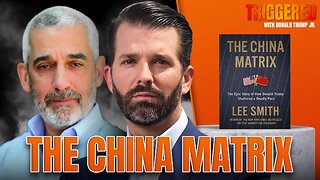 1:01:12
1:01:12
Donald Trump Jr.
9 hours agoThe China Matrix with Journalist Lee Smith | TRIGGERED Ep.288
142K86 -
 11:56:00
11:56:00
Dr Disrespect
14 hours ago🔴LIVE - DR DISRESPECT - ARC RAIDERS - FULL SEND INTO THE RED
161K18 -
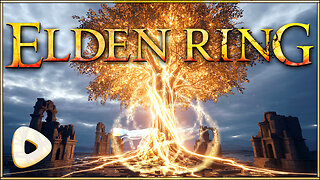 5:17:51
5:17:51
JdaDelete
5 hours ago $0.43 earnedFinally playing Eldin Ring | First Playthrough Episode 2
12.1K3 -
 1:02:08
1:02:08
BonginoReport
7 hours agoNicki Minaj Speaks Out Against Christian Persecution - Nightly Scroll w/ Hayley Caronia (Ep.169)
67.6K52 -
 5:23:36
5:23:36
HomieQuest
7 hours agoLive Streaming! Pokemon Legends Z-A
4.82K4