Premium Only Content
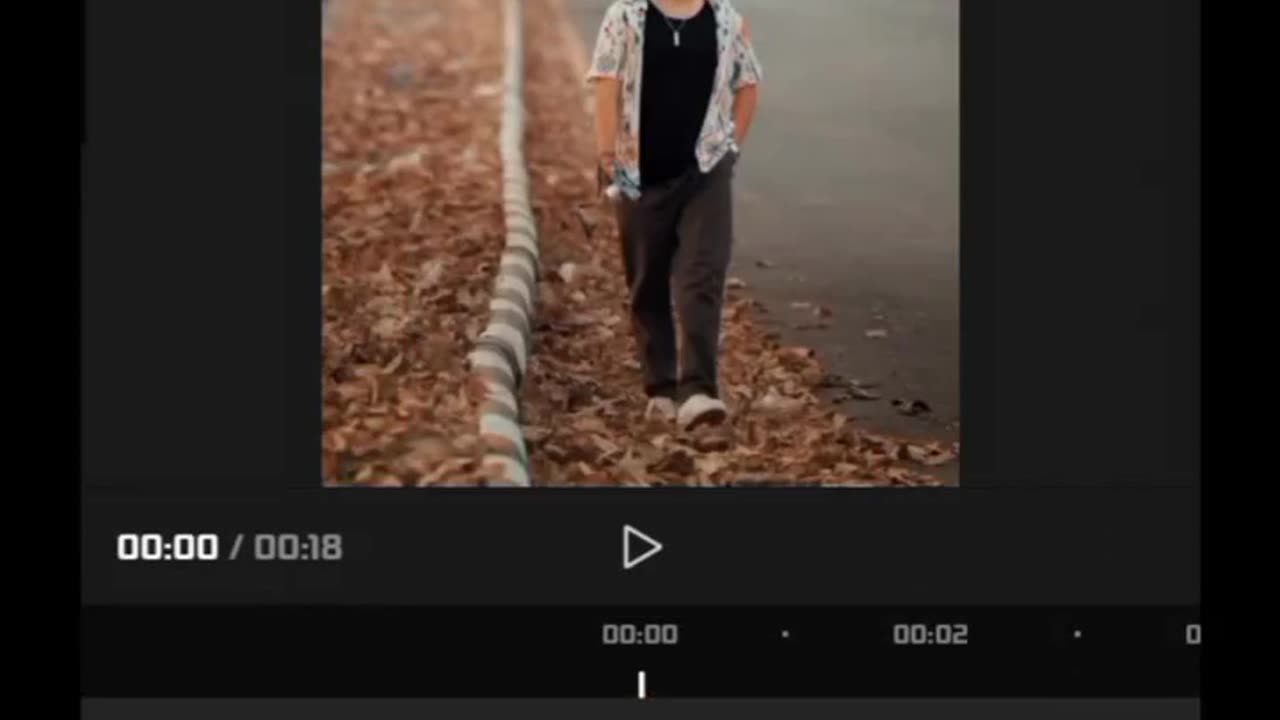
Capcut Video Editing Tutorial - Mastering Advanced Editing Techniques
Video Description:
Title: Capcut Video Editing Tutorial - Mastering Advanced Editing Techniques
1. Learn how to create professional-grade videos using the popular video editing app, Capcut.
2. Discover advanced editing techniques such as transitions, effects, and color grading to enhance your videos.
3. Dive into the power of Capcut's features, including keyframe animation, speed adjustment, and audio editing.
4. Step-by-step instructions and tips on creating engaging and visually stunning video edits with Capcut.
Explain my video:
In this comprehensive tutorial, we will explore the world of video editing with Capcut. Whether you're a beginner or have some experience with editing, this video is designed to take your skills to the next level. We will cover various advanced editing techniques, including adding smooth transitions, applying visually appealing effects, and achieving the perfect color balance in your videos. Additionally, we will delve into Capcut's advanced features, such as keyframe animation to create precise and seamless motion, adjusting the speed of your clips for dramatic effects, and fine-tuning audio to enhance the overall experience of your videos. By the end of this tutorial, you will have the knowledge and confidence to create professional-grade video edits using Capcut.
Subscribe to our channel for more video editing tutorials and tips. Don't forget to hit the like button if you found this tutorial helpful. Leave a comment below with any questions or suggestions for future videos. Start creating stunning videos with Capcut today!
Additional Resources:
1. Capcut official website: [insert link]
2. Beginner's guide to Capcut: [insert link]
3. Tips for advanced video editing with Capcut: [insert link]
4. Recommended video editing accessories: [insert link]
Target audience: YouTubers, aspiring video editors, content creators, and anyone interested in mastering advanced video editing techniques with Capcut.
-
 8:18
8:18
The Pascal Show
9 hours agoWHOA! Trump ABSOLUTELY LOSES IT On A Reporter Asking About Epstein
461 -
 32:09
32:09
Comedy Dynamics
12 hours agoBest of Jesus Trejo: Stay at Home Son - Stand-Up Comedy
374 -
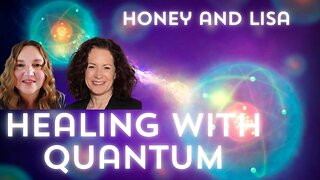 55:43
55:43
TruthStream with Joe and Scott
1 day agoHoney and Lisa 11/17: How powerful we are, Trauma release, Becoming Sovereign (next healing event 11/20/25 @ noon eastern and 4pm eastern) #513
3.17K10 -
 LIVE
LIVE
Lofi Girl
3 years agolofi hip hop radio 📚 - beats to relax/study to
2,490 watching -
 1:00:27
1:00:27
Coin Stories with Natalie Brunell
1 day agoMike Alfred’s Full Investment Playbook: Inside Bitcoin, Miners & AI
18.6K1 -
 2:34:07
2:34:07
Badlands Media
12 hours agoDEFCON ZERQ Ep. 018: Global Smokescreens & the Deep State Energy War
209K64 -
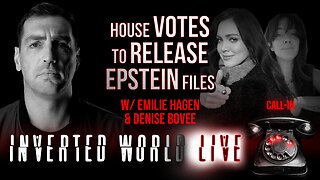 2:05:03
2:05:03
Inverted World Live
7 hours agoHouse Votes to Release Epstein Files w/ Emilie Hagen & Denise Bovee | Ep. 143
58.6K4 -
 3:02:27
3:02:27
TimcastIRL
7 hours agoEpstein Transparency PASSED UNANIMOUSLY, Trump To SIGN Release | Timcast IRL
249K119 -
 6:26:43
6:26:43
SpartakusLIVE
8 hours agoARC is SO ADDICTING - I just CAN'T stop || NEW SCHEDULE, NEED SLEEP
83.6K3 -
 4:53:41
4:53:41
Drew Hernandez
1 day agoEPSTEIN TRANSPARENCY ACT PASSES: POLITICAL THEATER OR FULL DISCLOSURE?
69.9K9