Premium Only Content

Advance Index Formula
Welcome to Learn Together In this tutorial, we'll dive into the powerful INDEX formula in Microsoft Excel and explore how to supercharge it with the TRUE function. Whether you're a beginner or an experienced Excel user, this video will help you take your data manipulation skills to the next level.
In this video, we'll cover:
📌 What the INDEX formula does and why it's essential in Excel.
📌 How to use the TRUE function to make the INDEX formula dynamic.
📌 Real-world examples and practical applications to help you solve data-related challenges.
📌 Tips and tricks for troubleshooting and refining your Excel formulas.
By the end of this tutorial, you'll be equipped with the knowledge and skills to harness the full potential of Excel's INDEX formula, making your data analysis and reporting tasks more efficient and accurate.
🔔 Don't forget to like this video, subscribe to [Your Channel Name], and hit the notification bell to stay updated with our latest Excel tutorials and tips.
📂 Download the Excel file used in this tutorial: [Link to download, if applicable]
If you found this video helpful, please consider sharing it with your friends and colleagues who might benefit from this Excel knowledge. And, if you have any questions or suggestions for future tutorials, let us know in the comments section below.
Thank you for watching, and let's excel together! 💼📈
#ExcelTutorial #INDEXFormula #TRUEFunction #DataAnalysis #Spreadsheets #DataManipulation #ExcelTips #LearnExcel #DataReporting
---
Feel free to customize this description with your channel name, download links, and any additional information you'd like to include.
-
 LIVE
LIVE
LFA TV
15 hours agoLIVE & BREAKING NEWS! | TUESDAY 11/25/25
2,672 watching -
 1:08:44
1:08:44
VINCE
5 hours agoThe Deep State Strikes Back! (Guest Host Shawn Farash) | Episode 176 - 11/25/25 VINCE
205K132 -
 2:14:00
2:14:00
Benny Johnson
3 hours agoIt's All True, The 2024 Election Was Ready To Be Rigged. The REAL Story of How Trump-Elon STOPPED It
64K68 -
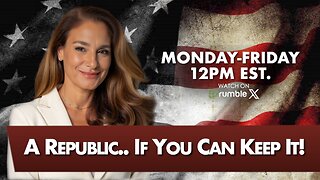 LIVE
LIVE
The Mel K Show
2 hours agoMORNINGS WITH MEL K - A Republic.. If You Can Keep It! 11-25-25
748 watching -
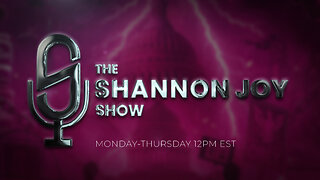 LIVE
LIVE
The Shannon Joy Show
2 hours agoDOGE Is DEAD * Trump’s Golden Economy Implodes * LIVE Exclusive With Galileyo CEO Brett Miller
146 watching -
 52:12
52:12
Grant Stinchfield
19 hours agoFree Speech DEAD in Britain: Islamic Migrant Chaos Sparks Police Crackdown on the Law Abiding!
8.89K7 -
 57:58
57:58
Daniel Davis Deep Dive
4 hours agoCol Doug Macgregor: Ukraine Russia Peace Proposal Moscow Awaits Official Version
6.88K1 -
 1:31:20
1:31:20
Graham Allen
5 hours agoPentagon DROPS HAMMER on Sen. Kelly for Urging Troops to DEFY Orders!! Sedition Exposed!
161K492 -
 2:06:58
2:06:58
Badlands Media
13 hours agoBadlands Daily: November 25, 2025
61.1K7 -
 3:00:03
3:00:03
Wendy Bell Radio
8 hours agoYou Realize We Voted For This.
75.5K100