Premium Only Content

Blender Pro Tips: Attach Items to Rig with Existing Animations (Epic Tutorial)
Game links:
https://sociabuzz.com/starclu1999
Brief Introduction: Start with a concise introduction that briefly explains the video's content. Include the title of the video and any crucial keywords.
Detailed Description: Provide a more detailed description of what viewers will learn in the video. Highlight the benefits of watching, and mention any specific topics or techniques covered.
Timestamps: Include timestamps to key sections of your video. This helps viewers navigate the content and find the information they're most interested in.
Relevant Keywords: Incorporate relevant keywords and phrases that viewers might use when searching for your type of content. This improves your video's discoverability in search results.
Tools and Resources: If your tutorial relies on specific tools, scripts, or software, provide links or references to where viewers can access or learn more about these resources.
Call to Action: Encourage engagement by asking viewers to like, comment, share, and subscribe to your channel. A strong call to action can boost your video's engagement.
Social Media Links: Include links to your social media profiles, website, or other platforms where viewers can connect with you.
Credits and Sources: If you used any resources, images, or music in your video, give appropriate credit and attribute sources as necessary.
Here's a sample description for your video:
Title:
Blender Tutorial: Attaching Items to a Rig (Even with Existing Animations) | Easy Step-by-Step Guide
Description:
Welcome to this Blender tutorial! In this step-by-step guide, I'll show you how to attach items to a rig, even when animations are already in place. This technique is a game-changer, especially if you're working with animations from Mixamo or Character Creator 4.
-
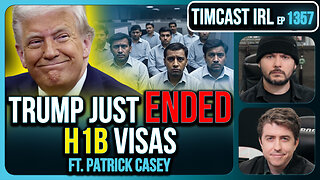 2:05:01
2:05:01
TimcastIRL
6 hours agoTrump Just Ended H1B Visas In Major Crackdown, Charging $100k Per Visa | Timcast IRL
264K158 -
 4:02:20
4:02:20
Nerdrotic
12 hours ago $13.85 earnedKimmel MELTDOWN | Hollywood Boycotts Disney | Friday Night Tights 372 with Kaida
109K18 -
 34:08
34:08
Bannons War Room
6 hours agoMEGYN KELLY: Jimmy Kimmel and Sore Cultural Losers, and Charlie Kirk's Spiritual Revival, w/ Bannon
70.3K69 -
 59:27
59:27
NAG Podcast
6 hours agoBrandon Straka: BOLDTALK with Angela Belcamino
63.7K10 -
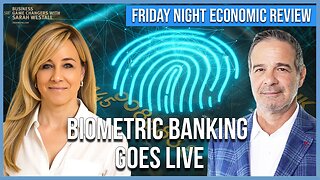 59:43
59:43
Sarah Westall
4 hours agoVietnam Shuts down 86 Million Bank Accounts, The Fourth Turning & more w/ Andy Schectman
46.4K11 -
 1:17:51
1:17:51
Flyover Conservatives
12 hours agoMary Flynn O’Neill and Clay Clark: The Church Must Rise or America Falls | FOC Show
36.8K3 -
 3:36:01
3:36:01
I_Came_With_Fire_Podcast
14 hours agoThe Global ANTIFA Connection You've Never Heard Of | The Israel Question
29.4K6 -
 16:38
16:38
RTT: Guns & Gear
21 hours ago $2.73 earnedExtar EP9 Review: The Best Budget 9mm PCC?
46.6K6 -
 7:53
7:53
Rethinking the Dollar
14 hours agoMass Firings in Tech: The Real Agenda Behind 166,000 Cuts
53.4K11 -
 1:02:28
1:02:28
BonginoReport
9 hours agoFeds Monitor Threats Ahead of Kirk Memorial - Nightly Scroll w/ Hayley Caronia (Ep.138)
260K151