Premium Only Content
This video is only available to Rumble Premium subscribers. Subscribe to
enjoy exclusive content and ad-free viewing.
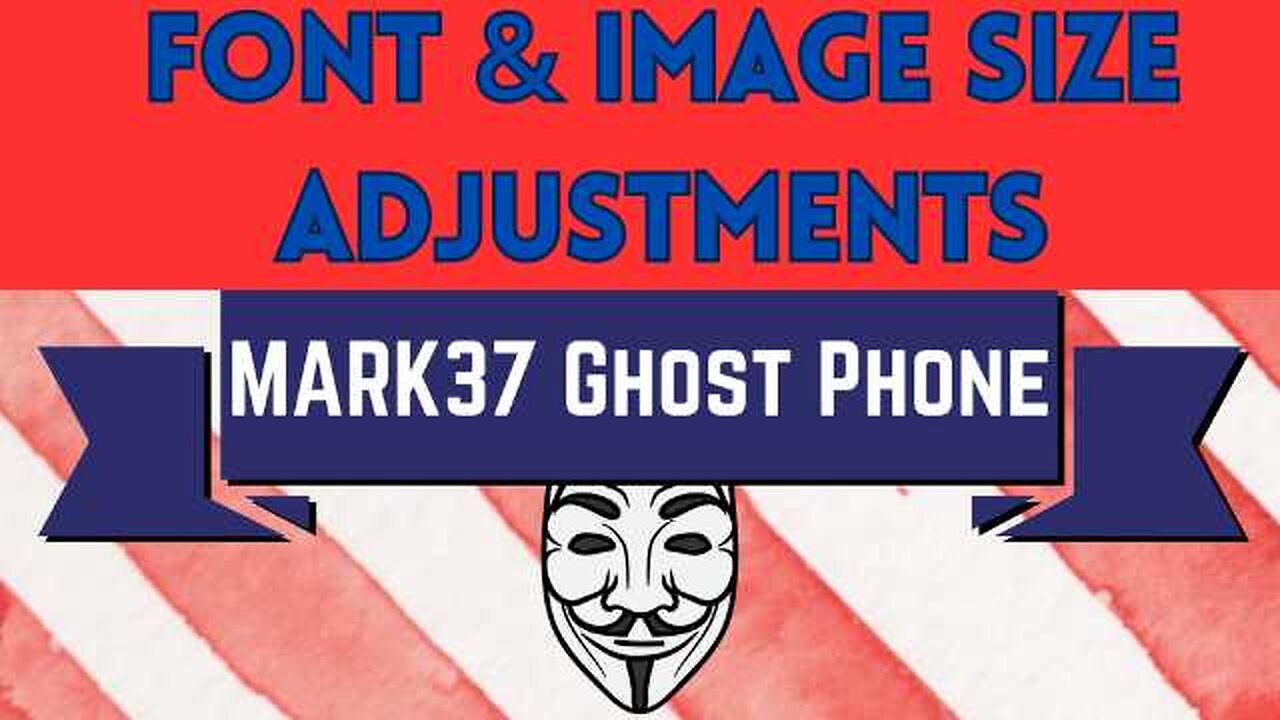
Ghost Phone: Adjust Text and Image Sizes
2 years ago
183
For those who prefer larger font and image sizes on their phone screen, there is an easy way to make this happen!
Step 1: Tap the settings gear icon
Step 2: Tap on "Display"
Step 3: Tap on "Display size and text"
Step 4: Adjust Font size, Display size, Bold text and High contrast text to your desired look
Loading comments...
-
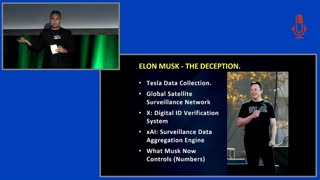 54:25
54:25
MARK37.COM
3 months agoSean Patrick Tario & Glenn Meder at Red Pill Expo - Tulsa, OK
2.78K2 -
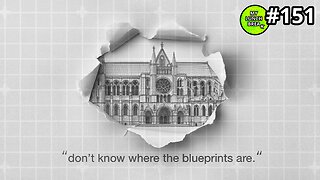 23:31
23:31
MYLUNCHBREAK CHANNEL PAGE
23 hours agoNo Blueprints - Pt 1
38.7K21 -
 LIVE
LIVE
Major League Fishing
2 days agoLIVE! MLF Toyota Series Championship!
3,415 watching -
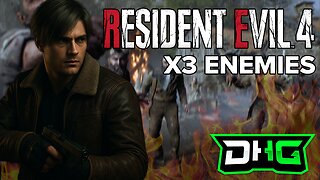 4:38:52
4:38:52
DHG
5 hours agoRE4R - BIORAND X3 ENEMY MULTIPLIER MOD - PROFESSIONAL
11.4K -
 30:14
30:14
Robbi On The Record
1 day ago $4.54 earnedYou’re Out of Alignment: Spiritually, Mentally, Physically. Here’s Why. ft Dr. Rich
16.2K2 -
 4:27:17
4:27:17
LadyDesireeMusic
6 hours ago $1.84 earnedDaily White Pill- Music & Chat
11.6K6 -
 1:33:25
1:33:25
Jeff Ahern
5 hours ago $5.58 earnedThe Saturday Show with Jeff Ahern
21.2K7 -
 LIVE
LIVE
Spartan
3 hours agoStellar Blade Hard Mode with death counter (First Playthrough)
36 watching -
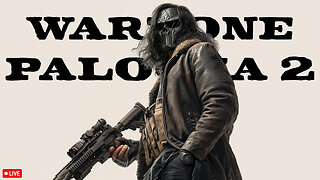 LIVE
LIVE
GrimmHollywood
5 hours ago🔴LIVE • GRIMM HOLLYWOOD • SGT WILKY'S WARZONE PALOOZA 2 •
101 watching -
 20:36
20:36
It’s the Final Round
4 hours ago $5.48 earnedNBA Best Bets & Player Props | Full Analysis & Predictions, FREE Today (Saturday 11/9) November 9th
23.3K2