Premium Only Content
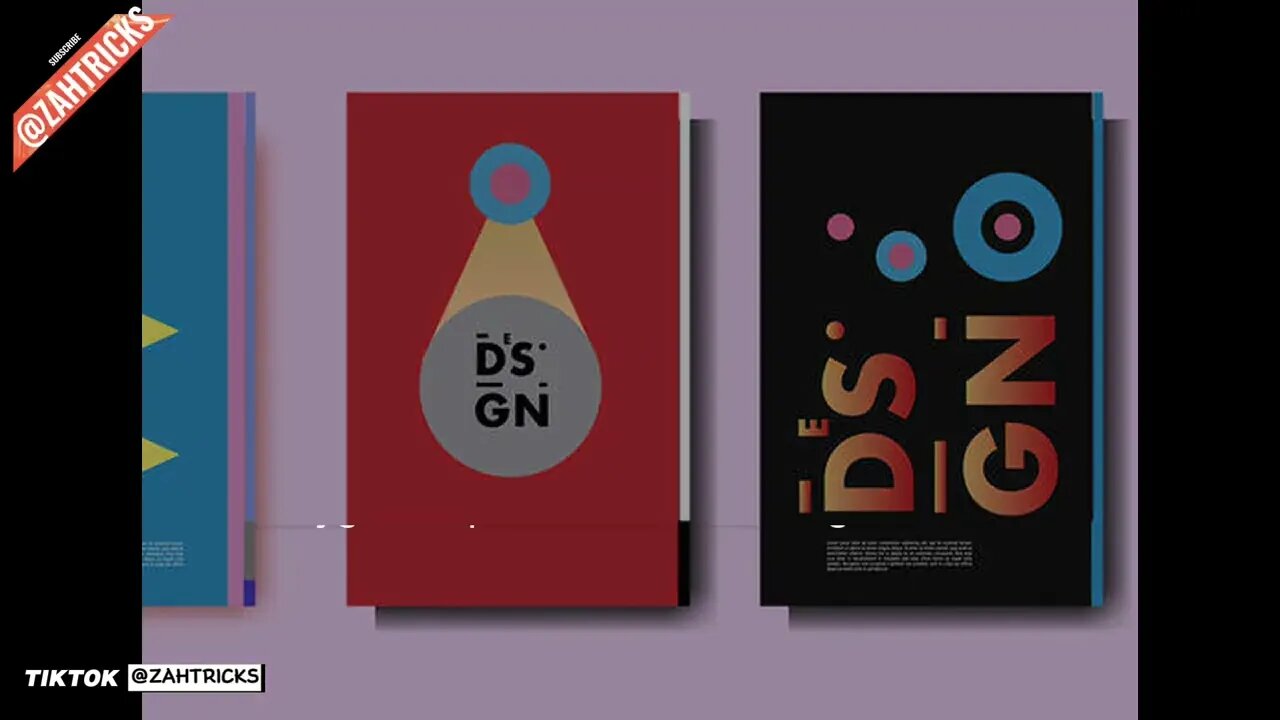
Designing Apps for Beginners
Title: "Top 10 Designing Apps for Beginners: Features & Benefits"
Introduction:
"Are you new to the world of digital design? Fear not! We've compiled a list of the top 10 designing apps that are perfect for beginners. Let's dive in!"
1. Canva:
"Canva makes design accessible to everyone with its user-friendly interface.
Features: Drag-and-drop editor, vast library of templates, and a wealth of stock images.
Benefits: Ideal for creating social media graphics, presentations, and more with professional flair."
2. Adobe Spark:
"Adobe Spark is your go-to for storytelling through design.
Features: Web page creation, video story templates, and graphic design tools.
Benefits: Transform ideas into visual stories in minutes."
3. Procreate Pocket:
"Procreate Pocket brings the power of Procreate to your iPhone.
Features: Intuitive painting app, extensive brush library, and touch gestures.
Benefits: Sketch, paint, and draw on the go with ease."
4. Autodesk SketchBook:
"Autodesk SketchBook offers a natural drawing experience.
Features: Customizable brushes, layers, and predictive stroke.
Benefits: Capture your ideas as sketches, paintings, or drawings in a user-friendly environment."
5. Desygner:
"Desygner is versatile and easy to use.
Features: Thousands of templates, royalty-free images, and PDF editing.
Benefits: Design marketing materials and social media posts without any design experience."
6. Gravit Designer:
"Gravit Designer is a full-featured vector design app.
Features: Precision vector tools, online access, and easy export options.
Benefits: Create detailed and scalable graphics from logos to illustrations."
7. Figma:
"Figma is a collaborative interface design tool.
Features: Vector networks, prototyping, and real-time collaboration.
Benefits: Work on UI/UX projects with teammates in a seamless online environment."
8. PicsArt:
"PicsArt combines photo editing with creative design.
Features: Photo editor, collage maker, and sticker library.
Benefits: Edit photos and create digital art without any complex tools."
9. Over:
"Over simplifies the design process for entrepreneurs and businesses.
Features: Graphic design tools, logo maker, and poster creator.
Benefits: Create branded content on your phone in minutes."
10. Adobe Illustrator Draw:
"Adobe Illustrator Draw is perfect for vector drawing.
Features: Simple vector brushes, layers, and integration with Adobe Creative Cloud.
Benefits: Draw and design with precision on your mobile device."
Conclusion:
"With these apps, you can start your design journey today and bring your creative visions to life. Each app offers unique features and benefits, making design more accessible than ever before."
-
 9:58
9:58
Clintonjaws
12 days ago $0.07 earnedKaroline Leavitt's Response To 'The View' Host's Nasty Attacks Is Perfect
1171 -
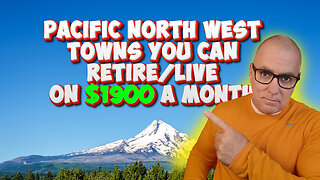 24:23
24:23
World2Briggs
17 hours agoTop 10 Towns You Can Retire on $1900 a month in the Pacific North West.
1313 -
 21:23
21:23
Lady Decade
14 hours ago $0.03 earnedThe Lost Sega Neptune Console Refuses To Die !
55 -
 17:14
17:14
ThinkStory
19 hours agoIT: WELCOME TO DERRY Episode 2 Breakdown, Theories, & Details You Missed!
79 -
 17:25
17:25
Real Estate
1 month agoThe Job Market Collapse IS HERE
1432 -
 LIVE
LIVE
BEK TV
22 hours agoTrent Loos in the Morning - 11/05/2025
237 watching -
 LIVE
LIVE
The Bubba Army
21 hours agoUPS PLANE EXPLODES - What Went Wrong? - Bubba the Love Sponge® Show | 11/05/25
2,693 watching -
 16:38
16:38
James Klüg
19 hours agoFOOD STAMPS RAN OUT, Will People Loot?
13.8K28 -
 23:56
23:56
Producer Michael
17 hours agoBuying My Wife a $500,000 Diamond Necklace!
3.97K10 -
 22:31
22:31
Jasmin Laine
15 hours agoLara Trump SILENCES Liberal Canada—Bank ADMITS We Have NO Other Options
5.02K15