Premium Only Content

How to Water Cool your PC / Step by Step PC Water-cooling
How to water cool your gaming pc using soft tubing
I will take you through the process step by step hope you enjoy it
Would like to thank @Bitspower for sponsoring this video
Water-cooling parts
Bitspower PVC Tubing ID 3/8
BITSPOWER CONNECTION ANGLE
BITSPOWER LEVIATHAN II 360MM RADIATOR
Bitspower Summit M Pro CPU Water Block
Bitspower Hercules 150mm Reservoir Combo Digital RGB
Bitspower soft tubing fittings
@MSIGamingOfficial
@bequietofficial
@AMD
@INWINRETAIL
System Specs
AMD Ryzen 9 5900x
DDR4 T-Force 16gb
MSI PRO CARBON WIFI Motherboard
2tb Solidigm p41 NVME
Be quiet 650W PSU
InWin Neptune AN120s used for Radiator PC Fans
#watercooledpc #howto #watercooling
Join this channel to get access to perks:
https://www.youtube.com/channel/UCMAK0LwAjE0OrIgFuP7CQKQ/join
https://www.facebook.com/Welshytech/
https://www.instagram.com/welshytech/
https://www.twitch.tv/welshytech
https://twitter.com/richard123john
00:00 Parts I'm using
01:07 CPU /Motherboard choice
01:48 First step Block installation
04:14 Second step Radiator placement
05:27 third step Pump/Res placement
08:05 forth step tubing
14:07 fifth step leak testing
16:12 sixth step filling the loop
17:08 most important step of all
17:36 seventh step Cycling the fluid
17:47 End showing it off
18:25 Don't forget to Subscribe
-
 2:05:26
2:05:26
Side Scrollers Podcast
17 hours ago4Chan SUES UK Government + Craig Has Mental Illness Fatigue + Knight Rider REBOOT | Side Scrollers
27.3K8 -
 19:26
19:26
GritsGG
1 day agoChat Picked My Hair Color! All Pink Loadout & Operator Challenge!
16.4K3 -
 10:32
10:32
Nikko Ortiz
1 day agoFunniest Fails Of The Month
50.6K6 -
 1:27:34
1:27:34
TruthStream with Joe and Scott
4 days agoArchitect Richard Gage: 911 truths and more #482
23K6 -
 LIVE
LIVE
Lofi Girl
2 years agoSynthwave Radio 🌌 - beats to chill/game to
167 watching -
 56:48
56:48
The HotSeat
12 hours agoI'm NOT Sorry! Guns Aren’t the Problem—Godless Culture Is
27.5K29 -
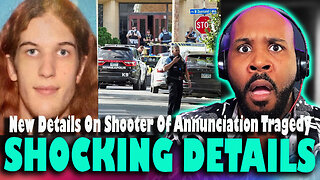 9:43
9:43
The Pascal Show
14 hours ago $0.36 earnedWHOA! Annunciation School Sh**ter Identified... Heartbreaking & Insane
1.7K2 -
 22:42
22:42
Liberty Hangout
8 hours agoCollege Democrats Say Gangs Are GOOD!
73.8K63 -
 2:14:50
2:14:50
Badlands Media
13 hours agoBadlands Media Fantasy Football Live Draft
43.2K -
 2:12:29
2:12:29
Inverted World Live
7 hours agoWe Are Time Travelers | Ep. 100
86.1K13