Premium Only Content

How to Set Up a Router | Internet Setup
Watch more How to Set Up Internet videos: http://www.howcast.com/videos/499722-How-to-Set-Up-a-Router-Internet-Setup
So congratulations. You just got your first router, and that's basically what it looks like. It has all these little ports in the back, and I'll give you a little explanation of what they are. So it's really simple. There are basically two kinds of ports. One is called the LAN, and you would usually get multiple ones of that. So you will get, in this case, four. Usually it's four. Sometimes it's three. And these go to every computer that you have or every device that you want to connect to your network. You can also detect the devices wirelessly, of course, because this is a wireless router. But we'll get to that a little bit later.
Right now the more important connection we're looking for is something called WAN, or sometimes it will say "Uplink" or even "Internet" on it. And what this port does is connect to the internet, basically. Your modem will go right here. So in this case I have a little cable modem right here, and I'm going to hook it up. So I'm going to connect this router to the modem using this little ethernet cable that I have here. So one side will go to here, and the other one will go to the modem. On the modem side, it will usually be a little simpler. You just have one connection, so where it fits, it goes.
The next thing I want to do is unplug the modem from the electricity. Now this is sometimes not important, but most of the time, most modems need to be kind of reset before you can get them working with a new device. While it's sitting there unplugged, I can take another ethernet cable and hook it up to my computer. So I'm going to use one of the four LAN ports in the back. It doesn't really matter which one. They should all work. And I'm just going to put it in, and then I'm going to put the other side into my nifty little computer.
So what is happening right now is basically the computer is talking to the router, and it's asking it for something called an IP address, which is kind of like a number that tells the computer, "This is who you are on my network." Now once it gives it an IP address, which it happened very, very fast and basically automatically, I'm going to use either the web browser or the CD that came with the router to set it up. And the setup will take us through the process of telling the router A, what kind of internet connection are we using.
So if you're using a cable modem, most of the time it will be a completely automatic setup. You will just plug it in, and it will work. Or if you're using a DSL modem, sometimes you'll have to enter a user name and password for the router to know how to connect to the internet using the modem. the second thing you will set up that's very important is your wireless network. So you'll set up the name of your wireless network and the password that will protect your wireless network from, you know, nosy neighbors or people you don't want to go on your files.
The last thing that I recommend setting up is the router password. Now the router password is different from the wireless password, because the wireless password just limits access to the internet for all the wireless devices. But the router passwords protect all the settings that are on the router. So for example, if you want to change the wireless password, or if you want to limit the way people connect to the internet or set up a firewall, all these things are done with the router password. And it's very important that the router password is different than the wireless password.
-
 20:48
20:48
BlaireWhite
5 days agoTrans TikTokers Are Crashing Out (Over Nothing)
13.7K7 -
 2:07:06
2:07:06
Side Scrollers Podcast
20 hours agoHasan Piker CAUGHT LYING AGAIN + Twitch URGES LEFTIST IDEOLOGY + More | Side Scrollers
61.1K10 -
 8:40
8:40
MattMorseTV
16 hours ago $8.19 earnedSchumer just KICKED OFF the Left-Wing CIVIL WAR.
16.3K29 -
 21:39
21:39
Nikko Ortiz
2 days agoI Take A North Korean Shooting
21.1K5 -
 1:46:26
1:46:26
The Michelle Moore Show
19 hours ago'The Religion Invasion In the U.S. and the Deep State Agenda' Guest, Mark Taylor: The Michelle Moore Show (Nov 3, 2025)
26.5K38 -
 LIVE
LIVE
TruthStream with Joe and Scott
5 days agoSovereign Codes & Cosmic Infrastructure,Ufo's, UAP's, Monads, Matrix Satellites, Interstellar Visitors, SYRONA #505
401 watching -
 LIVE
LIVE
Lofi Girl
2 years agoSynthwave Radio 🌌 - beats to chill/game to
132 watching -
 5:55:11
5:55:11
MattMorseTV
12 hours ago $97.40 earned🔴Trump's '60 Minutes' INTERVIEW + MUCH MORE.🔴
161K49 -
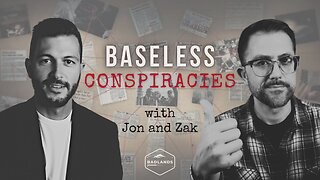 2:02:36
2:02:36
Badlands Media
17 hours agoBaseless Conspiracies Ep. 157: Jack the Ripper, the Crash & the Great Disclosure Countdown
38.3K23 -
 2:06:09
2:06:09
Inverted World Live
13 hours agoMysterious Crash at Area 51 | Ep. 134
42.3K17