Premium Only Content

How to Install a Smart Deadbolt - Kwikset 914 Z-Wave Deadbolt with Smartkey
We'll show you how to Install a Smart Deadbolt by using the Kwikset 914 Z-Wave Plus Deadbolt with Smartkey System
The Kwikset 914 Deadbolt comes in both Z-Wave Plus and Zigbee models. We chose to go with the Z-Wave Plus model for this install.
This deadbolt is also part of the Smartkey family which lets you easily re-key your lock by yourself. This means you don't have to pay for an expensive locksmith to visit your house just so you can have a single key that lets you in every door of your home.
In this video, we review the Kwikset 914 Deadbolt, and show you how to install it, as well as it's basic features!
==Product Link(s)==
Kwikset 914 Deadbolt: https://geni.us/5XK5N
Alternative Design (Square): https://geni.us/hVOiKx
==Tools Used In This Project==
DeWalt 20V Impact Driver: https://geni.us/tJU26k
DeWalt Impact Bit Set: https://geni.us/QBnon
As an affiliate, I earn from qualifying purchases.
🛠 Curious about all the tools and gear we use? 🛠
Full list here: https://kit.co/tophomeowner
♪♫*•♪ Like the Graphics and Music? ♪♫*•♪
Download Unlimited Creatives for All Your Projects:
Envato Elements: https://geni.us/AZYHh6
✍ Visit our blog @ https://www.tophomeowner.com
📷 Follow us on Instagram: https://www.instagram.com/tophomeowner/
👍 Join us of Facebook: https://www.facebook.com/TopHomeowner/
🐦 Tweet us on Twitter: https://twitter.com/tophomeowner
-
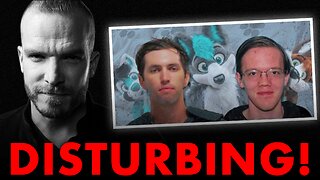 1:36:43
1:36:43
Graham Allen
3 hours agoDisturbing Connection Between Trump Shooter And FURRIES!! + House Votes To Release Epstein Files!
120K798 -
 LIVE
LIVE
Wendy Bell Radio
6 hours agoIt's All Connected.
7,270 watching -
 LIVE
LIVE
Badlands Media
5 hours agoBadlands Daily: November 18, 2025
3,956 watching -
 LIVE
LIVE
Major League Fishing
5 days agoLIVE! - Fishing Clash Team Series: Summit Cup - Day 3
117 watching -
 LIVE
LIVE
The Big Mig™
3 hours agoBusted, Antifa Funding Bombshell
3,393 watching -
 24:50
24:50
Simply Bitcoin
16 hours ago $0.90 earnedEXCLUSIVE: Tether CEO Reveals Bitcoins Next Move | Paolo Ardoino
6.53K6 -
 1:06:55
1:06:55
Chad Prather
14 hours agoThe Habits That Make Believers Unstoppable
78.3K49 -
 40:09
40:09
ZeeeMedia
18 hours agoTrump Reverses on Epstein Files & UK Govt Caught in Deadly COVID Shot Lie | Daily Pulse Ep 145
19.1K31 -
 1:40:52
1:40:52
Game On!
22 hours ago $5.86 earnedCollege Football Week 13 Playoff Predictions And BEST BETS!
35.1K2 -
 37:29
37:29
Link to the Light
16 hours ago $5.77 earnedThe Greatest Month in Video Game History
51.3K2