Premium Only Content

How to animate in ROBLOX studio? #shorts #fact #iphone #motivation #menfashion #apple #cube #cubing
How to animate in ROBLOX studio? #shorts #fact #iphone #motivation #menfashion #apple #cube #cubing
Creating animations in ROBLOX Studio involves using the Animation Editor and scripting with Lua. Here's a basic overview of the process:
Install ROBLOX Studio:
If you don't have ROBLOX Studio installed, download and install it from the official ROBLOX website. Create an account if you don't have one.
Access the Animation Editor:
Open ROBLOX Studio, and open the place or game you want to add animations to.
Create an Animation Object:
In the Explorer panel, right-click on the "Workspace" or any other location where you want to store your animations. Choose "Insert Object" and then "Animation." This will create an Animation object in your chosen location.
Open the Animation Editor:
Select the Animation object you just created, and in the Properties panel, you'll find a field called "AnimationId." Click on the number next to it to open the Animation Editor.
Create an Animation:
In the Animation Editor, you can create and edit your animations. You can import models and manipulate the character's limbs, joints, and poses. It might take some time to get the hang of the editor, but it's a powerful tool for creating custom animations.
Use Keyframes:
Keyframes are crucial for animations. They mark specific moments in time where you define the position, rotation, and scale of parts or joints. You can add, edit, and delete keyframes to create complex animations.
Preview Your Animation:
Use the "Play" button in the Animation Editor to preview your animation and make adjustments as needed.
Name Your Animation:
Give your animation a unique name in the Animation Editor.
Save Your Animation:
Click the "Save" button in the Animation Editor to save your animation.
Add Animation to a Character:
You can add your animations to characters in your game by using scripts. In the character's script, use the LoadAnimation function to load your animation and the PlayAnimation function to make the character perform the animation.
Here's a simplified example of how you might load and play an animation for a character in a script:
lua
Copy code
local character = script.Parent -- Reference to the character
local animationId = "INSERT_ANIMATION_ID_HERE"
local animation = Instance.new("Animation")
animation.AnimationId = "rbxassetid://" .. animationId
local animationTrack = character:LoadAnimation(animation)
animationTrack:Play()
Replace "INSERT_ANIMATION_ID_HERE" with the actual Asset ID of your animation.
Please note that creating animations in ROBLOX Studio can be complex, especially if you want to create detailed and custom animations. It's recommended to consult the official ROBLOX developer documentation and community resources for more in-depth guidance and tutorials on animation creation in ROBLOX.
-
 4:29:37
4:29:37
Meisters of Madness
6 hours agoThe Finals with Redd
26.2K1 -
 1:27:11
1:27:11
Omar Elattar
11 hours agoThe Dating Expert: "I've Helped 4,000 Men Find LOVE!" - The #1 Alpha Trait Women Secretly Crave!
42.5K -
 LIVE
LIVE
VOPUSARADIO
11 hours agoPOLITI-SHOCK! "END THE FED, END THE LIES & END THE DEEP STATE ONCE AND FOR ALL"!
267 watching -
 1:43:38
1:43:38
LumpyPotatoX2
6 hours agoRumble Creator Round-Table - Let's Talk About It
31.3K2 -
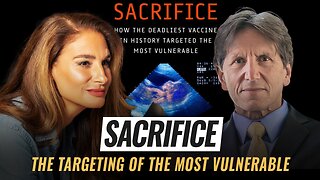 32:38
32:38
The Mel K Show
9 hours agoMel K & Dr. James Thorp, MD | Sacrifice: The Targeting of the Most Vulnerable | 7-24-25
34.9K13 -
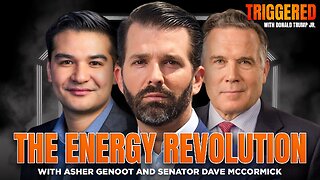 1:12:41
1:12:41
Donald Trump Jr.
8 hours agoFrom Crypto to AI, There's a New American Energy Revival, Interviews with Asher Genoot & Sen McCormick | TRIGGERED Ep.261
163K60 -
 52:11
52:11
ZeeeMedia
11 hours ago"Meaningful Deep State Prosecution" ft. Robert Barnes | Daily Pulse Ep. 73
43.6K10 -
 8:10
8:10
MattMorseTV
8 hours ago $0.58 earnedThey just CAVED.
33.1K26 -
 14:55
14:55
Tundra Tactical
8 hours ago $0.68 earnedTundra's EXPLOSIVE SIG Meme Review
16.8K1 -
 3:01:22
3:01:22
Joker Effect
5 hours agoThe told me to go to H3LL...... well... I am here and causing chaos now. HORROR GAMEPLAY ONLY! :)
15.1K5