Premium Only Content

Rufus: Your One-Stop Shop for Anyone Wanting to Install Windows 11, Windows 10 and More
Installing Windows 11 with Rufus: Benefits and How-To
Rufus is a free and open-source utility that can be used to create bootable USB drives for a variety of operating systems, including Windows 11. There are many benefits to using Rufus to install Windows 11, including:
Compatibility: Rufus can bypass the TPM 2.0 and Secure Boot requirements for Windows 11, making it possible to install the operating system on older or unsupported hardware.
Customization: Rufus offers a variety of customization options, such as the ability to create a Windows 11 installation drive that skips the Microsoft Account requirement and automatically disables data-harvesting options.
Speed: Rufus is known for its fast and reliable performance. It can create a bootable Windows 11 USB drive in just a few minutes.
Ease of use: Rufus is very easy to use. Even if you are not a computer expert, you can create a bootable Windows 11 USB drive with Rufus.
To install Windows 11 with Rufus, you will need a USB drive with at least 8 GB of storage space. Follow these steps:
Download Rufus from the official website.
Run Rufus and select the USB drive that you want to use.
Select the "GPT" partition scheme and the "UEFI" target system type.
Click on the "Select" button and choose the Windows 11 ISO file.
Click on the "Start" button to create the bootable USB drive.
Once the bootable USB drive is created, you can install Windows 11 on your computer by following these steps:
Connect the bootable USB drive to your computer.
Boot your computer from the USB drive.
Follow the on-screen instructions to install Windows 11.
Additional benefits of using Rufus to install Windows 11:
Clean install: Rufus can be used to create a clean install of Windows 11, which can help to improve performance and stability.
Troubleshooting: Rufus can be used to create a bootable Windows 11 USB drive that can be used to troubleshoot and repair problems with your existing Windows 11 installation.
Portability: Rufus can be used to create a portable Windows 11 installation that can be run from a USB drive. This can be useful for running Windows 11 on multiple computers or for using Windows 11 on a computer without a hard drive.
-
 5:08:55
5:08:55
Dr Disrespect
19 hours ago🔴LIVE - DR DISRESPECT - BABY STEPS - THE VERY VERY LAST CHAPTER
128K17 -
 10:28
10:28
BlabberingCollector
15 hours agoAsk Blabs, Episode 5 | Answering Your Wizarding World Related Questions
10.9K1 -
 18:09
18:09
Forrest Galante
5 days agoI Survived 24 Hours In The World's Deadliest Jungle
191K30 -
 LIVE
LIVE
Lofi Girl
2 years agoSynthwave Radio 🌌 - beats to chill/game to
390 watching -
 2:15:09
2:15:09
Badlands Media
19 hours agoOnlyLands Ep. 27: Power Hour Hangover, Trump’s Wartime Shift, and Portland in Flames
118K26 -
 22:21
22:21
DeVory Darkins
9 hours ago $16.90 earnedRioters attack Portland ICE Facility as Democrats make shocking admission
26.7K122 -
 2:06:06
2:06:06
TimcastIRL
11 hours agoTrump DOJ Announces INTERVENTION In Portland Over Nick Sortor Arrest | Timcast IRL
243K406 -
 6:53:58
6:53:58
SpartakusLIVE
13 hours ago#1 All-American HERO with LUSCIOUS hair and AVERAGE forehead brings Friday Night HYPE
70.4K7 -
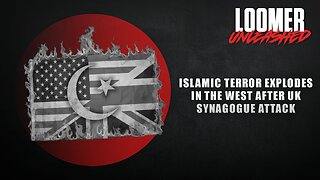 3:06:43
3:06:43
Laura Loomer
10 hours agoEP147: Islamic Terror EXPLODES In The West After UK Synagogue Attack
54.3K45 -
 1:02:50
1:02:50
Flyover Conservatives
16 hours agoEric Trump: America’s Most Subpoenaed Man SPEAKS OUT! | FOC Show
47K14
