Premium Only Content
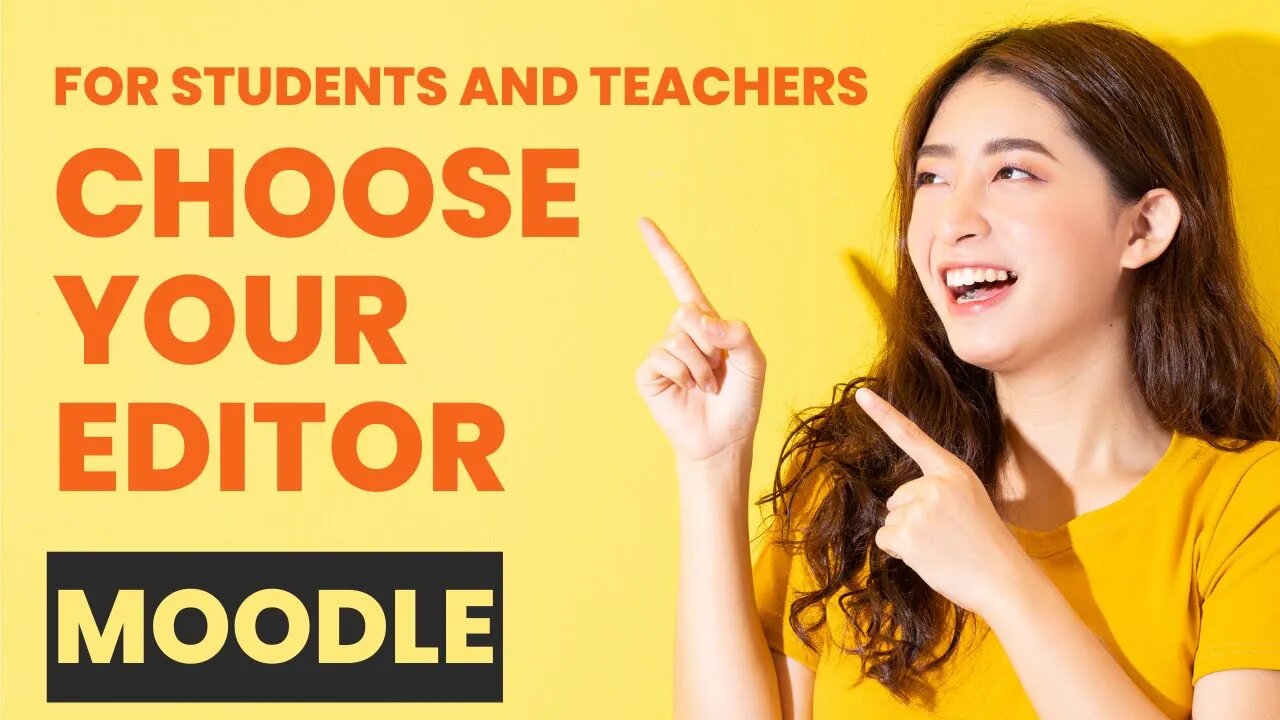
How to Choose your Moodle Editor to Add Audio
#texteditor #richeditor #attoeditor #tinymceeditor #moodleeditor #plaineditor
Moodle offers three text editors for users:
1. Atto: This is the default editor in Moodle and is designed to be easy to use, even for
users with no prior HTML experience. Atto offers a variety of features, including the
ability to format text, insert images and tables, and add multimedia content.
2. TinyMCE: TinyMCE is a popular WYSIWYG (what you see is what you get) editor that is
also available in Moodle. TinyMCE offers a wider range of features than Atto, including
more advanced formatting options and the ability to create custom themes and plugins.
3. Plain text editor: The plain text editor is a basic editor that allows users to enter and edit
text without any formatting. This editor is useful for users who need to enter code or
other unformatted text.
The best editor for you will depend on your needs and preferences. If you are new to Moodle or to HTML editing in general, then Atto is a good choice. It is easy to use and offers a variety of features that are perfect for creating basic Moodle content.
If you need more advanced features, such as the ability to create custom themes or plugins, then TinyMCE is a good choice. TinyMCE is also a good choice for users who are already familiar with this editor.
If you need to enter code or other unformatted text, then the plain text editor is a good choice.
To change your editor:
1. Click on the user menu in the top right corner of the Moodle screen.
2. Select Preferences.
3. Select Editor preferences.
4. Select the desired editor from the drop-down menu.
5. Click Save changes.
You can also choose to set different editors for different activities in Moodle. For example, you may want to use the plain text editor for creating assignments, but the Atto editor for creating forum posts.
The best way to decide on an editor is to try them out and see which one works best for you. You can change your editor at any time, so don't be afraid to experiment.
-
 1:03:10
1:03:10
The Quartering
2 hours agoThere's An OnlyFans For Pedos, SNAP Bombshell & Big Annoucement
16K26 -
 2:24:29
2:24:29
The Culture War with Tim Pool
4 hours agoMAGA Civil War, Identity Politics, Christianity, & the Woke Right DEBATE | The Culture War Podcast
177K125 -
 2:20:13
2:20:13
Side Scrollers Podcast
3 hours agoVoice Actor VIRTUE SIGNAL at Award Show + Craig’s HORRIBLE Take + More | Side Scrollers
15.5K6 -
 18:01
18:01
Bearing
7 hours agoThe Rise of DIGISEXUALS 🤖💦 Humanity Is Finished
1.55K15 -
 UPCOMING
UPCOMING
Jeff Ahern
40 minutes agoFriday Freak out with Jeff Ahern
-
 1:59:21
1:59:21
The Charlie Kirk Show
3 hours agoCreeping Islamization + What Is An American? + AMA | Sedra, Hammer | 11.21.2025
45.4K20 -
 1:08:27
1:08:27
Sean Unpaved
3 hours agoWill Caleb Williams & Bears WIN The NFC North? | UNPAVED
11.8K -
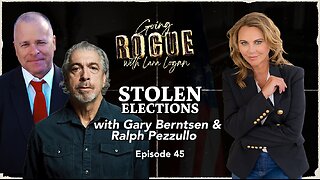 LIVE
LIVE
Lara Logan
4 hours agoSTOLEN ELECTIONS with Gary Berntsen & Ralph Pezzullo | Ep 45 | Going Rogue with Lara Logan
591 watching -
 1:47:18
1:47:18
Steven Crowder
5 hours agoTo Execute or Not to Execute: Trump Flips the Dems Sedition Playbook Back at Them
291K290 -
 16:11
16:11
RealMetatron
20 hours agoHasan Piker got HUMBLED in New York
17.7K7