Use SmartThings to Enable Door Chimes
In this SmartThings smart home automaton video I show you how to enable the Door Chimes in the new SmartThings App. The door chime automaton is done in the new SmartThings App via the Speaker Companion App. I will demonstrate how I set-up the Speaker Companion Smart App to play a chime notification on my Dome Siren. These Dome Siren chime sounds were available in the Classic ST App via a custom device handler. This Dome Siren device handler was made available on the SmartThings Community by developer Kevin Laframboise. The chime and bell sounds once available in the Custom SmartThings App can now be replicated in the New SmartThings App.
NOTE: The Dome Siren was not available on Amazon at the time of this video. I installed an Ecolink Zwave Plus Network Security Siren recently for a customer, (link below). The siren simply plugs in to any 120v receptacle and therefore does not require batteries. I simply plugged it in and it automatically paired with SmartThings. It has a Siren and three other chimes/beeps. I saw some complaints about the low volume level on the Siren. It is set low by default, however, you can adjust the volume by moving an internal jumper. Instructions are provided in the product documentation.
🟠 IMPORTANT UPDATE: Edge Driver Information:
🔗 Dome Edge Driver Invitation: https://tinyurl.com/3jmb77m5
🔗 How to Install Edge Drivers For the Dome Siren: https://tinyurl.com/mtvpw3b5
🔵 Dome Siren Device Handler (RAW GitHub Code): https://tinyurl.com/ydfljzx2
🔵 SmartThings Community Article on Dome Siren: https://community.smartthings.com/t/release-dome-siren-official/75499
🔵SmartThings Account (Groovy IDE): https://account.smartthings.com/
Here are some sources for the Dome and Ecolink Sirens:
☑️ Dome Siren: https://amzn.to/3cdviyd (amazon affiliate site)
☑️ Z-wave Plus Network Security Siren: https://amzn.to/2FCfJEx (amazon - alternative siren)
☑️ Dome Siren: https://tinyurl.com/y2qp7fuv (non-affiliate site1)
☑️ Dome Siren: https://tinyurl.com/yytnv3e3 (non-affiliate site2)
~-~-~-~-~-~-~-~-~-~-~-~-~-~-~-~-~-~-~-~-~~-~~-~-~~-~-~-~-~-~-~-~
🟡 Subscribe: www.youtube.com/c/BudsSmartHome
🔴 Buds Smart Home Website: https://www.budshomeautomation.com
🔵 Source Info and Deals on Aeotec and SmartThings compatible devices:
🛒- Amazon Store: https://www.amazon.com/shop/budssmarthome
🟢 Amazon Links for Aeotec/SmartThings Devices:
🛒- Aeotec/SmartThings Hub: https://amzn.to/3hG653a
🛒- Aeotec/SmartThings Motion Sensor: https://amzn.to/3AklqOt
🛒- Aeotec/SmartThings Door Sensor: https://amzn.to/3hI48n2
🛒- Aeotec/SmartThings Water Leak Sensor: https://amzn.to/3klfHC8
🛒- Aeotec/SmartThings Camera: https://amzn.to/2XEjC4x
🛒- Aeotec/SmartThings Smart Plug: https://amzn.to/3lBpqE4
🛒- Aeotec/SmartThings Button: https://amzn.to/3kfDBiC
🛒- Aeotec/SmartThings Range Extender: https://amzn.to/3hDwLSn
🟠 How to support Bud's Smart Home Automation:
🛒 - Shop my Amazon Store: https://www.amazon.com/shop/budssmarthome
💳 - Buy me a Coffee via PayPal: https://paypal.me/BudsHomeAutomation
🟢 Amazon Deals!
🛒 - Try Amazon Prime for FREE: https://amzn.to/2ZY8pN3
🛒 - Try Audible for Free : https://amzn.to/3oAVVW5
🛒 - Amazon Music - 90 Days for FREE: https://amzn.to/2WM2klA
~-~-~-~-~-~-~-~-~-~-~-~-~-~-~-~-~-~-~
AMAZON ASSOCIATE DISCLAIMER: The links in this description are affiliate links, which means if you click on a link to make a purchase I may receive a small commission. You will not incur additional cost for using my affiliate links and your purchase will help support this channel. Thank you for your support!
~-~-~-~-~-~-~-~-~-~-~-~-~-~-~-~-~-~-~
🎵 Music Selections used in this video include 🎵
▶ Intro Music - "Dumb as a Box" by Dan Lebowitz
▶ Background Music - "Chubs" by Quincas Moreira
▶ Exit Music – “World_Map” by Jason Farnham
-~-~-~-~-~-~-~-~-~-~-~-~-~-~-~-~-~-~-~
#SecurityAlarmSiren #HomeAutomationIdeas #SmartAlarmSiren
-
 1:09:25
1:09:25
Graham Allen
4 hours agoTrump Challenges Biden to a Golf Match at his YUGE Doral Rally! While Biden BABBLES at NATO…
30.4K71 -
 LIVE
LIVE
Matt Kohrs
11 hours agoFed Chair Powell Testifies, Biden Blunders & Live Trading $1M || The MK Show
889 watching -
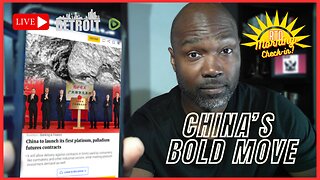 50:17
50:17
Rethinking the Dollar
1 hour agoChina’s Next Move: Setting the Platinum and Palladium Market on Fire! | Morning Check-In
3.46K1 -
 2:58:03
2:58:03
Wendy Bell Radio
7 hours agoThe Real Puppet Master
49.6K113 -
 14:44
14:44
TENET Media
10 hours agoJudge Rules Nashville Manifesto Won’t Be Released: Abuse of Copyright? | Matt Christiansen
24.5K10 -
 1:03:14
1:03:14
2 MIKES LIVE
15 hours agoThe Mike Schwartz Show 07-10-2024
13.4K -
 1:44:09
1:44:09
The Podcast of the Lotus Eaters
7 hours agoThe Podcast of the Lotus Eaters #953
32.3K19 -
 2:06:06
2:06:06
AP4Liberty
4 hours agoBiden Won't Last Long Like This
25.6K7 -
 1:41:57
1:41:57
jeffahern
3 hours agoNever woke Wednesday with Jeff Ahern
18.9K9 -
 19:10
19:10
Stephen Gardner
10 hours ago🔴BREAKING: Saudi Arabia THREATENS Biden on behalf of Putin!
28.8K92