Premium Only Content

Use Mobile Phone as Presence Sensor in NEW SmartThings App
‼ - NOTE: THIS VIDEO IS OUTDATED AND SHOULD NOT BE USED AS A REFERENCE FOR SETTING UP YOUR PHONE AS A PRESENCE SENSOR. - ‼
Using an iPhone Presence Sensor in SmartThings
You can enable presence detection simply by adding each family member’s device to the ST App. You can access detailed steps for adding and managing family members in the ST App via the following link https://aeotec.freshdesk.com/support/solutions/articles/6000240464
You must then use routines to arm and disarm your home based on the presence or lack of presence of your families' phones. I have a Good Bye Routine using "Member location" based on our phones proximity to the Hub's geolocation. The routine states: If all phones are 'Away" from the geolocation the Change location mode to AWAY and Change the STHM to "Armed (away)". Conversely, I have an “I'm Back” Routine using "Member location” that states, If any one member phone returns, then change the hub’s location mode to "HOME" and set the STHM to "Disarmed".
IMPORTANT: I have personally found that older phones (iOS devices) do not work reliably within ST as presence sensors. Since I upgraded my iPhone from an iPhone 7 to an iPhone 14 it now works flawlessly as a presence sensor. The same is true for my wife’s iPhone 11. It also works reliably. The reason I believe that the older Apple phones do not work reliably as a presence sensor in SmartThings is because they are not able to use the last version of iOS. The maximum version of iOS on the iPhone 7 is iOS 15.7. 2 In June 2022, Apple announced that it will drop support for the iPhone 7 and 7 Plus with the release of iOS 16.
🟡 Subscribe: www.youtube.com/c/BudsSmartHome
🔴 Buds Smart Home Website: https://www.budshomeautomation.com
🔵 Source Info and Deals on Aeotec and SmartThings compatible devices:
🛒- Amazon Store: https://www.amazon.com/shop/budssmarthome
🟢 Amazon Links for Aeotec/SmartThings Devices:
🛒- Aeotec/SmartThings Hub: https://amzn.to/3hG653a
🛒- Aeotec/SmartThings Motion Sensor: https://amzn.to/3AklqOt
🛒- Aeotec/SmartThings Door Sensor: https://amzn.to/3hI48n2
🛒- Aeotec/SmartThings Water Leak Sensor: https://amzn.to/3klfHC8
🛒- Aeotec/SmartThings Camera: https://amzn.to/2XEjC4x
🛒- Aeotec/SmartThings Smart Plug: https://amzn.to/3lBpqE4
🛒- Aeotec/SmartThings Button: https://amzn.to/3kfDBiC
🛒- Aeotec/SmartThings Range Extender: https://amzn.to/3hDwLSn
🟠 How to support Bud's Smart Home Automation:
🛒 - Shop my Amazon Store: https://www.amazon.com/shop/budssmarthome
💳 - Buy me a Coffee via PayPal: https://paypal.me/BudsHomeAutomation
🟢 Amazon Deals!
🛒 - Try Amazon Prime for FREE: https://amzn.to/2ZY8pN3
🛒 - Try Audible for Free : https://amzn.to/3oAVVW5
🛒 - Amazon Music - 90 Days for FREE: https://amzn.to/2WM2klA
~-~-~-~-~-~-~-~-~-~-~-~-~-~-~-~-~-~-~
🎵 Music Selections used in this video include 🎵
▶ Intro Music - "Dumb as a Box" by Dan Lebowitz
▶ Background Music - "Chubs" by Quincas Moreira
▶ Exit Music – “World_Map” by Jason Farnham
-~-~~-~~~-~~-~-
AMAZON ASSOCIATE DISCLAIMER: The links in this description are affiliate links, which means if you click on a link to make a purchase I may receive a small commission. You will not incur additional cost for using my affiliate links and your purchase will help support this channel. Thank you for your support!
-~-~~-~~~-~~-~-
#HomeAutomation #ViritualPresencePlus #PresenceSensor
-
 LIVE
LIVE
Tundra Tactical
2 hours agoProfessional Gun Nerd Plays Battlefield 6
76 watching -
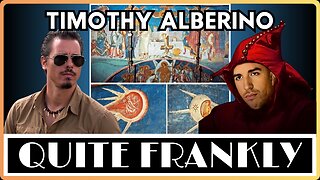 LIVE
LIVE
Quite Frankly
7 hours ago31/ATLAS to Enoch, Election Night Updates, Open Lines | Timothy Alberino 11/4/25
343 watching -

The Bold Lib
4 hours agoBOLDCHAT: Mamdani | Election Day w/ANGELA BELCAMINO
121 -
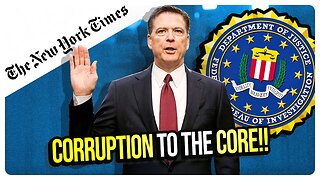 1:05:56
1:05:56
vivafrei
2 hours agoComey Doubles Down, Prosecution Doubles Up! Election Day Madness! Boasberg Impeachment & MORE!
21.2K11 -
 LIVE
LIVE
SpartakusLIVE
1 hour agoNEW Meta = EPIC WINS on Battlefield 6 - REDSEC
292 watching -

StoneMountain64
5 hours agoBattlefield REDSEC leveling guns for attachments
29.6K1 -
 26:19
26:19
Liberty Hangout
4 days agoAnti-Trumpers Make Up Bizarre Theories
9.16K37 -
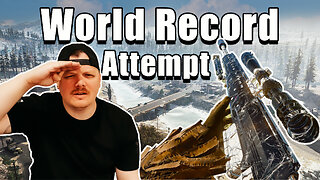 LIVE
LIVE
GritsGG
5 hours agoWorld Record Win Streak Attempt! #1 Most Wins 3880+!
36 watching -
 LIVE
LIVE
The Rabble Wrangler
16 hours agoBattlefield with The Best in the West
39 watching -
 13:56
13:56
Cash Jordan
3 hours ago"OPEN BORDERS" Mob BATTERS Portland Jail… 'COMBAT' Marines DEFY Judge, BREAK BONES
4.92K8