Premium Only Content

SmartThings Home Automation - Echo Show Recording Upon Motion
In this SmartThings automation I will demonstrate how to start a recording on your Echo Show when one of your motion sensors detects motion while you are away from home. To set up this automation you must have an Echo Show 5 or 8 and a SmartThings compatible motion sensor. You will also need an Amazon Prime account so that you have a cloud location to store your recorded video. You can then create a simple automation in SmartThings that will activate a virtual “Echo Record Switch” whenever motion is detected by your SmartThings compatible motion sensor. The status of the Echo Record Switch is relayed to the Amazon App and is used as a trigger in a Miss A routine to activate a “Miss A” Custom Action asking the Echo Show to “Take a Video”. A 30 second video is recorded and saved to Amazon Photos. A second Miss A routine stops the video stream after 30 seconds of recording.
🔵 EchoGear Stand for Echo Show 8 - https://amzn.to/3olAFBf
🔵 All-new Echo Show 8 (2nd Gen, 2021 release) - https://amzn.to/3ohsTbR
~-~-~-~-~-~-~-~-~-~-~-~-~-~-~-~-~-~-~-~-~~-~~-~-~~-~-~-~-~-~-~-~
🟠 How to support Bud's Home Automation:
🛒- Shop my Amazon Store: https://www.amazon.com/shop/budssmarthome
💳- Buy me a Coffee via PayPal: https://paypal.me/BudsHomeAutomation
~-~-~-~-~-~-~-~-~-~-~-~-~-~-~-~-~-~-~-~-~~-~~-~-~~-~-~-~-~-~-~-~
🔵 Video Chapters
00:00 - Video Intro
00:35 - Automation Overview
02:02 - Required Smart Devices
02:35 - Echo Show 8 Stand Accessory
04:22 - Summary of Presence Sensor Automations
06:02 - Description of Echo Record Virtual Switch
06:52 - Adding Echo Record Switch in the SmartThings IDE
09:39 - Echo Record Switch SmartThings Automation
11:16 - Echo Record Switch Alexa Routines
13:55 - Testing the Echo Record Automations (Amateur Actor)
15:15 - Video Outro
🔵 Check out my home automation website at: https://www.budshomeautomation.com
~-~-~-~-~-~-~-~-~-~-~-~-~-~-~-~-~-~-~-~-~~-~~-~-~~-~-~-~-~-~-~-~
🎵 Music Selections used in this video include 🎵
▶ Background Music - "Chubs" by Quincas Moreira
▶ Automation Demo Music - Local Elevator **
▶ Exit Music – “World_Map” by Jason Farnham
** Local Elevator by Kevin MacLeod is licensed under a Creative Commons
Attribution 4.0 license. https://creativecommons.org/licenses/by/4.0/
Source: http://incompetech.com/music/royalty-free/index.html?isrc=USUAN1300012
Artist: http://incompetech.com/
~-~-~-~-~-~-~-~-~-~-~-~-~-~-~-~-~-~-~-~-~~-~~-~-~~-~-~-~-~-~-~-~
AMAZON ASSOCIATE DISCLAIMER: The links in this description are affiliate links, which means if you click on a link to make a purchase I may receive a small commission. You will not incur additional cost for using my affiliate links and your purchase will help support this channel. Thank you for your support!
~-~-~-~-~-~-~-~-~-~-~-~-~-~-~-~-~-~-~-~-~~-~~-~-~~-~-~-~-~-~-~-~
CHANNEL DISCLAIMER
Due to factors beyond the control of Bud’s Home Automation’s and Repairs, aka Bud’s Odd Jobs, and (hereafter referred to as Bud’s Channel), I cannot guarantee against improper application, use or unauthorized modifications of the information provided in my instructional videos. Bud’s Channel assumes no liability for property damage of incurred injury as a result of any of the information contained in this video. Use of any of the information contained in this or any video produced by Bud’s Channel is at your own risk. Bud’s Channel recommends safe practices when working with power tools, machines, home electrical circuits or products featured in my videos. Due to factors beyond the control of Bud’s Channel, no information contained in this or any other video shall create any expressed or implied warranty or guarantee of any particular result. Any injury, damage or loss that may result from the application of information contained in my videos is the sole responsibility of the user and not Bud’s Channel.
~-~-~-~-~-~-~-~-~-~-~-~-~-~-~-~-~-~-~-~-~~-~~-~-~~-~-~-~-~-~-~-~
#BudsHomeAutomation #HomeAutomationIdeas #SmartHomeIdeas
-
 1:27:58
1:27:58
Coin Stories with Natalie Brunell
15 hours agoQuantum Threat to Bitcoin? Pysh & Lepard Break Down Quantum, A.I. Displacement and Growing Socialism
1181 -
 3:53
3:53
WildCreatures
3 days ago $0.15 earnedSwimming With the Giants, Whale Sharks of Darwin Island
1.1K3 -
 12:09
12:09
Actual Justice Warrior
17 hours agoTEEN Mob ATTACKS Domino's Pizza
2.08K16 -
 18:59
18:59
Nate The Lawyer
1 day ago $0.77 earnedDon Lemon Spreads Lie: Crossing Border Illegally Isn’t a Crime. FACT CHECK
13.3K26 -
 2:04:30
2:04:30
Side Scrollers Podcast
19 hours agoGold’s Gym CONTROVERSY & BOYCOTT + Craig ADMITS DEFEAT + More | Side Scrollers
63.4K14 -
 1:26:06
1:26:06
MattMorseTV
17 hours ago $0.13 earned🔴Trump's Press Conference MASSIVE UPDATE.🔴
14.7K66 -
 21:39
21:39
Nikko Ortiz
3 days agoI Take A North Korean Shooting
53.7K8 -
 LIVE
LIVE
Lofi Girl
3 years agolofi hip hop radio 📚 - beats to relax/study to
192 watching -
 2:14:13
2:14:13
FreshandFit
15 hours agoShe Was Given Extravagant Gifts And STILL Friendzoned Him +EXPOSED
203K46 -
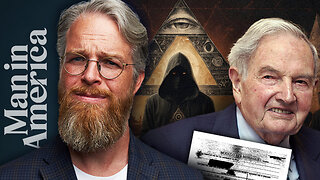 1:16:07
1:16:07
Man in America
13 hours agoOperation Gladio: The CIA, Mossad & City of London’s Plan for a New World Order
35K35