Premium Only Content
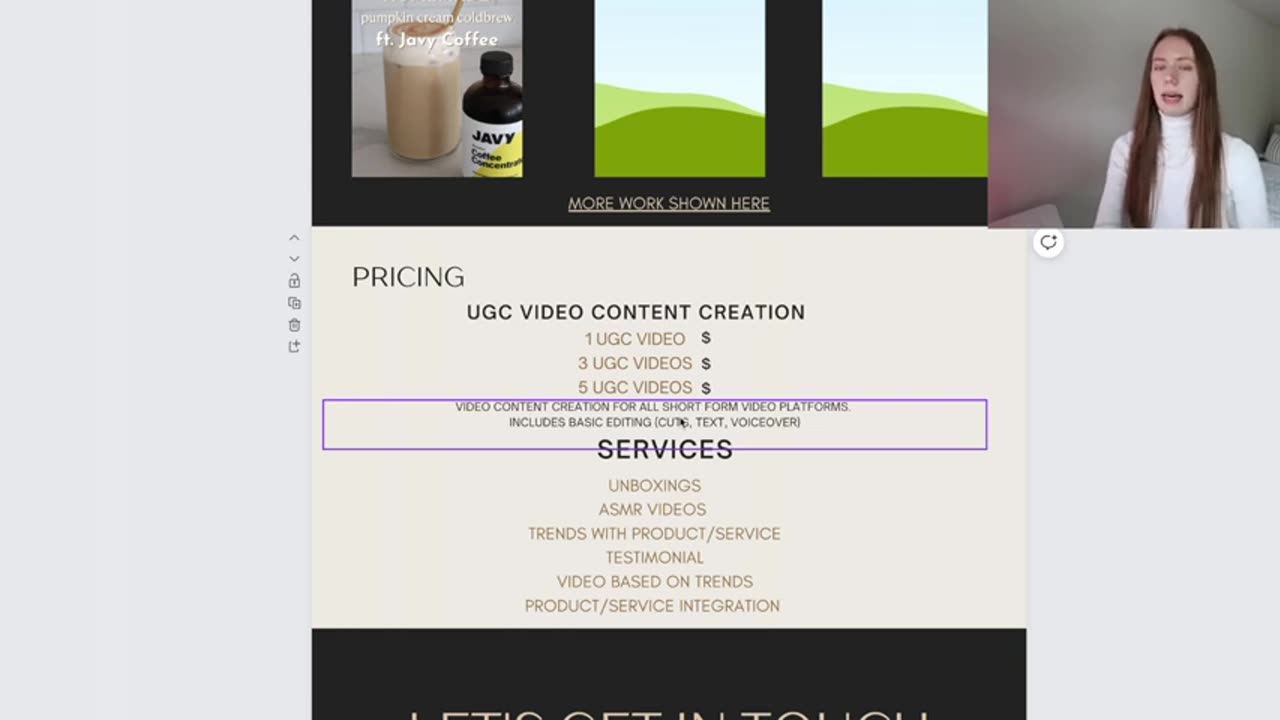
how to create a UGC portfolio using CANVA! + FREE template | getting started with UGC creation
This content here all belongs to Faith Elizabeth's Vlogs, and she has no idea that I'm doing this but I found this video interesting and shows a lot of vital information that can help a lot of creatives achieve great work. Massive shoutout to Faith Elizabeth, you can find all her links below for more creative content
one of the FIRST steps to getting started as a UGC content creator is building your portfolio. this video will show you STEP BY STEP how to build a UGC portfolio using Canva (NOT sponsored), what to include in your portfolio, and how to send your UGC portfolio as a website!
VIEW THE CANVA TEMPLATE HERE https://tinyurl.com/5euk6zck
TIMESTAMPS:
intro: 0:00
Canva templates to build a UGC portfolio 1:03
introduction slide 2:08
how to write a UGC bio 2:21
profile photo - frames on Canva 4:24
what is UGC? Why invest in creators? 5:10
videos created - how to include videos on Canva 8:35
pricing sheet - how to price yourself as a UGC creator 11:11
contact me slide - how to add links to your social media 14:43
how to publish your UGC portfolio as a website 15:25
____
📱 SOCIAL MEDIA:
Instagram: https://www.instagram.com/faithelizab...
TikTok: https://tiktok.com/@faithelizabethvlogs
Pinterest: https://www.pinterest.com/faithrientjes/
SHOP MY POSTS/MENTIONS
https://www.shopltk.com/explore/faith...
https://www.amazon.com/shop/faitheliz...
💻 BUSINESS EMAIL:
frientjes@gmail.com
✩ MY VLOGGING EQUIPMENT:
vlog camera: https://amzn.to/34QZVqa
tripod: https://go.magik.ly/ml/17tsj/
memory card: https://amzn.to/34Q42Tn
batteries:https://amzn.to/3vRKrOM
*links above are affiliate links which means I make a small commission off your purchases used with the link! no extra cost to you, but a great way to help support the channel :)
-
 29:13
29:13
Clownfish TV
22 hours agoGen Z are Becoming the Boomers?! | Clownfish TV
5.42K29 -
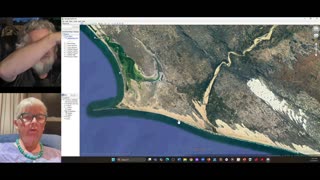 1:48:31
1:48:31
Squaring The Circle, A Randall Carlson Podcast
17 hours agoMEGA Tsunamis and the formation of our World ft. Dr. Dallas Abbot
13.5K4 -
 13:13
13:13
Mrgunsngear
14 hours ago $1.49 earnedStreamlight TLR-1 HP Review: Can It Dethrone Surefire?
8.59K5 -
 6:53
6:53
Rena Malik, M.D.
23 hours ago $0.87 earnedWhy Antidepressants Wreak Havoc on Your Sex Life?! | Urologist Explains How to Boost your Libido
11K4 -
 1:00:00
1:00:00
BEK TV
2 days agoMIKE MOTSCHENBACHER ON NORTH DAKOTA POLITICS, TEA PARTY ROOTS, AND THE 2026 ELECTION
9.6K -
 15:31
15:31
Breaking Points
1 day agoIs Trump Planning VENEZUELA Regime Change?
33.1K20 -
 2:06:05
2:06:05
"What Is Money?" Show
2 days agoTrump Family Bitcoin Bet Will Trigger Nation-State FOMO w/ Matt Prusak (CEO American Bitcoin)
13.4K -
 1:04:36
1:04:36
Dialogue works
3 days ago $4.50 earnedMohammad Marandi: Iran Just Gave Israel a FINAL Warning…
23.4K6 -
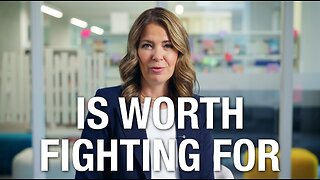 9:20
9:20
daniellesmithab
1 day ago3 Bad Laws
23.3K8 -
 9:22
9:22
MattMorseTV
18 hours ago $11.63 earnedINDIA just made a BIG MISTAKE.
65.1K58