Premium Only Content

How to measure resistance and how to measure resistance with Ohm meter
Measuring resistance is a fundamental task in electronics and electrical engineering. Here is step-by-step guide on how to measure resistance.
Materials Needed:
1. Resistor to be measured.
2. Ohmmeter or multimeter with a resistance (ohms) measurement function.
Procedure:
1. Safety First: Ensure that the circuit you're working with is de-energized and disconnected from any power source.
2. Select the Appropriate Range: If you're using a multimeter, set it to the resistance (ohms) measurement mode. If you're using a dedicated ohmmeter, it should already be set for resistance measurement.
• Take the red test lead and connect it to the "ohm" or "Ω" jack on your ohmmeter or multimeter.
• Take the black test lead and connect it to the "COM" or common jack on your ohmmeter or multimeter.
5. Prepare the Resistor:
• Ensure the resistor you want to measure is not connected to any circuit.
• Check for any dirt or oxidation on the resistor's leads. Clean them if necessary to ensure good contact.
6. Measure the Resistance:
• Touch the metal probes at the ends of the test leads to the leads of the resistor.
• Ensure that the probes make good contact with the resistor's leads, avoiding contact with your fingers.
• Read the resistance value displayed on the ohmmeter or multimeter's screen. The unit of measurement is ohms (Ω).
7. Record the Measurement: Make a note of the resistance value. If your multimeter has an auto-hold function, it may hold the reading for you.
8. Turn Off the Meter: Once you've recorded the measurement, turn off the ohmmeter or multimeter to conserve battery life.
9. Calculate Tolerance (Optional): If the resistor has color bands indicating its resistance value and tolerance, you can compare your measured value to the expected value to ensure it falls within the specified tolerance range.
10. Safety Precautions: Always exercise caution when handling electrical components. Be aware of the resistor's wattage rating and ensure it is not exceeded during measurement.
Measuring resistance with an ohmmeter is a straightforward process, but it's crucial to follow these steps carefully to ensure accurate results and avoid damaging the components or the meter.
osition to the flow of electric current in a component or circuit. One common component whose resistance is measured is a resistor. To measure resistance accurately, you can use an instrument called an ohmmeter or a multimeter set to the resistance (ohms) measurement mode. Here's a step-by-step guide on how to measure resistance, specifically the resistance of a resistor, using an ohmmeter:
Materials Needed:
1. Resistor to be measured.
2. Ohmmeter or multimeter with a resistance (ohms) measurement function.
3. Safety goggles (optional but recommended).
Procedure:
1. Safety First: Ensure that the circuit you're working with is de-energized and disconnected from any power source. Wear safety goggles to protect your eyes in case of any unexpected events.
2. Select the Appropriate Range: If you're using a multimeter, set it to the resistance (ohms) measurement mode. If you're using a dedicated ohmmeter, it should already be set for resistance measurement.
3. Zero the Meter (Optional): Some digital multimeters have a "zero" or "null" function. If available, press this button to eliminate any resistance present in the test leads. This ensures accurate measurements.
4. Connect the Test Leads:
• Take the red test lead and connect it to the "ohm" or "Ω" jack on your ohmmeter or multimeter.
• Take the black test lead and connect it to the "COM" or common jack on your ohmmeter or multimeter.
5. Prepare the Resistor:
• Ensure the resistor you want to measure is not connected to any circuit.
• Check for any dirt or oxidation on the resistor's leads. Clean them if necessary to ensure good contact.
6. Measure the Resistance:
• Touch the metal probes at the ends of the test leads to the leads of the resistor.
• Ensure that the probes make good contact with the resistor's leads, avoiding contact with your fingers.
• Read the resistance value displayed on the ohmmeter or multimeter's screen. The unit of measurement is ohms (Ω).
7. Record the Measurement: Make a note of the resistance value. If your multimeter has an auto-hold function, it may hold the reading for you.
8. Turn Off the Meter: Once you've recorded the measurement, turn off the ohmmeter or multimeter to conserve battery life.
9. Calculate Tolerance (Optional): If the resistor has color bands indicating its resistance value and tolerance, you can compare your measured value to the expected value to ensure it falls within the specified tolerance range.
10. Safety Precautions: Always exercise caution when handling electrical components. Be aware of the resistor's wattage rating and ensure it is not exceeded during measurement.
music :Silence by Md Mizan Amiri
Md Mizan Amiri
-
 LIVE
LIVE
Barry Cunningham
3 hours agoBREAKING NEWS: PRESIDENT TRUMP MAKES AN ANNOUNCEMENT! (AND THE FIRINGS HAVE BEGUN!)
952 watching -
 43:09
43:09
BonginoReport
8 hours agoJOHN ROCKER UNCAGED! - Nightly Scroll w/ Hayley Caronia (Ep.153)
25.5K6 -
 1:29:04
1:29:04
Kim Iversen
2 hours agoHe Tried to Overthrow Maduro — He Says the U.S. Government Set Him Up
53.2K26 -
 21:17
21:17
Jasmin Laine
2 hours ago"Human WRECKING BALL!"—Poilievre’s BRUTAL Take Leaves Reporters STUNNED
36210 -
 LIVE
LIVE
Bare Knuckle Fighting Championship
3 days agoBKFC ICE WARS 3: Laporte vs Lafferière
119 watching -
 LIVE
LIVE
The Mike Schwartz Show
4 hours agoTHE MIKE SCHWARTZ SHOW Evening Edition 10-10-2025
4,000 watching -
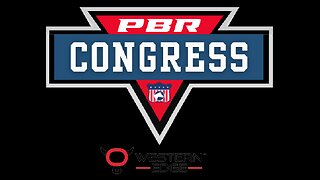 LIVE
LIVE
Total Horse Channel
7 hours ago2025 Quarter Horse Congress | Friday Night PBR
25 watching -
 2:33:19
2:33:19
Right Side Broadcasting Network
8 hours agoLIVE REPLAY: President Trump Makes an Announcement - 10/10/25
64K21 -
 1:53:46
1:53:46
Roseanne Barr
3 hours agoTim Pool | The Roseanne Barr Podcast #119
74.2K54 -
 1:02:20
1:02:20
The White House
3 hours agoPresident Trump Makes an Announcement, Oct. 10, 2025
16K