Premium Only Content

Samsung Galaxy Z Flip 5 | TIPS TRICKS & HIDDEN FEATURES!!
🌟📱 Unveiling the Samsung Galaxy Z Flip 5: Your Gateway to Hidden Features and Infinite Possibilities! 📱🌟
Hey, Samsung Galaxy Z Flip 5 aficionados! Are you ready to dive headfirst into the awe-inspiring world of cutting-edge technology? Brace yourselves because we've uncovered a treasure trove of tips, tricks, and hidden features that will elevate your Galaxy Z Flip 5 experience to a whole new level! Get ready to be amazed! 🚀✨
1. Flex Mode Magic:
Embrace the power of Flex Mode! Fold your Galaxy Z Flip 5 halfway, and watch how your apps adjust seamlessly to provide a split-screen experience. Perfect for video calls, multitasking, and capturing breathtaking photos without the need for a tripod.
2. App Continuity Bliss:
Transitioning from the Cover Screen to the Main Screen has never been smoother. With App Continuity, open an app on the Cover Screen and unfold your phone - voilà, the app seamlessly transitions to the Main Screen, offering a larger, more immersive experience.
3. Capture Pro-Grade Photos:
Did you know your Galaxy Z Flip 5 can stand on its own? Utilize this feature for capturing steady shots in challenging angles. Set your phone down, adjust the frame, and capture professional-grade photos without the shakes!
4. Customized Quick Panel:
Personalize your Quick Panel for lightning-fast access to your most-used apps and features. Swipe down from the top of your screen, tap the three-dot menu, select 'Quick Panel Layout', and tailor it to your preferences. Your phone, your rules!
5. Samsung DeX Delight:
Transform your Galaxy Z Flip 5 into a desktop experience with Samsung DeX. Simply connect your phone to a monitor, and enjoy a PC-like interface, complete with resizable windows, drag-and-drop functionality, and multitasking prowess.
6. Dynamic Lock Screen:
Give your lock screen a makeover with Dynamic Lock Screen wallpapers. Your phone will automatically update your lock screen wallpaper with new, stunning visuals every time you unlock, adding a touch of freshness to your Galaxy Z Flip 5 experience.
7. Edge Lighting Brilliance:
Make your notifications pop with Edge Lighting. Go to 'Settings', 'Display', 'Edge Screen', and customize the lighting effects for different apps. Now, even your notifications will reflect your unique style!
8. Battery Optimization Secrets:
Maximize your battery life by enabling 'Adaptive Battery' in 'Device Care'. This feature intelligently manages your apps' usage, ensuring your Galaxy Z Flip 5 stays powered up throughout your busy day.
There you have it – a sneak peek into the incredible world of Samsung Galaxy Z Flip 5! Master these tips, tricks, and hidden features, and unlock the full potential of your foldable marvel. Stay tuned for more revelations, and let's keep flipping the script on smartphone experiences! 📱✨ #GalaxyZFlip5Magic #UnfoldInnovation #SamsungTechRevolution
-
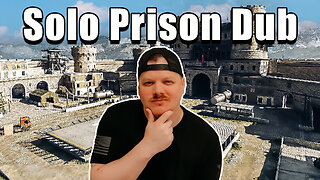 15:48
15:48
GritsGG
17 hours agoWinning a Rare Solos Prison End Game on Warzone!
17.8K1 -
 11:37
11:37
The Pascal Show
17 hours ago $5.48 earnedTHEY WANT TO END HER?! Candace Owens Claims French President & First Lady Put A H*t Out On Her?!
17.4K20 -
 LIVE
LIVE
Lofi Girl
2 years agoSynthwave Radio 🌌 - beats to chill/game to
524 watching -
 24:30
24:30
DeVory Darkins
18 hours agoMarjorie Taylor Greene RESIGNS as Minnesota dealt MAJOR BLOW after fraud scheme exposed
82.6K129 -
 2:19:48
2:19:48
Badlands Media
1 day agoDevolution Power Hour Ep. 409: Panic in the Narrative — Epstein, Israel, and the Manufactured Meltdowns
177K65 -
 1:52:38
1:52:38
Man in America
15 hours agoCommunists VS Zionists & the Collapse of the American Empire w/ Michael Yon
82.3K75 -
 4:09:34
4:09:34
Akademiks
10 hours agoSheck Wes exposes Fake Industry. Future Not supportin his mans? D4VD had help w disposing his ex?
48.7K3 -
 6:43:43
6:43:43
SpartakusLIVE
14 hours agoTeam BUNGULATORS || From HUGE WZ DUBS to TOXIC ARC BETRAYALS
121K3 -
 2:44:56
2:44:56
BlackDiamondGunsandGear
10 hours agoAre You that guy? / Carrying a Pocket Pistol /After Hours Armory
30.6K1 -
 5:41:59
5:41:59
Camhigby
10 hours agoLIVE - Riot Watch Portland, DC, NC
33.2K21