Premium Only Content

Samsung Galaxy Z Flip 5 | TIPS TRICKS & HIDDEN FEATURES!!
🌟📱 Unveiling the Samsung Galaxy Z Flip 5: Your Gateway to Hidden Features and Infinite Possibilities! 📱🌟
Hey, Samsung Galaxy Z Flip 5 aficionados! Are you ready to dive headfirst into the awe-inspiring world of cutting-edge technology? Brace yourselves because we've uncovered a treasure trove of tips, tricks, and hidden features that will elevate your Galaxy Z Flip 5 experience to a whole new level! Get ready to be amazed! 🚀✨
1. Flex Mode Magic:
Embrace the power of Flex Mode! Fold your Galaxy Z Flip 5 halfway, and watch how your apps adjust seamlessly to provide a split-screen experience. Perfect for video calls, multitasking, and capturing breathtaking photos without the need for a tripod.
2. App Continuity Bliss:
Transitioning from the Cover Screen to the Main Screen has never been smoother. With App Continuity, open an app on the Cover Screen and unfold your phone - voilà, the app seamlessly transitions to the Main Screen, offering a larger, more immersive experience.
3. Capture Pro-Grade Photos:
Did you know your Galaxy Z Flip 5 can stand on its own? Utilize this feature for capturing steady shots in challenging angles. Set your phone down, adjust the frame, and capture professional-grade photos without the shakes!
4. Customized Quick Panel:
Personalize your Quick Panel for lightning-fast access to your most-used apps and features. Swipe down from the top of your screen, tap the three-dot menu, select 'Quick Panel Layout', and tailor it to your preferences. Your phone, your rules!
5. Samsung DeX Delight:
Transform your Galaxy Z Flip 5 into a desktop experience with Samsung DeX. Simply connect your phone to a monitor, and enjoy a PC-like interface, complete with resizable windows, drag-and-drop functionality, and multitasking prowess.
6. Dynamic Lock Screen:
Give your lock screen a makeover with Dynamic Lock Screen wallpapers. Your phone will automatically update your lock screen wallpaper with new, stunning visuals every time you unlock, adding a touch of freshness to your Galaxy Z Flip 5 experience.
7. Edge Lighting Brilliance:
Make your notifications pop with Edge Lighting. Go to 'Settings', 'Display', 'Edge Screen', and customize the lighting effects for different apps. Now, even your notifications will reflect your unique style!
8. Battery Optimization Secrets:
Maximize your battery life by enabling 'Adaptive Battery' in 'Device Care'. This feature intelligently manages your apps' usage, ensuring your Galaxy Z Flip 5 stays powered up throughout your busy day.
There you have it – a sneak peek into the incredible world of Samsung Galaxy Z Flip 5! Master these tips, tricks, and hidden features, and unlock the full potential of your foldable marvel. Stay tuned for more revelations, and let's keep flipping the script on smartphone experiences! 📱✨ #GalaxyZFlip5Magic #UnfoldInnovation #SamsungTechRevolution
-
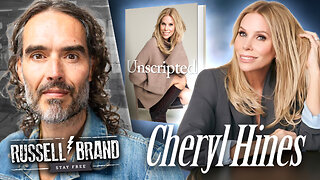 1:09:44
1:09:44
Russell Brand
6 hours agoFrom Curb Your Enthusiasm to Courage — Cheryl Hines on Hollywood, RFK Jr. & Speaking Out - SF646
124K23 -
 1:30:26
1:30:26
The Quartering
5 hours agoWoke Is Back!
133K61 -
 1:18:21
1:18:21
DeVory Darkins
6 hours agoTrump issues CHILLING WARNING to GOP as SCOTUS hears arguments regarding Tariffs
119K105 -
 3:35:48
3:35:48
Barry Cunningham
7 hours agoBREAKING NEWS: PRESIDENT TRUMP SPEECH AT THE MIAMI BUSINESS FORUM! (MIKE JOHNSON PRESSER)
112K26 -
 2:04:47
2:04:47
The Charlie Kirk Show
6 hours agoOnward | Henderson, Laurie, Miles | 11.5.2025
106K26 -
 2:15:52
2:15:52
Steven Crowder
9 hours agoWho is the Real Myron Gaines | Ash Wednesday
367K479 -
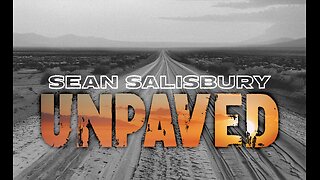 1:07:53
1:07:53
Sean Unpaved
5 hours agoRankings, Recaps, & Deadline Deals: CFB Shake-Ups & NFL Trades
60.6K3 -
 2:13:33
2:13:33
Side Scrollers Podcast
7 hours agoAsmongold SUED for Emotional Distress + Hasan REJECTED+ INSANE Plane Crash + More | Side Scrollers
71.4K17 -
 1:00:32
1:00:32
VINCE
10 hours agoNYC Has Been Seized By The Communists | Episode 162 - 11/05/25
303K506 -
 1:47:26
1:47:26
LadyDesireeMusic
7 hours ago $0.03 earnedLive Piano & Convo Rumble Rants/ Subs to Request
41.4K4