Premium Only Content
This video is only available to Rumble Premium subscribers. Subscribe to
enjoy exclusive content and ad-free viewing.

Windows 11 remove shortcut arrows and remove names
2 years ago
20
Show two quick tips to help clean up your desktop. First removing icon shortcut arrows and then finally remove all desktop icon names to help make your desktop more simplistic and clean.
alt+255:
character:[ ]
Registry:
%windir%\System32\shell32.dll,-50
Loading comments...
-
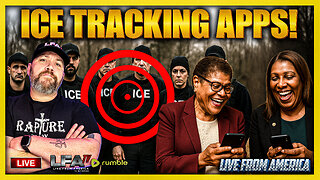 LIVE
LIVE
LFA TV
13 hours agoLIVE & BREAKING NEWS! | THURSDAY 10/23/25
3,988 watching -
 LIVE
LIVE
Nikko Ortiz
1 hour agoHalloween Death Devices In Real Life... |Rumble Live
118 watching -
 LIVE
LIVE
Benny Johnson
2 hours agoIllegal Alien Trucker Released By Biden KILLS Three in DEADLY DUI Crash, California License SCANDAL
4,400 watching -
 LIVE
LIVE
Major League Fishing
7 days agoLIVE! - Fishing Clash Team Series: Patriot Cup - Day 2
156 watching -
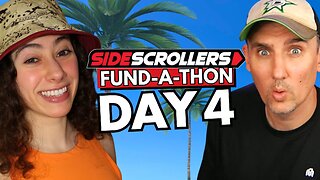 LIVE
LIVE
Side Scrollers Podcast
3 days ago🔴FIRST EVER RUMBLE SUB-A-THON🔴DAY 3🔴WAKE YOUR ASS UP!
1,174 watching -

The Big Mig™
2 hours agoTrump Invades Venezuela
2.86K8 -
 1:33:59
1:33:59
Graham Allen
3 hours agoDems PANIC as Shutdown Backfires! Fake News MELTS Down Over New Pentagon Press Corps!
101K59 -
 LIVE
LIVE
Badlands Media
9 hours agoBadlands Daily: October 23, 2025
2,782 watching -
 3:01:40
3:01:40
Wendy Bell Radio
7 hours agoWho Is Today's Democrat?
51.6K87 -
 1:08:22
1:08:22
The Mike Schwartz Show
14 hours agoTHE MIKE SCHWARTZ SHOW with DR. MICHAEL J SCHWARTZ 10-23-2025
10.5K5