Premium Only Content
This video is only available to Rumble Premium subscribers. Subscribe to
enjoy exclusive content and ad-free viewing.

Crucial X8 Portable SSD Unboxing
1 year ago
40
Excuse the cutoff ending. Just a couple of things to note:
-No format of drive necessary
-Steam settings, go to 'Storage' instead of downloads. The drop down menu will give you the option to add drive, the system detected the SSD immediately and going back to windows drive selecting the game and using the move option got it transferred to the SSD. Finally, using the '...' option after reselecting the SSD will give the option to change it as the default drive option.
Loading 3 comments...
-
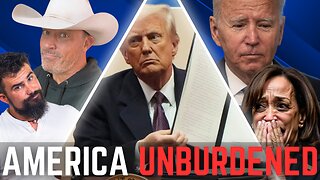 1:47:32
1:47:32
Graham Allen
4 hours agoBack From The BRINK! Trump Erases The Biden Disaster On Day ONE!!
78.3K71 -
 LIVE
LIVE
Bare Knuckle Fighting Championship
1 day agoThe Bare Knuckle Show with Brian Soscia
105 watching -
 LIVE
LIVE
The Shannon Joy Show
1 hour ago🔥🔥Reality DC: Trump On Day ONE - An Avalanche Of Executive Orders While COVID Gaslighting Persists🔥🔥
393 watching -
 LIVE
LIVE
LFA TV
17 hours agoTRUMP'S 1ST DAY! HE'S BACK!| LIVE FROM AMERICA 1.21.25 11am
7,014 watching -
 2:31:20
2:31:20
Matt Kohrs
15 hours agoTrump Pumps Stocks, Pelosi's Trades & Breaking News || The MK Show
58.8K2 -
 39:13
39:13
Rethinking the Dollar
1 hour agoDay 2 Drama: Did Trump Just Leave the Door Open for CBDCs?
7.53K3 -
 1:03:18
1:03:18
2 MIKES LIVE
3 hours agoTHE MIKE SCHWARTZ SHOW with DR. MICHAEL J SCHWARTZ 01-21-2025
15.4K4 -
 29:44
29:44
Neil McCoy-Ward
4 hours ago🔥 Day 2... And Things Are Heating UP!!! 🚨
16.5K18 -
 27:22
27:22
BonginoReport
4 hours agoA Nation Reclaimed (Ep.122) - 01/21/2025
68.5K81 -
 1:32:27
1:32:27
Game On!
12 hours ago $3.77 earnedOhio State DOMINATES Notre Dame! Chip Kelly FINALLY wins a National Championship!
55.1K3